Simergy is a building energy simulation and analysis framework that enables you to predict the performance of your building design or remodel before it is built. Current simulation types include building energy consumption (using EnergyPlus) and daylighting (using Radiance).
The Simergy user base includes thousands of users in hundreds of organizations around the world. Recognizable names include: AECOM, Arup, Black and Veatch, Brown and Coldwell, California Energy Commission, CH2M Hill, Cundall, Duke Energy, Georgia Institute of Technology, Harris Engineering, HLM Architects, Indian Institute of Technology, McKinstry, Merck, Natural Resources Canada, Opterra Energy Services, Penn State University, Ramboll, Skanska, SOM, Stanford University, University of Southern California (USC), US Air Force (USAF), US Coast Guard (USCG), US General Services Administration (GSA), Vanderweil Engineers, and WSP Global.
There are two versions of Simergy:
- Simergy Standard – A low cost version of Simergy that can be used for small to medium Building Energy Modeling projects. This version is limited to 50 thermal zones, basic HVAC systems, and does not support import of foreign model files (e.g. IDF, IFC, gbXML). This version is meant for occasional users that do not need all of the features in Simergy Professional. See 'Compare Versions' (below) for more detail.
- Simergy Professional – The most powerful version of Simergy which enables users to create any size project with one or many buildings. It supports nearly all concepts supported in EnergyPlus, included many types of HVAC. It also supports import of IDF, IFC, and gbXML. This version is meant for Building Energy Modeling professionals that want to use the full power of EnergyPlus. See 'Compare Versions' (below) for more detail.
Simergy truly is the way to create and simulate building energy models in record time!
Project

Simergy’s data is organized they way it’s users work – in terms of projects. Within each project Simergy also enables users to define multiple design alternatives and then to compare simulation results between them. Notable features include:
- Design Alternatives – summary table enables users to define and switch between different design alternatives.
- Design Team – users can capture information about the project team for inclusion in reports and building permit documents
- Weather Data selection – standard, Title 24, and custom sources
- Design Dashboard – high level view of model completeness
- Rule-based model validation checking, reporting, and repair
Site Design
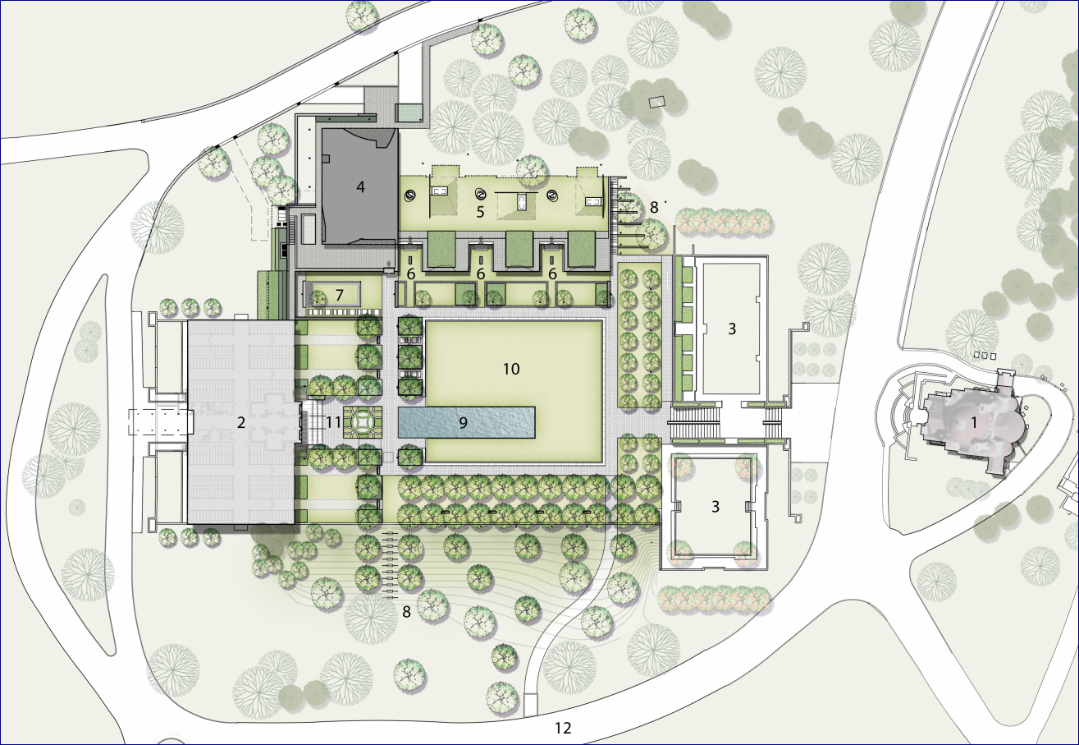
Simergy enables user to define many things that will impact energy performance, but are outside of the building itself. Examples include:
- Adjacent sites, structures, and solar obstructions
- Site power demand – like lighting, signage, and equipment
- Site power generation – like generators, wind power, fuel cells, and CHP … as well as collector arrays for solar Hot Water, photovoltaic cells
- Energy use and generation are, of course, factored into the project energy performance
Building Design
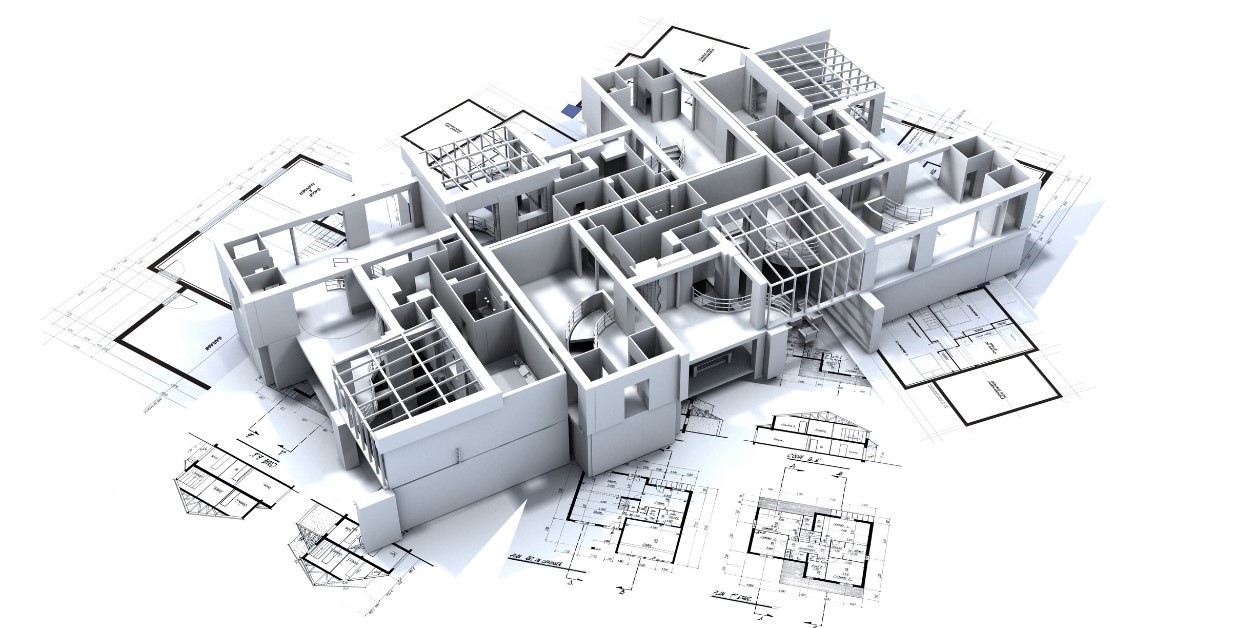
Simergy provides many tools for creating the building model. It also supports import of building information models (BIM) from other design applications. The parametric basis for these models makes design changes quick and easy. Specific features include:
- Create new models using parametric Building Model Creator™
- Import existing BIM in IFC or gbXML format
- Create building model from DWG drawings
- Tools for customizing space, zones, plena, and glazing
- Customize material constructions in mass or individually
- Complete support for daylighting and natural ventilation
- Quick & easy, template-based zone loads and conditions
Building Model Creator™ Building – Custom Interiors Building – Custom Facades Building – Daylighting
System Design
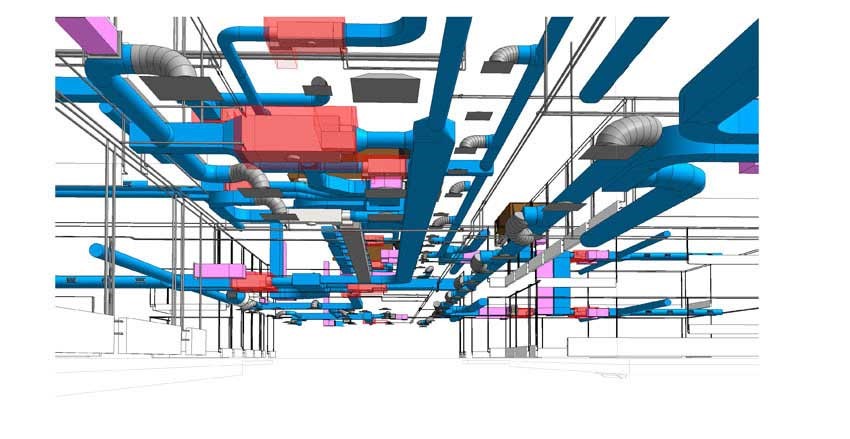
Simergy includes ‘best-in-class’ support for configuring virtually all of the HVAC system and components supported by EnergyPlus. This includes all the low energy systems that have been added in the past few years. This extensive feature set includes:
- Create & manage loops using the Systems Model Creator™
- Rapid template-driven systems configuration in early design
- Access/control over all component parameters in detailed design
- Ground-breaking and intuitive schedule editor
- Rule-based validation checking ensures systems simulation
- Automated system diagramming on import of IDF models
Building System Creator™ Zone HVAC Groups Air Loops Water Loops
Simulation
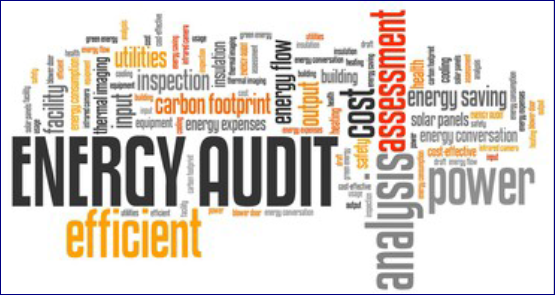
BEM performance simulations are defined in Simergy and then run in EnergyPlus, the world’s premier full building, dynamic simulation engine, developed by the US Department of Energy. Other types of simulations & Analyses are planned (see Code Checking below). Features include:
- Configure Simulation parameters, output variables, output formats
- Manage any number of runs/results for each configuration
- Design Dashboard – high level view of model completeness
- Rule-based model validation checking, reporting, and repair
Reporting
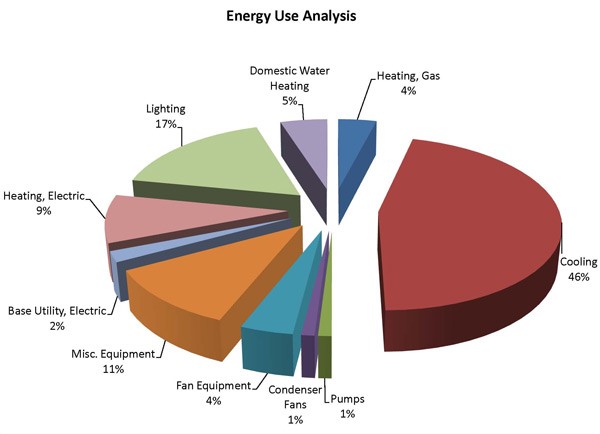
EnergyPlus generates vast quantities of results data while simulating. Simergy includes more than a dozen custom reports to summarize this data for the user, but also makes more than 100 standard report generated by EnergyPlus easily accessible to the user.
- Several pre-defined standard reports
- Easy Access to EnergyPlus generated reports
- Easily incorporate reports into client reports
Result Visualization
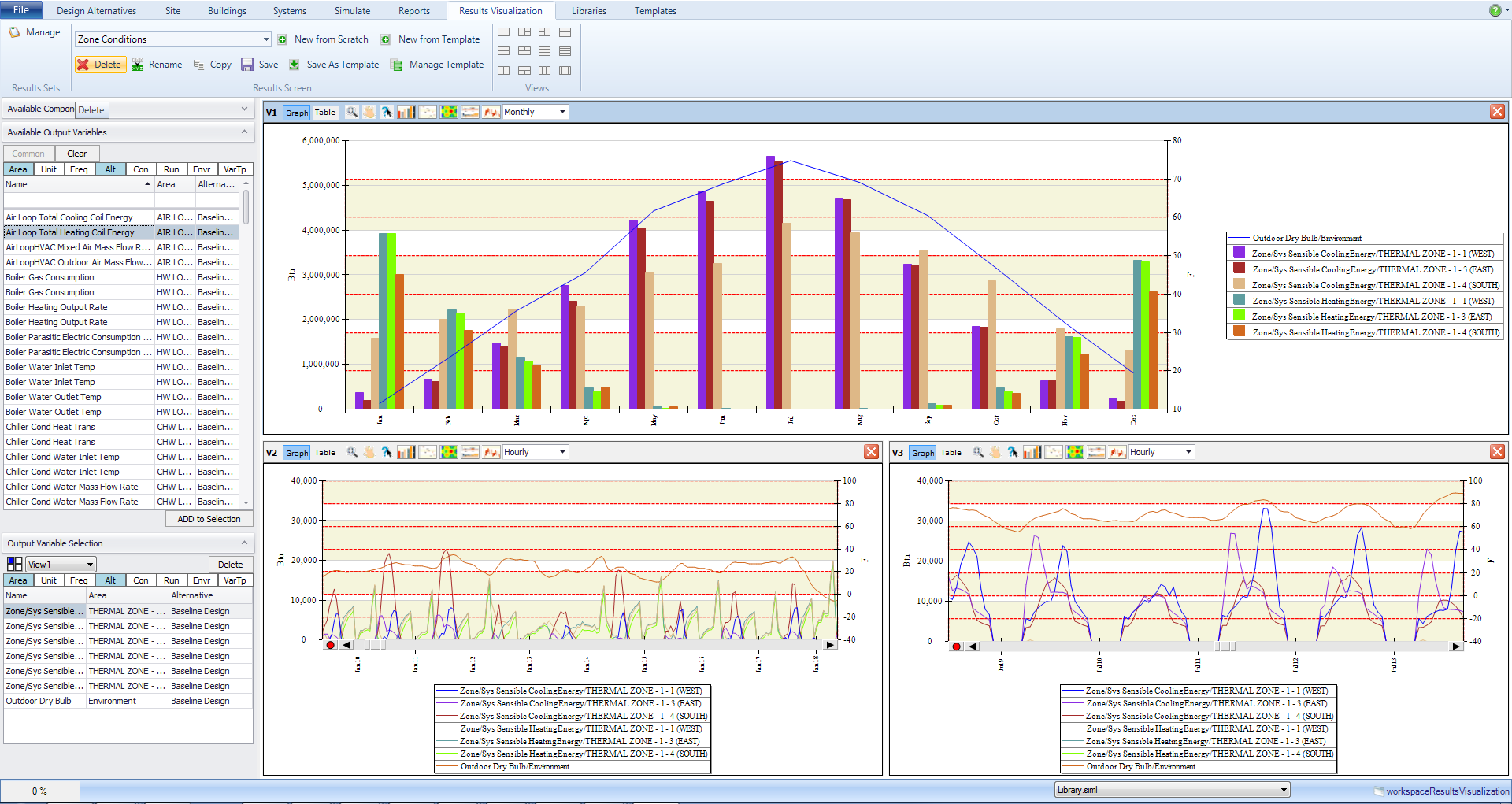
Simergy goes well beyond static reporting. It includes a ‘best-in-class’ graphing/charting module that enables users to visualize virtually any of the thousands of variables that can be reported by EnergyPlus. Such custom graphs/charts can then be incorporated into custom energy analysis reports the user is generating for the project client.
- Graph/chart any combination of EnergyPlus variables
- Customized layout/arrangement of graphics
- Easily compare results from multiple design alternatives
- Easily incorporate graphics into client reports
Libraries
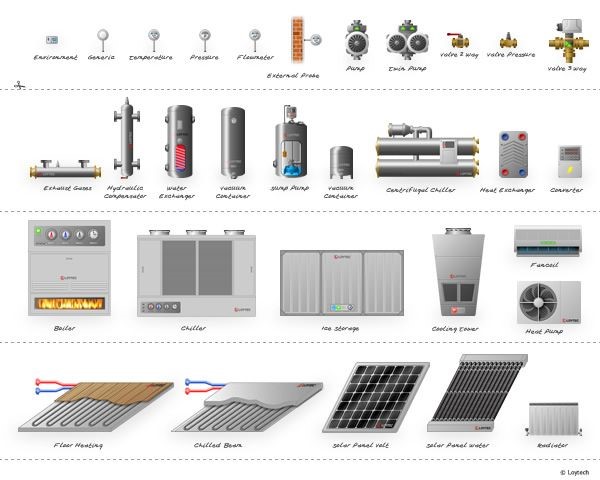
A power aspect of Simergy is in easily reusable content stored in standard and custom libraries. This content is accessible from virtually every palette and workspace.
- More than 40 different license object types
- Standardized, reusable objects – Examples include: Building elements, material construction, assemblies, performance curves, controls, HVAC components, and output variable sets
- Easily update instances used in any number of design alternatives
Templates
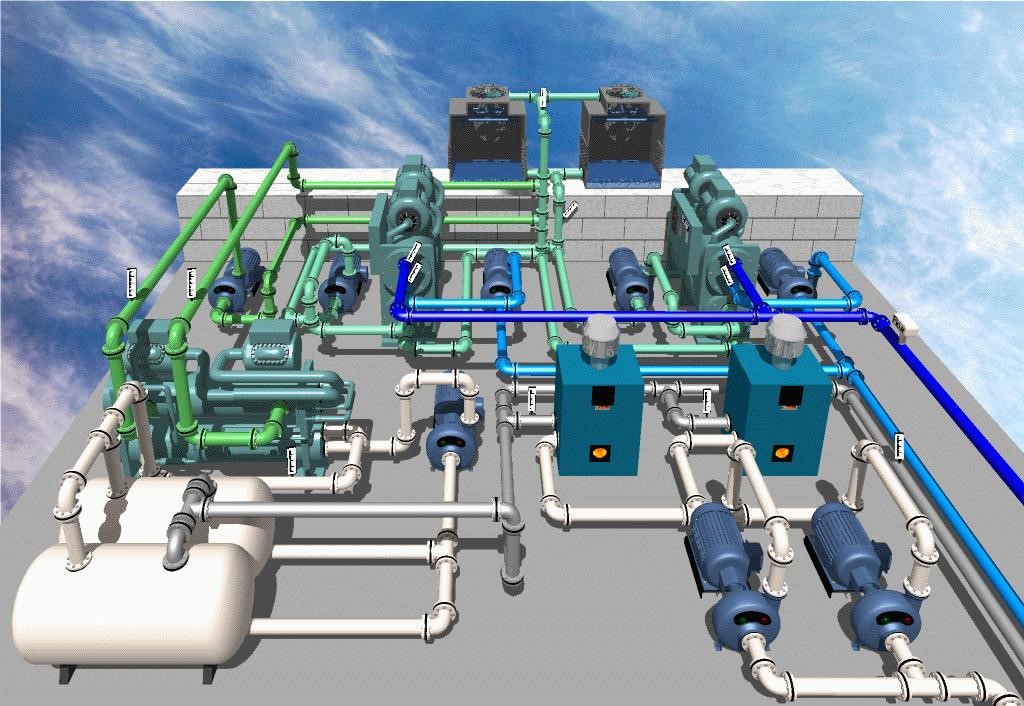
Another powerful aspect of Simergy is in easily reusable configurations stored as templates. Templates semi-automate model configuration that is tedious in other BEM applications. They are used in a wide variety of contexts, from HVAC equipment configuration to Daylighting and natural ventilation, to variables to support reporting.
- Data templates for: constructions, daylighting, location data, natural ventilation, zone loads/conditions, simulation params, etc.
- System templates for: HVAC loops, Zone equipment, and more
