How can I set the building and space types for different standards that are used in measures?
Setting the Building Type
The Building Type is inferred from the Project Type (e.g., "Office Project Type" -> "Office)
- The user can overwrite this Building Type by setting a value to the
Building Occupancy Type property of the building object. Just select the building in the project tree, right click and select Properties.
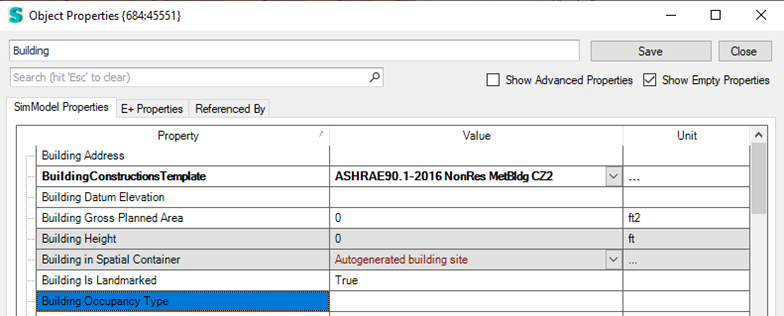
Setting the Space Type
The Space Type is derived from the above Building Type and by default set to a meaningful value.
- The user can overwrite this Space Type by setting a value to the Description property of a space. Select a space in the tree, right click an either select Properties to edit the selected space or select Edit Space in Table to edit all the spaces in your model in a table view (see below).
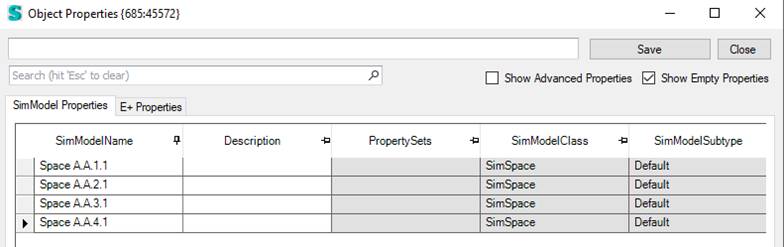
The Building and Space Type get exported then to the OSM model by assigning them to the space type.
In Simergy V4.1, we will add a more straight forward way to enter/select those types.
