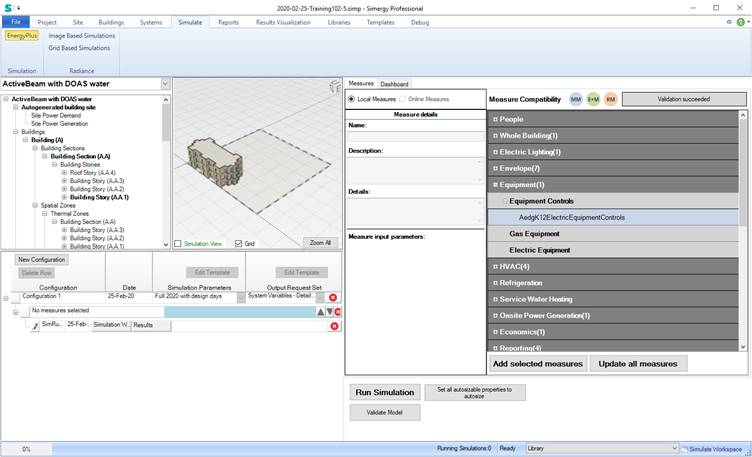How to add custom measure to Simergy?
You can either create your own measures or download the from the building component library: https://bcl.nrel.gov/
Download the zipped file and extract all files into the following directory:
C:\Users\Public\Simergy\LibrariesAndTemplates\Measures
with the parent measure folder.
The measures then show up automatically in the Simulation workspace in the Measures tab.
Note that not all measures do always show up, since we perform a compatibility/validation check if your current model is OpenStudio API capable. If not the ModelMeasures (MM in blue) are hidden.