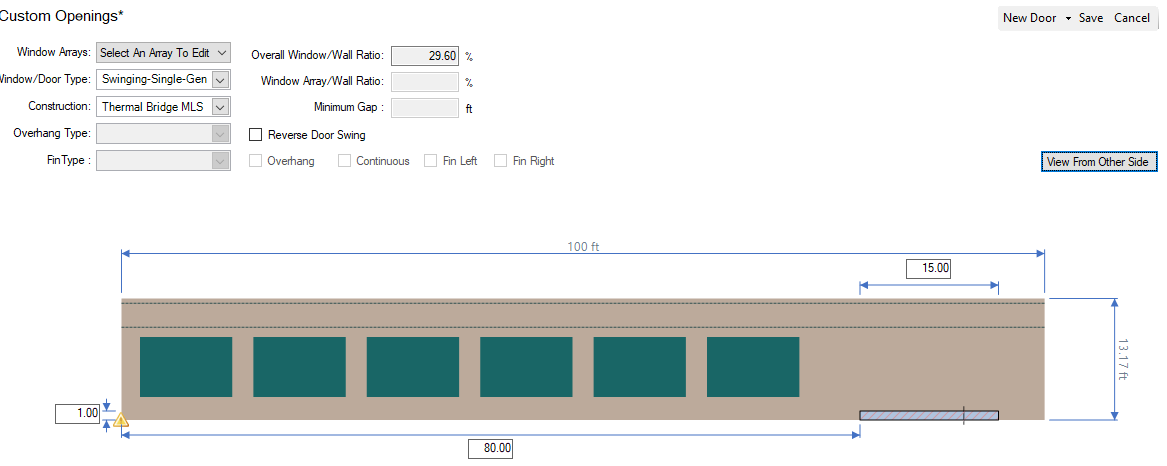How to model thermal bridges in Simergy?
Establishing thermal bridge parameters
With a tool like LBNL’s Therm, you can determine basic parameters about thermal bridges, such as area, thickness, and thermal resistance.
https://windows.lbl.gov/tools/therm/software-download
Defining the thermal bridge material layer set
- Go to the Library workspace
- Select MLS Editor
- Press the New button
- Select OpaqueLayerSet as Type
- Select NoMass as MaterialType for the first layer in the MLS grid on the right and specify a material name, thickness, R-Value per Thickness and Roughness value and Save.
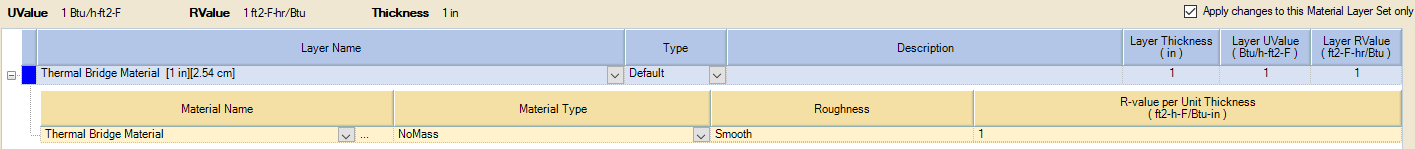
Apply thermal bridge material layer set
- Go to Building workspace
- Select Custom Openings
- Select a wall in the 3D view (or the 2D view or the tree)
- Click on New Door and place the “door” representing your thermal bridge in context of the wall.
- Change the Construction to the Thermal Bridge MLS you created above.