Can I use SI (metric) units in Simergy?
Yes. To switch unit systems in Simergy projects, do the following:
- Start Simergy > click File > New – this will load an empty project
- Click on File > Options > User Interface Measure Units – this will display the unit system to be displayed in the UI
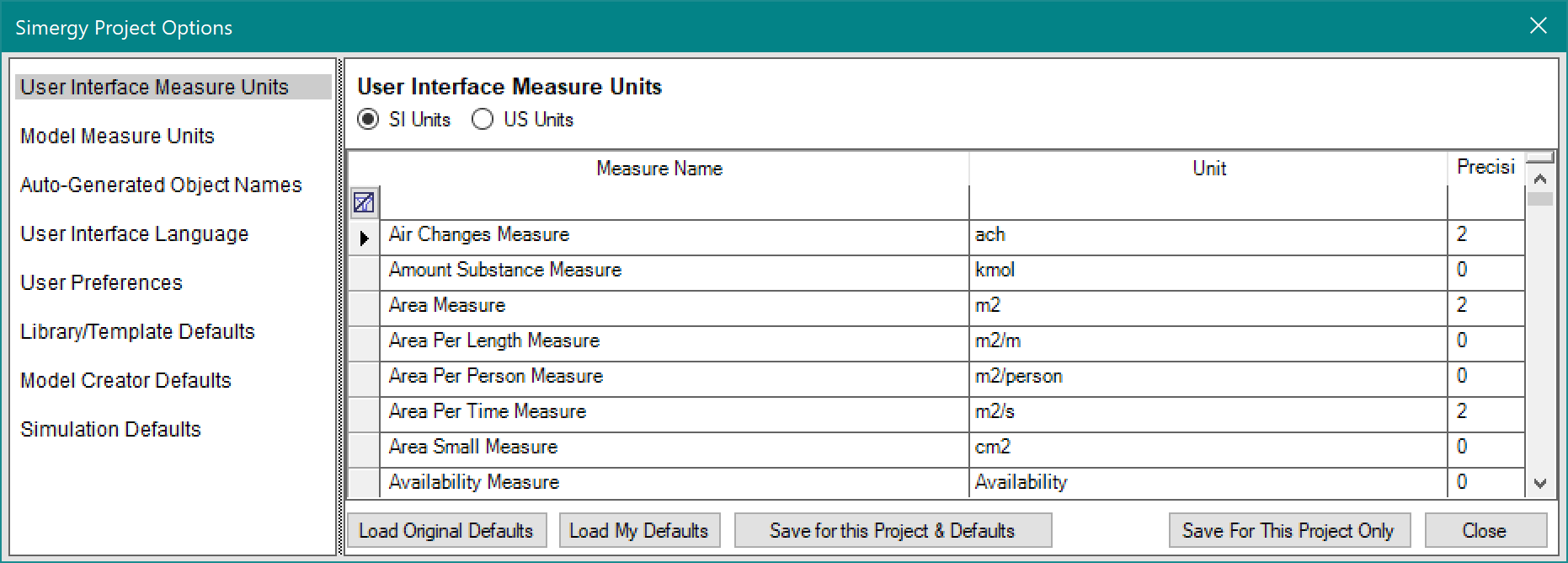
- Click on the “SI Units” radio button at the top to use SI (metric) units or “US Units” to use US units
- Then click on “Save for this Project and Defaults” > and then click on “Close” – both buttons are on the bottom
This will cause all new projects to use selected unit system.
