How to run parametric analysis with Simergy?
Parametric analysis
Simple parametric analysis can be done in Simergy by developing a base model as Design Alternative 1 and developing various design alternations. Those can be done by
- creating additional design alternatives in the Project workspace
- using measures in the simulation workspace
- using parameterized measures in the simulation workspace and choose various values for those parameters in different simulation configurations.
- any combination thereof
Simergy’s support for OpenStudio measures enables the user to do simple parametric analysis. Each measure can be run and adjust the Simergy model just before the EnergyPlus simulation is performed. These measures are Ruby scripts that use the OpenStudio API to modify the model. These modifications can be small, e.g. just changing one or to parameters of a couple of objects like efficiencies or can make major changes to the model, such as replacing HVAC systems with a totally different HVAC system. These measures can also be parameterized, e.g., to adjust the boiler efficiency by providing the efficiency as a parameter. This way, the same measure can be used to run various scenarios with different measures and measure parameters.
Measure types
Generally, there are three different measure types: Model, EnergyPlus and Report Measures.
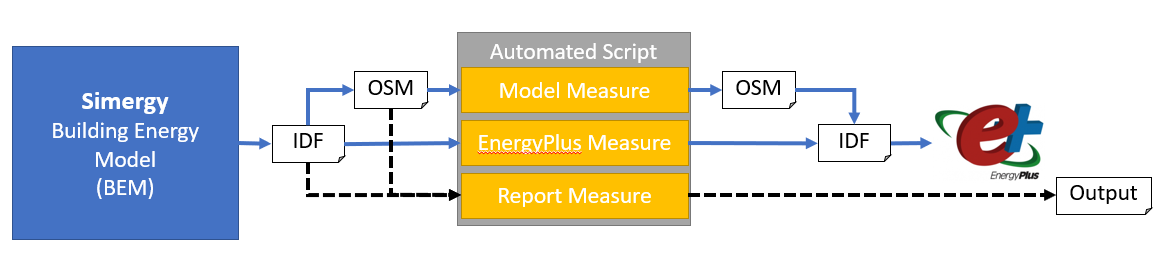
The model measures use the high level OpenStudio API to read and write an OSM file. This simplifies access to the OpenStudio Model but does not cover the full spectrum of all EnergyPlus objects. It also includes an additional conversion process from IDF to OSM and back.
EnergyPlus measures (which we recommend), adjust the model at the EnergyPlus object level (IDF file) and is thus a more direct way of adjusting the model. This direct access to EnergyPlus objects requires version specific code or measures to work with more than one EnergyPlus version.
Report measures are run after the simulation and could be based on either the high level OpenStudio API or the EnergPlus object level API. A report measure collects input and results data and generates a specific report.
Measures in Simergy
Simergy bundles several measures within the installation. In addition, more measures can be downloaded via the Online Measure functionality in Simergy V4.0.
The Simergy Local Measure UI lists all locally available measures in a predefined taxonomy and the user can with drag and drop measures onto a simulation configuration or use the “Add selected measures” button. Once a measure is attached to a simulation configuration, its parameters can be adjusted.
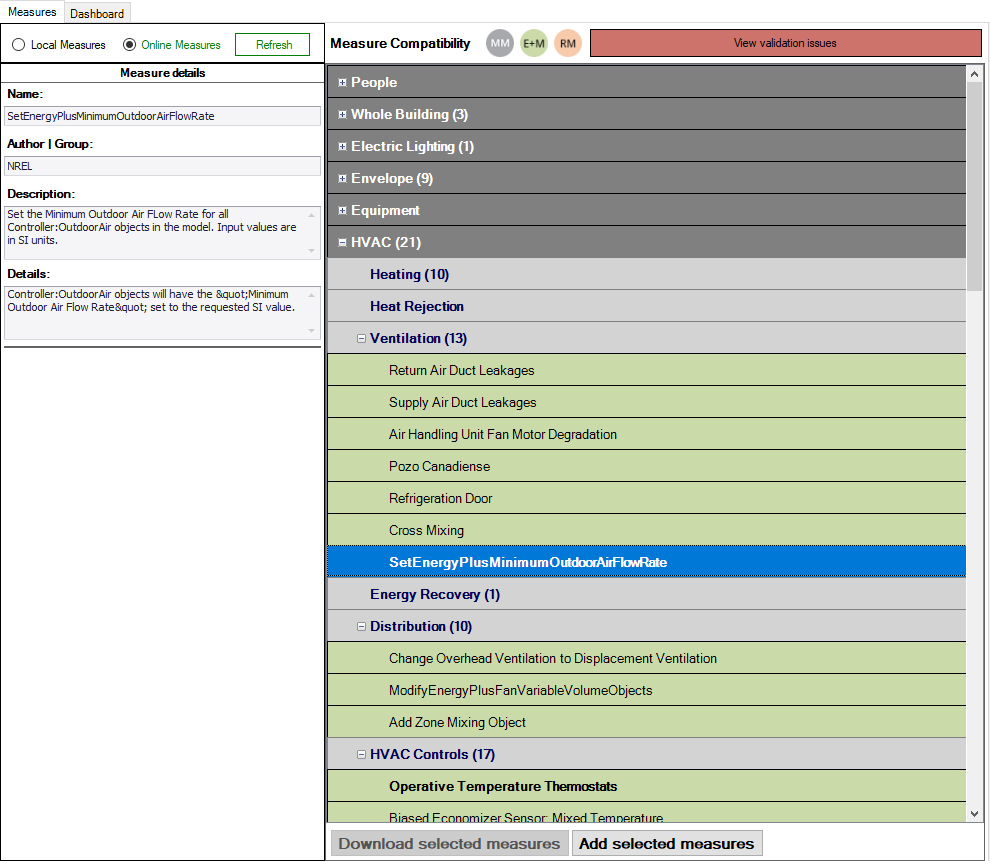
Each configuration can have its own set of measures and related parameters. Through adjusting the measures and their parameters across various simulation configurations and/or design alternatives, a parametric analysis can be performed.
Online Measures
With Simergy Version 4.0, Simergy supported downloading of measures from BCL (Building Component Library). The measures are organized on the mentioned topology and can be downloaded and used with a button click.
Measure validation
When entering the Simulation Workspace, Simergy performs a validation check if all objects used in the model are also supported by the OpenStudio API. If issues are found, they can be reviewed in the following dialog and only EnergyPlus and some Report Measures area available for selection.
Feedback from Measures
Details about each measure run can be found by clicking on the successful/error button on each measures row.
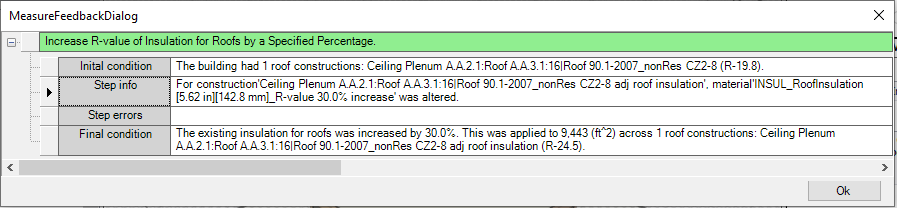
Reports and Results Visualization
All results generated in either form, with design alternatives, measures, or combinations thereof, can be viewed within Simergy in reports and in results visualization the same way any simulation results can be viewed.
Writing your own Measures
Besides using existing measures, users can also write their own measures. A reference guides is available here:
https://nrel.github.io/OpenStudio-user-documentation/reference/measure_writing_guide/
Once the general measure structure is setup it is as easy as writing ruby code and using the OpenStudio Model API.
https://openstudio-sdk-documentation.s3.amazonaws.com/cpp/OpenStudio-2.9.0-doc/model/html/index.html
