What does the formating in the Location field mean?
In the project workspace
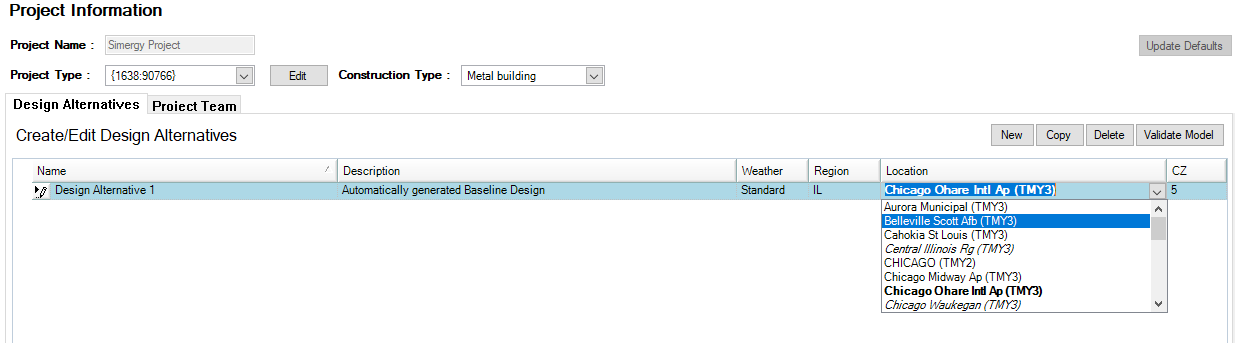
When you use the Standard Weather Source and select a US region the location dropdown contains a list of all locations of that region, which are formatted in the following way:
- [normal] rows are normal
- [italic] rows indicate that this location does not have design days
- [bold] indicates that this weather file was already downloaded and it available on the current PC (in C:\Users\Public\Simergy\WeatherFiles)
- [UPPER CASE] rows indicate the older TMY2 format
- (TMY-2-3) In brackets we show the TMY version, TMY, TMY2 and TMY3 (TMY3 being the newest weather file version)
The CZ column contains the ASHRAE climate zone that is automatically determined based on the weather location if possible.
