How can I create a Green Roof in Simergy?
How to create a Green Roof in Simergy
A green roof can be simply created in Simergy by using a special material called Material:RoofVegetation (SimMaterial/OpaqueMaterial/RoofVegatation) as the outside layer of the roof construction (material layer set). Typically, a green roof has a number of additional layers compared to a normal roof for drainage. Depending on your LOD of the model these can be added to the construction.
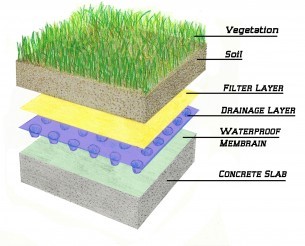
The following figure shows all properties of the roof vegetation layer
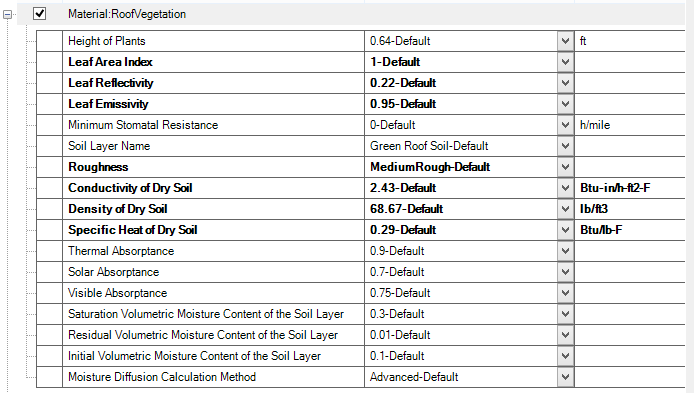
An example of a simplified green roof material layer set:
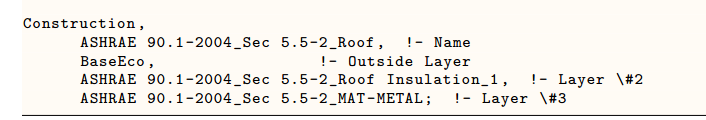
EnergyPlus documentation suggests that green roofs may require "more timesteps" than normal simulations.
