How do I assign and create Utility Costs in Simergy?
This document will explain how to define utility cost in a Simergy model: by illustrating the assigned of a utility cost object to a project, by creation of a utility cost object in the library and via an example.
1. Assigning utility cost objects to a project
- Go to the Site workspace
- Click on Site in the project tree
- Click on the Edit button right next to “Select Location”
- In the Locations template check the checkbox for Utilities.
- Select all utility tariffs you want to assign to this project.
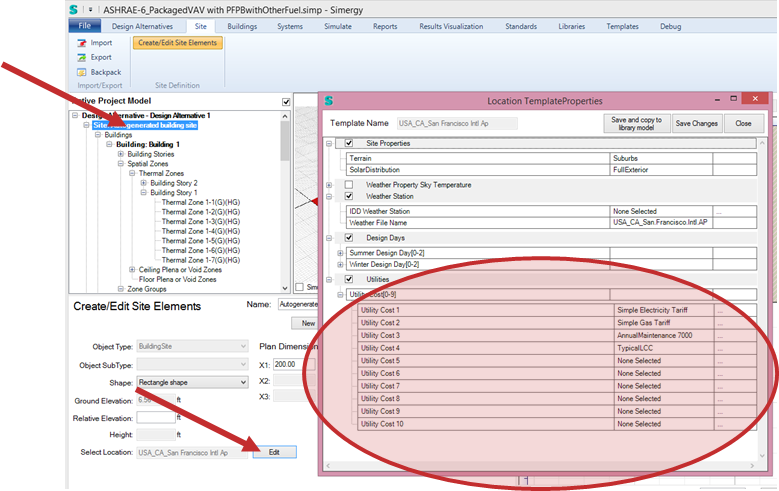
Figure 1: Steps to assign a utility tariff to a Simergy project
2. Create utility tariff object(s) in the library
For each energy source (e.g. Electricity, Gas, …), you need to define a Utility Tarif object (Type: UtilityCost Subtype: Tariff) in the library workspace under Location Data and Costs. Each of those Utility Tariff objects is assigned to a Meter that links the cost to the related energy consumption of that meter. You can use any meter from the meter dropdown, but usually one would use a meter at the facility level. Each Utility Tarif object then is referenced by a number of other cost objects that define the cost structure of the tariff. For example, with a cost variable object one can assign a monthly cost value and with a Charge Simple object a simple cost per unit (e.g., 0.5 $ per kWh). Figure 2 illustrates the relationships between these cost objects.
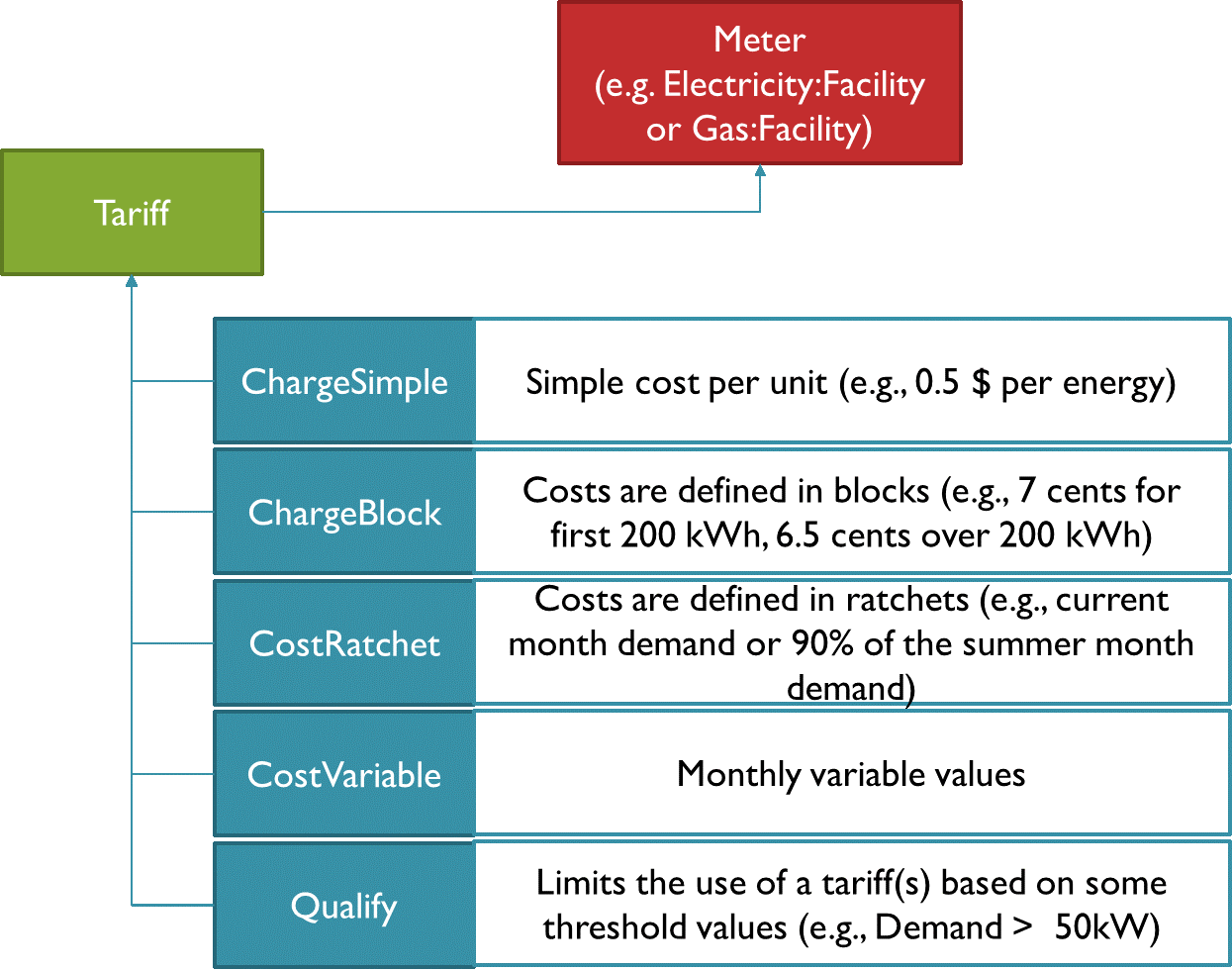
Figure 2: Utility cost objects
3. Example tariff
In the below table is an example tariff defined that has a constant monthly charge as well as a constant demand charge. Furthermore, this tariff is different for summer and winter for the energy consumption and uses on, mid and off peak rates.
|
Effective Rate – Demand |
Demand |
|||
|
|
[$/month] |
[$/kW] |
||
|
|
All hours |
206.02 |
7.79 |
|
|
Effective Rate – Consumption |
Consumption |
|||
|
|
[$/kWh] |
|||
|
|
Summer |
|||
|
|
|
On Peak (2p – 8p M..F) |
0.07602 |
|
|
|
|
Mid Peak (6a-2p * 8p-10p M…F) |
0.06032 |
|
|
|
|
Off Peak (all other hours) |
0.03722 |
|
|
|
Winter |
|||
|
|
|
All hours |
0.05 |
|
For the demand side, we define a Tariff (Type: UtilityCost Subtype: Tariff) object (called Effective Rate – Demand 206.02 monthly – 7.79 per kW) that contains the monthly charge of 206.02.
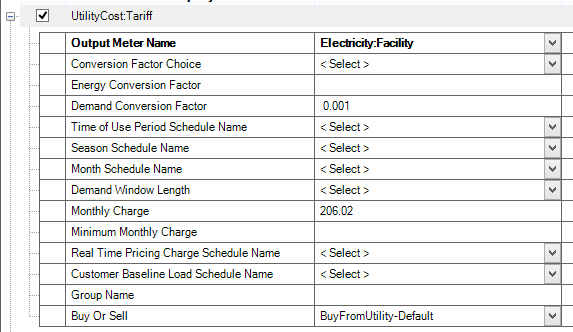
|
This demand tariff object is defined by the SimpleCharge object (Type: UtilityCost Subtype: ChargeSimple), which specifies the Category Variable Name as demand charge, provides a constant cost value and sets the season to annual to make this demand applicable for the full year. |
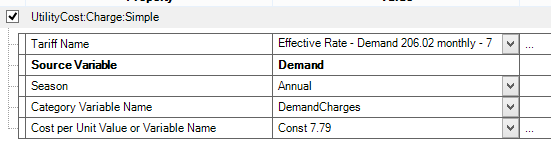 |
For the consumption part we define another tariff object (Type: UtilityCost Subtype: Tariff), see below:
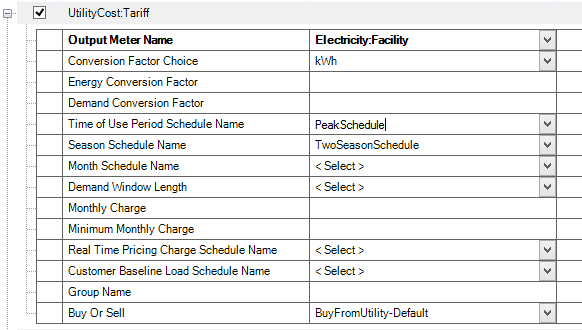
|
This tariff object references two schedules, a schedule that defined the different peak categories and a schedule that differentiates between summer and winter. See the related peak schedule to the right.
|
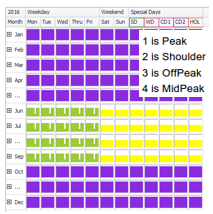 |
In addition, three Simple Charge objects (Type: UtilityCost Subtype: ChargeSimple), are linked to the Electricity Rate – Consumption tariff object. They define the cost value, are bound to the season (here summer) and to the peak category.
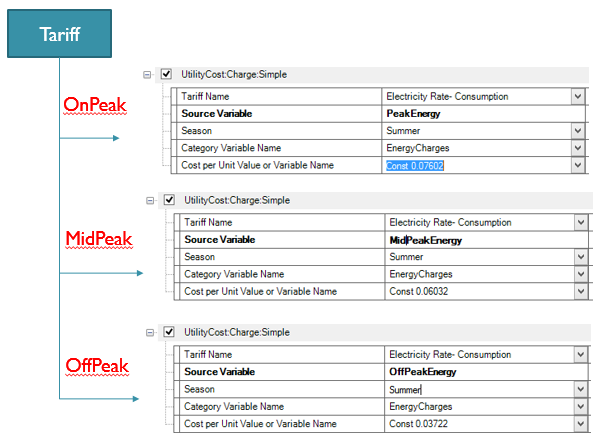
Finally, one SimpleCharge object (Type: UtilityCost Subtype: ChargeSimple), for the winter season would complete this example.
