“How To” Videos
The following collections of tutorial videos are provided to help you understand how Simergy is structured and how it can be utilized to do a range of things necessary to creating and simulating a Building Model that can be used to predict the performance of your building design – including Energy Analysis, Daylighting, and Building Energy code compliance assessment. Over time will continue to develop tutorial videos for a range of topics requested by end users.

Introduction to Simergy
Introductory video for Simergy

Project
Introductory video for Project
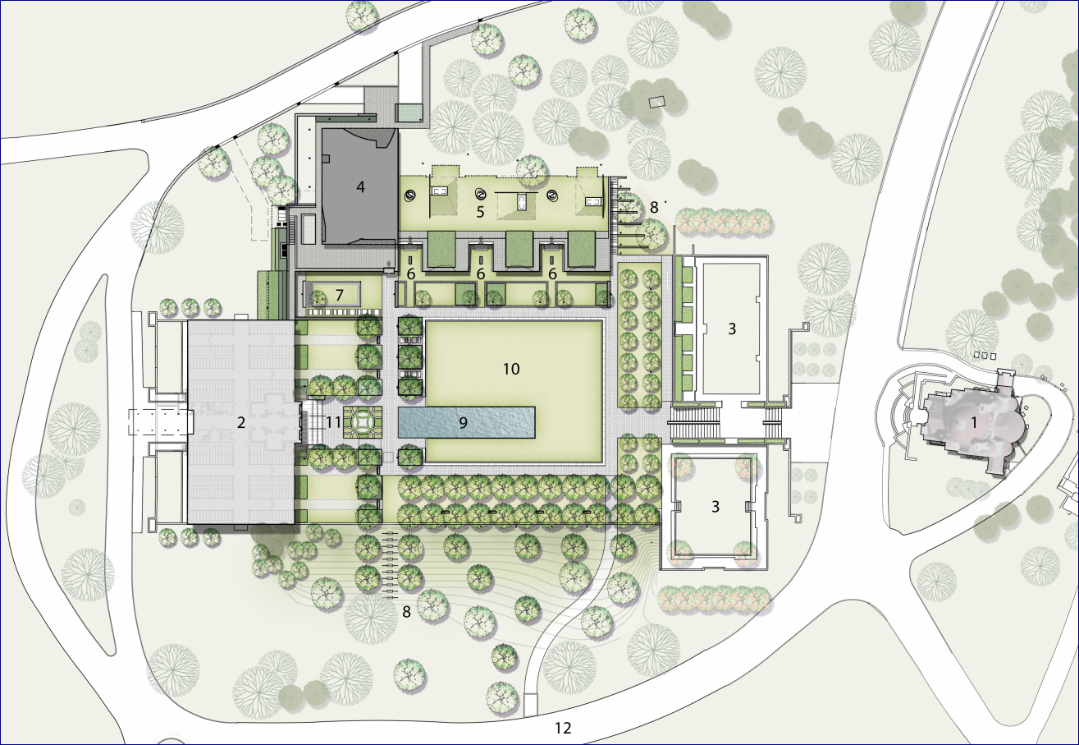
Site Design
Introductory video for Site Design
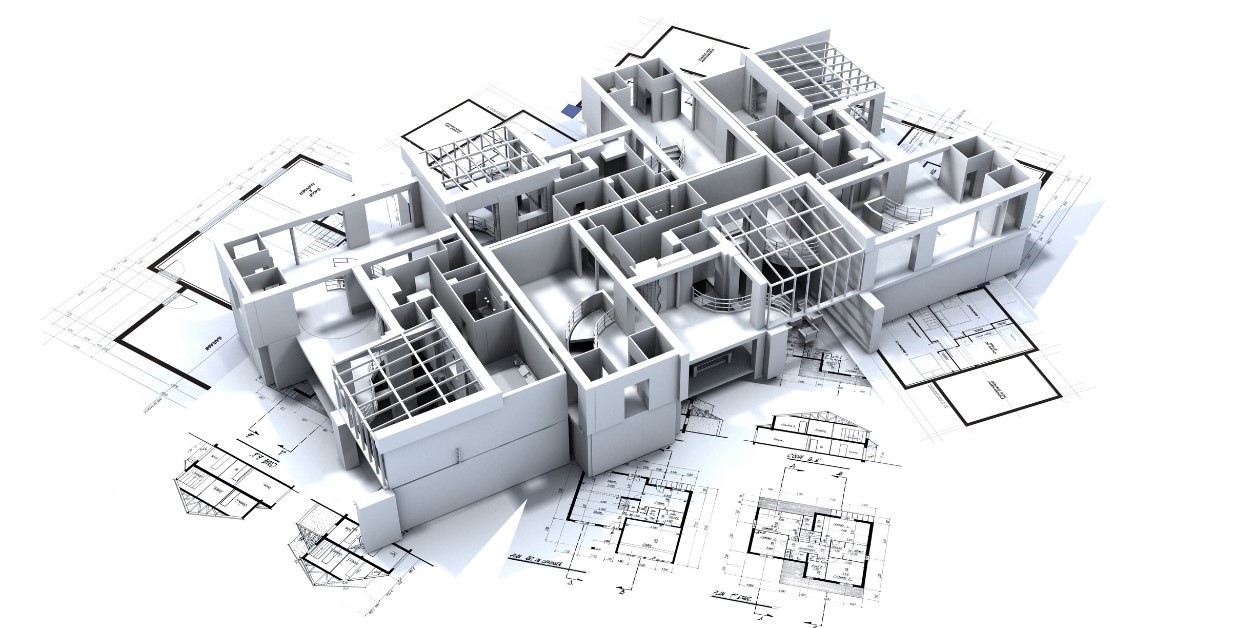
Building Model CreatorTM
Introductory video for Building Model Creator
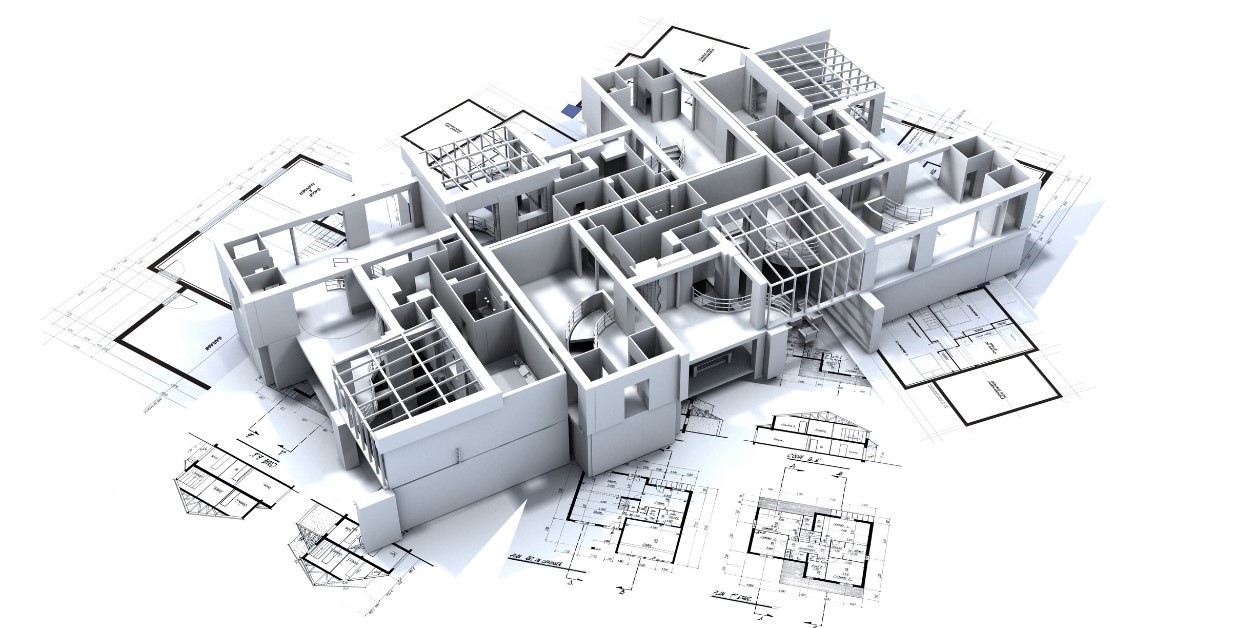
Building – Custom Interiors
Introductory video for Building Model Custom Interiors
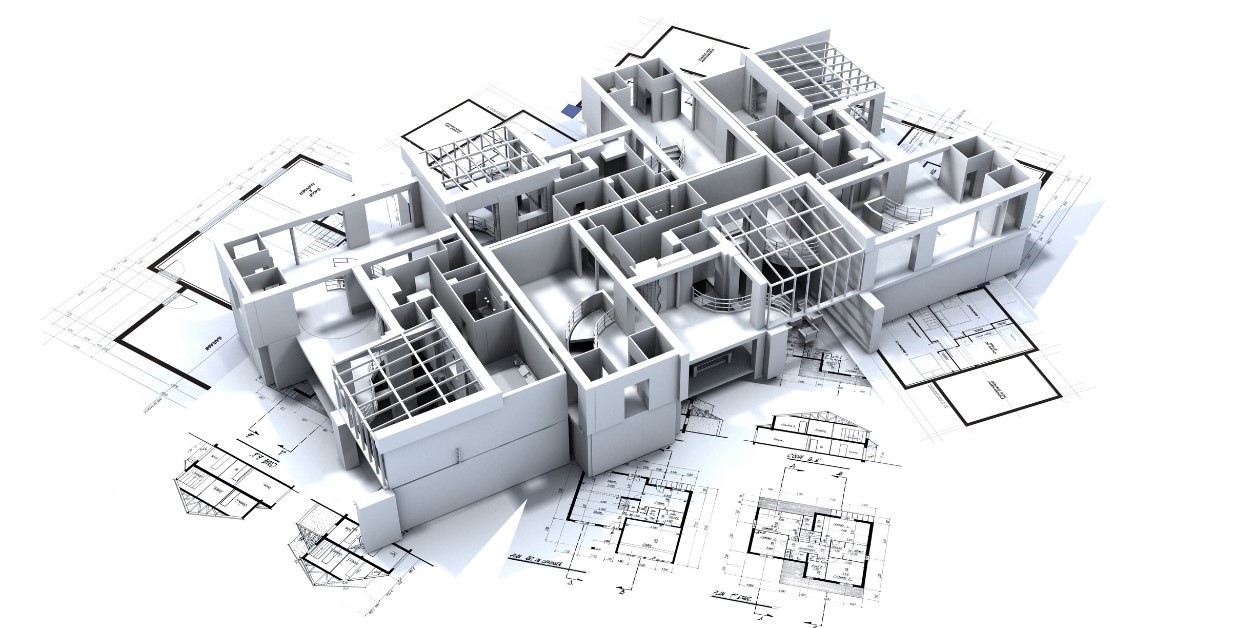
Building – Custom Facades
Introductory video for Building Model Custom Facades
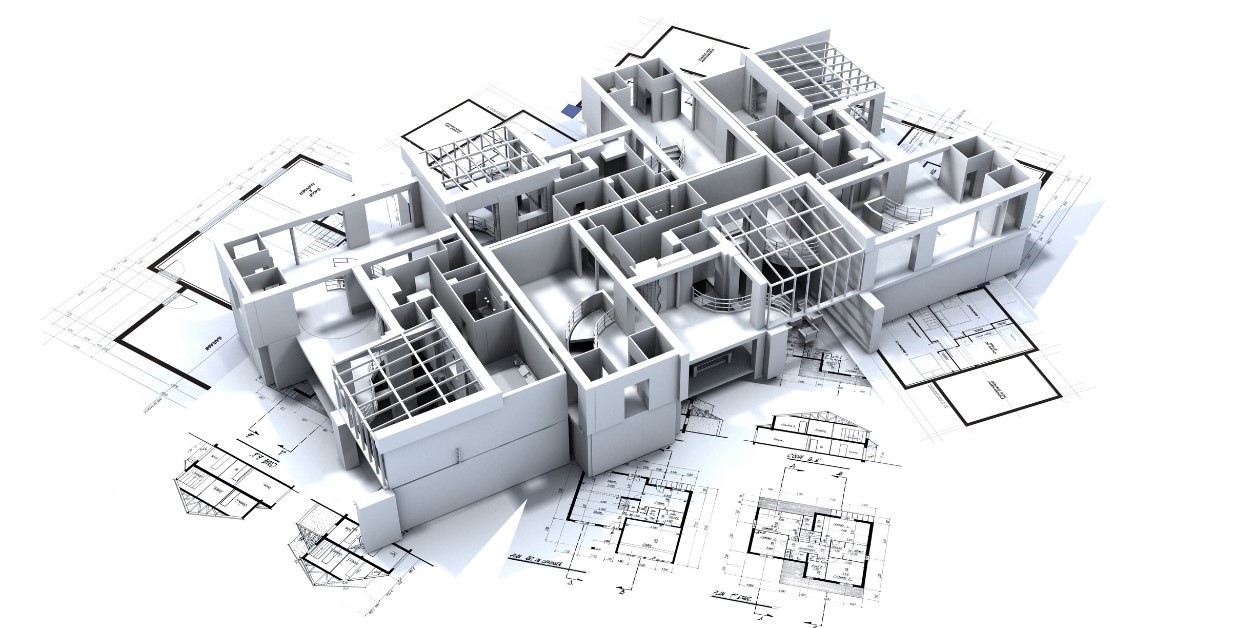
Building - Daylighting
Introductory video for Building Daylighting
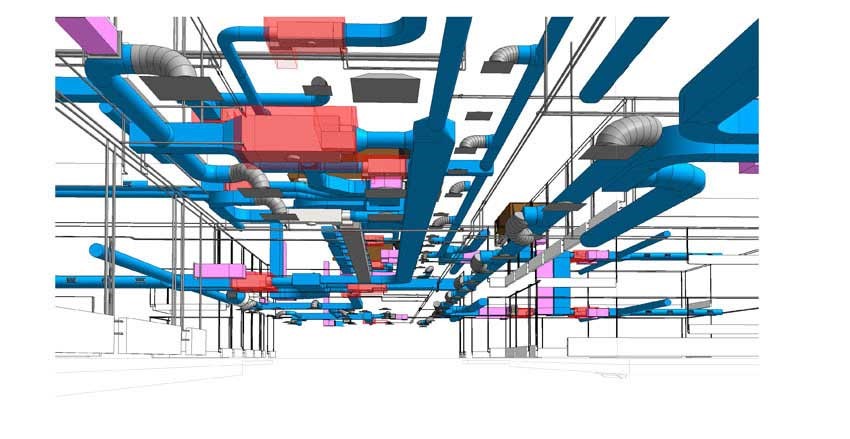
Building Systems CreatorTM
Introductory video for Building Systems Creator
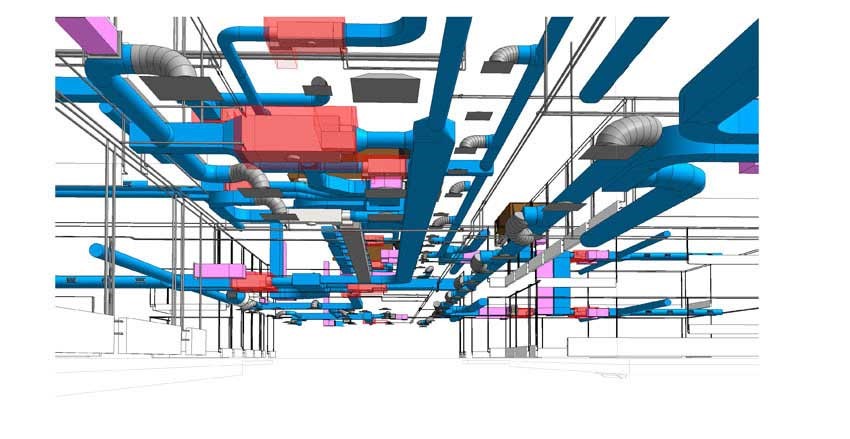
Zone HVAC Groups
Introductory video for Zone HVAC Groups
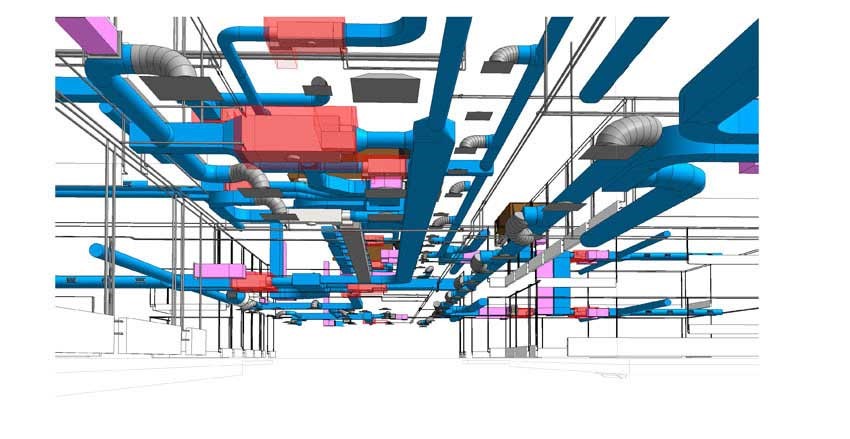
Air Loops
Introductory video for Air Loops
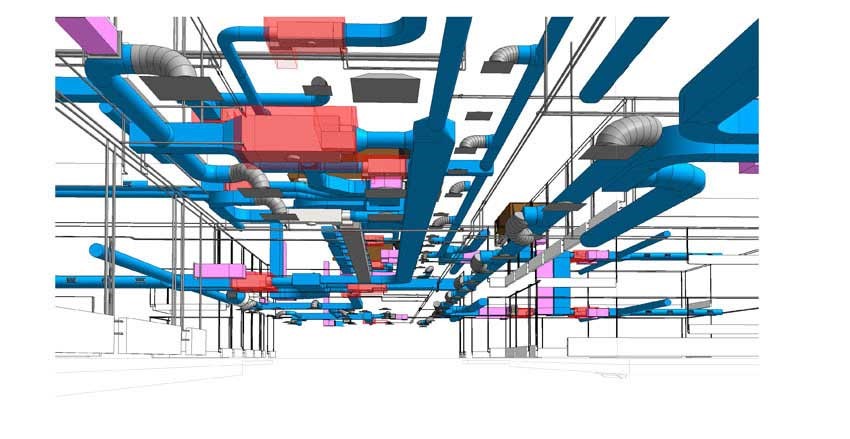
Water Loops
Introductory video for Water Loops
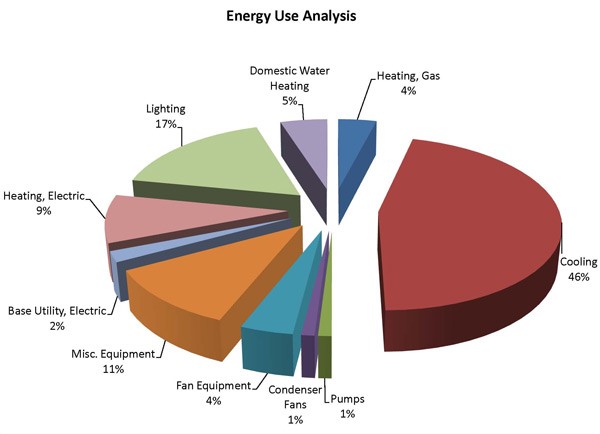
Reporting
Introductory video for Reporting
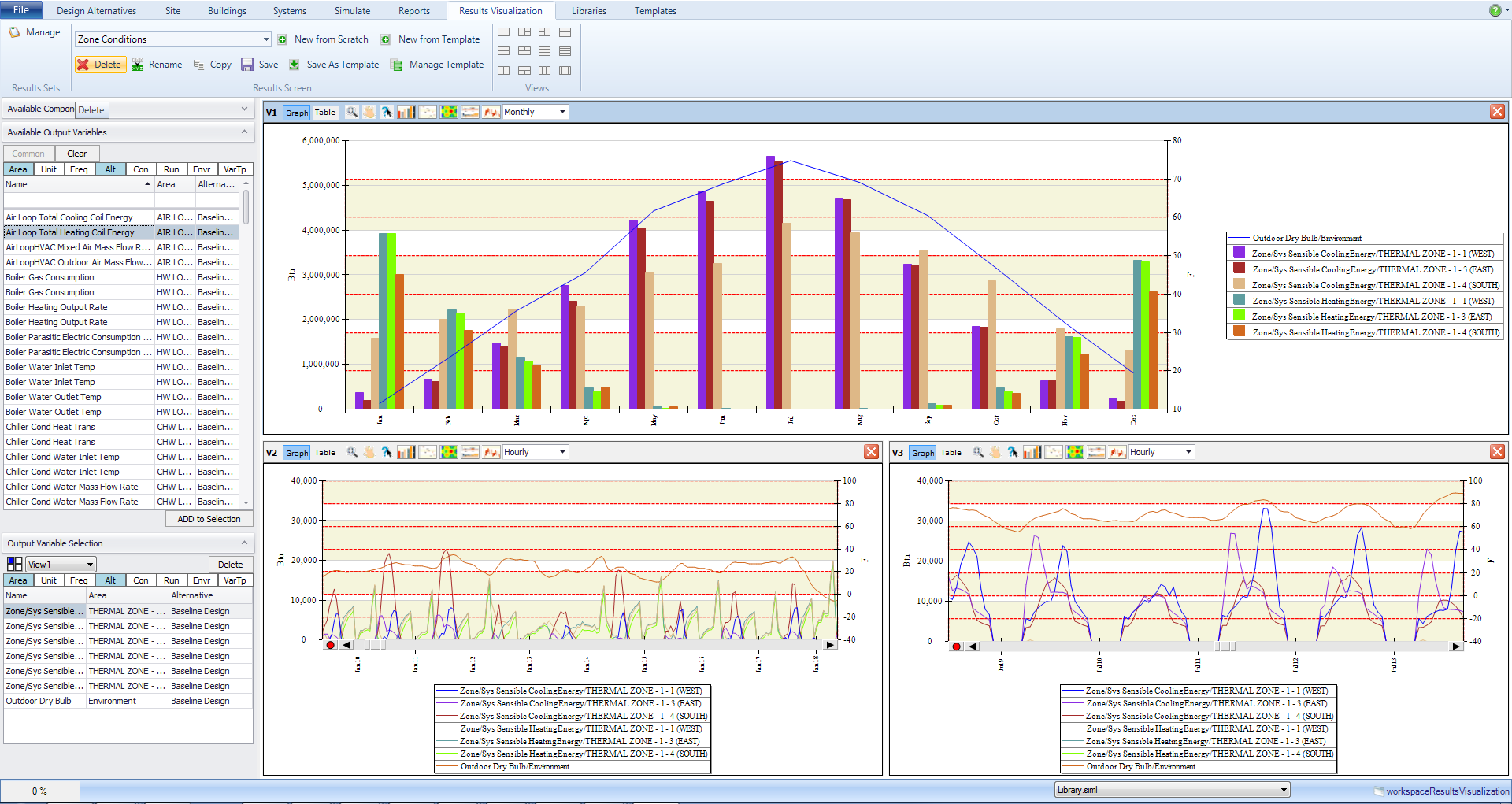
Result Visualization
Introductory video for Result Visualization
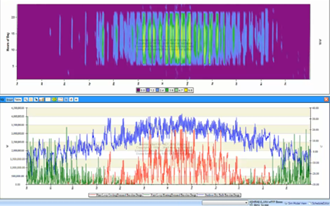
Simergy Options
Introduces various options in Simergy
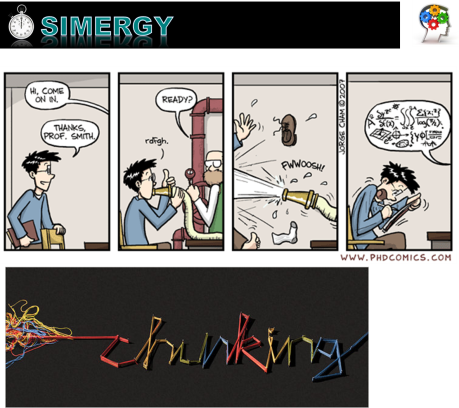
Chunking Method = Simergy 3s [6 min]
As with any tool or topic-video that is powerful and complex, it is important to "Chunk" what you take on and what you try to remember, so that the content is broken down in effective "chunks". This allows there to be more triggers that can assist learning, retaining and recalling more things.
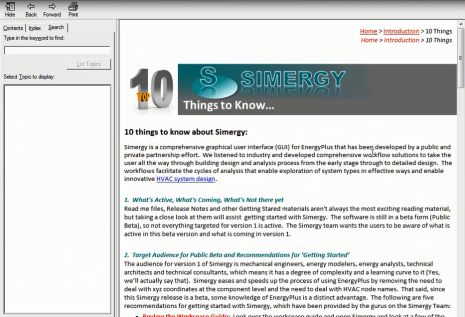
The Help Tour [2 min]
How to access and leverage the Simergy Help content available.
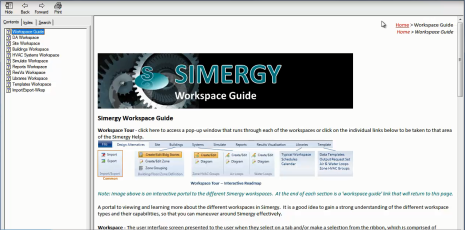
Using Simergy Guides [3 min]
Guides on specific topic-videos, such as Workspaces, Natural Ventilation, Daylighting and Results are available to provide you a more focused look and explanation of those capabilities, and to assist you getting up and running with Simergy more effectively.
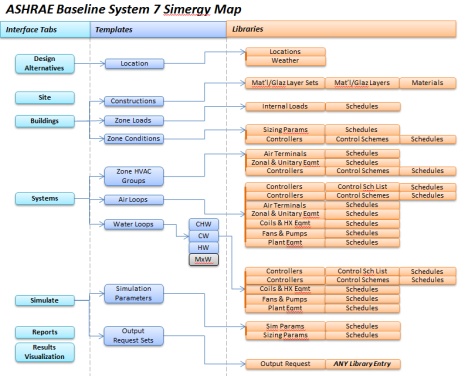
ASHRAE Baseline System 7 Guide [3 min]
If you are curious to explore the setup and configuration of a simulation ready file in Simergy, you can do so by opening the ASHRAE System 7 compiled html file.
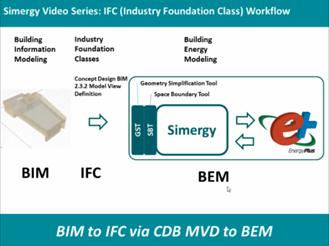
IFC Model Import [13 min]
Demonstrates the Industry Foundation Class Import Workflow from import to thermal zone designation to HVAC system layout
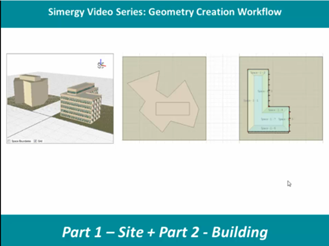
Geometry Creation - Part 1 [7 min]
Walks through how to create the site context using free form and typical shapes. Also introduces the project component tree
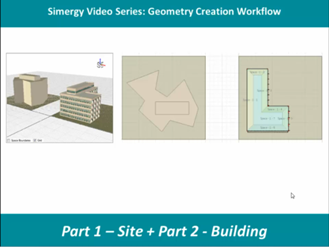
Geometry Creation - Part 2 [9 min]
Shows how to create the BEM geometry using standard shapes and free form in combination, and introduces some of the ways the building envelope can be changed

HVAC System Component Shapes [8 min]
A light hearted look at the component shapes and the important role they play in the HVAC diagramming approach within Simergy
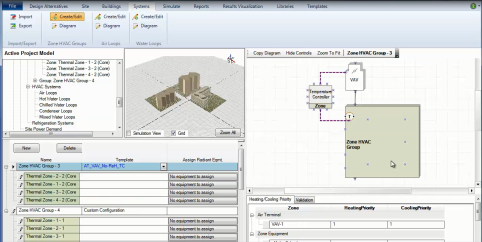
Creating & Assigning Zone HVAC Group [2 min]
The process involved to assign a custom Zone HVAC Group to your project.
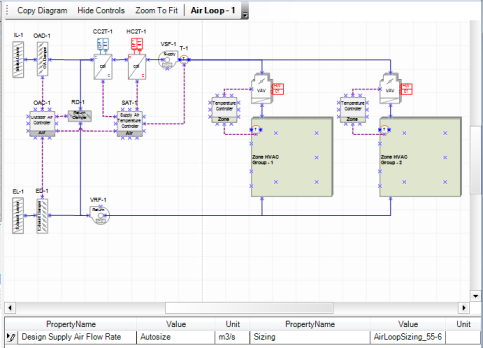
Creating an Air Loop [3 min]
The process involved in creating the supply side, the demand side, and the controls for an Air Loop for a project.
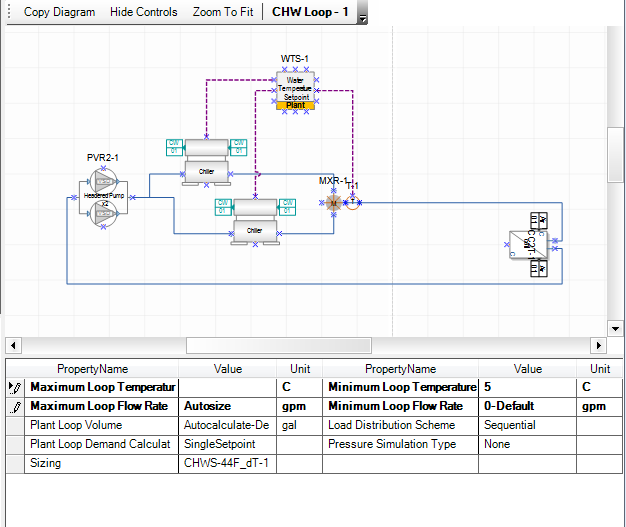
Creating Water Loops [4 min]
The process involved in creating the supply side, the demand side, and the controls for multiple water loops for a project.
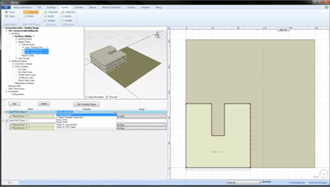
Creating a Model Using HVAC Templates [11 min]
Covers how to quickly create a model and prepare it for simulation using the HVAC system templates that are included in Simergy.

Simulation Configurations [3 min]
A short video demonstrating how Simulation Configurations can be set up and edited from the same workspace, as well as where to go in Simergy Help to find out more information about setting up Output Requests (Libraries) and Output Request Sets (Templates).
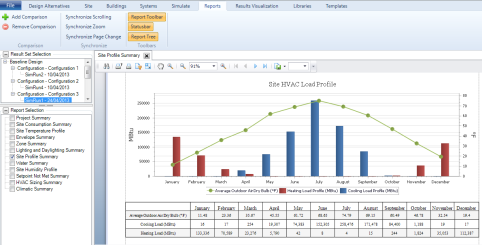
Reports [3 min]
A quick video on some of the key features of the Reports Workspace, and how it is the first stop to assess if the simulation ran successfully and what things would benefit further investigation using Results Visualization .
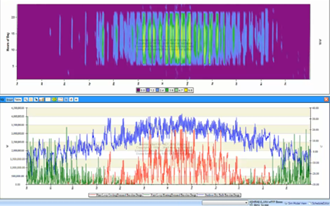
Results Visualization [11 min]
Introduces the key features of the Results Visualization workspace showing how to set up multiple chart and table views enabling detailed investigation and comparisons
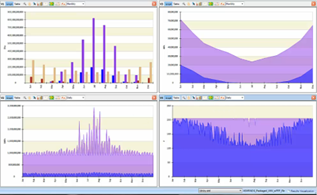
Multiple Results Sets &
Results Screens [12 min]
Shows how to manage multiple results sets and introduces result screen templates and result screens
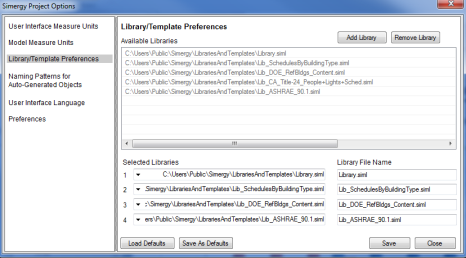
Adding a Source Library [3 min]
A source Library is at the top of the Data Chain in Simergy. It is the database that contains library entries for the different libraries categories and templates, and the short video shows how you can add one to your Simergy project.
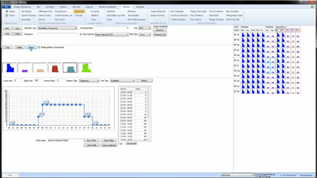
Creating Schedules [8 min]
Walks through a project scenario for a school developing schedule profiles, a special days calendar and learn how to associate both with different schedule types
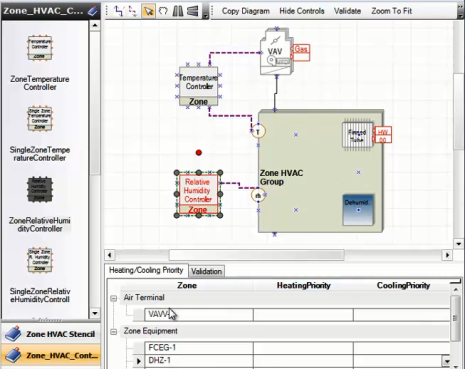
Building a Zone HVAC Group Template [5 min]
You'll see how to set up a new Zone HVAC Group Template that we'll save to the Source Library, so that you can use it on any energy models that you build in Simergy.
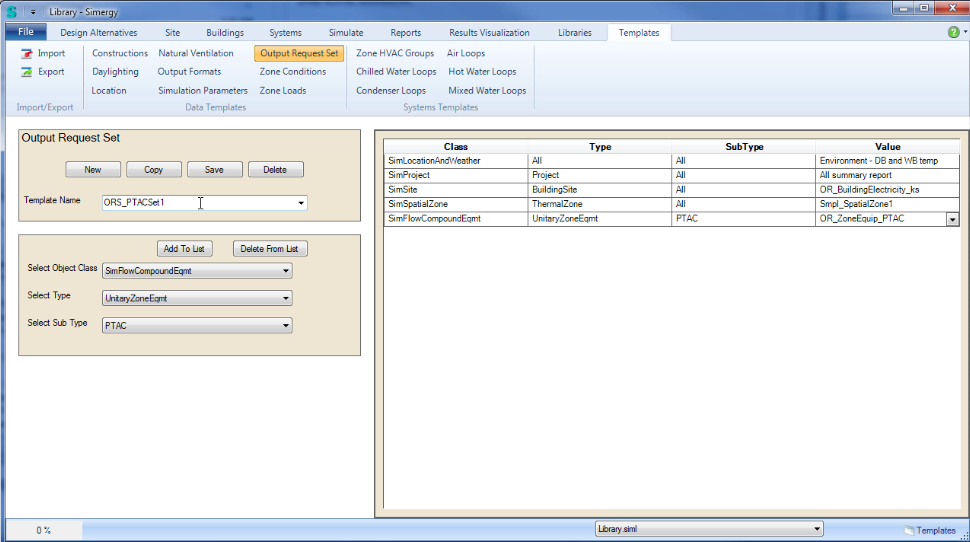
Multiple Results Sets &
Results Screens [12 min]
Walks through how to create an Output Request Library Entry for a Packaged Terminal Air Conditioning Equipment as well as how to create the Output Request Set Template that will be associated with the Simulation Configuration
