Course 102: DWG Model-Over, Editing HVAC Loops, Results Visualization
This 2-hour training session will focus on 3 feature areas that are more advanced than the previous course (101). You will about:
- DWG Model-Over - which enables you can create building models from DWG drawings
- Editing HVAC Loops - which enables you to modify loop templates that ship with SImergy, and enables you to create your own custom HVAC loops. System types included are:
- Hot Water loops
- Chilled Water loops
- Condenser loops
- Air loops
- Simulation - which uses DOE's EnergyPlus simulation engine. Covered topics include:
- Simulation parameters
- Simulation results
- Energy Efficiency Measures
- Simulation Results Visualization - in which you will learn to create charts and graphs from simulation results data
Prerequisites
- Webinar: Attend the "Answering building energy questions in design" webinar hosted 2-days before this course (register at https://d-alchemy.com/events
- Install Simergy as follows:
- Browse to https://D-Alchemy.com
- Click on "Sign-in" in upper right
- Enter your registered email address and password (Create new account if not registered)
- Click on your name > and select the 'My Account' page
- Click on the download button
- Follow instructions sent in an email to install and activate your FREE trial for Simergy Professional.
If you have any trouble, please email Support@D-Alchemy.com and we will help you
Training Workflow
Download the following student handouts from using the links below:
- Simergy102-DWGModelOver-EditingHVACLoops-ResultsVisualization-Script.pdf - step-by-step lesson instructions
- Simergy102-DWGModelOver-EditingHVACLoops-ResultsVisualization-Slides.pdf - Presentation slides from class
- Simergy102-DWGModelOver.dwg - DWG file used for the demo in the class
For each lesson you should:
- Watch the lesson video
- Complete the steps that are documented in a lesson-by-lesson script.
- We will monitor all participants and provide extra coaching when it is needed
If you have any trouble, please email Support@D-Alchemy.com and we will help you
Presenters
 |
 |
Tobias MaileLead for Systems and Simulation |
Richard SeeManaging Director |
Interactive Training
An interactive version of this class is also available. Please check the Events section of the website and register for the next running of this course. Note: For the interactive version of the class, you must be able to connect to the virtual classroom using a headset with a microphone, and you must be willing to talk to us, so that we know how you are progressing.
When
Cost:
Free
Bonus:
Participate in a Simergy webinar + this training class within a 30-day period and you will receive a discount coupon for your first license purchase.
Event Sign up
Training Course Highlights
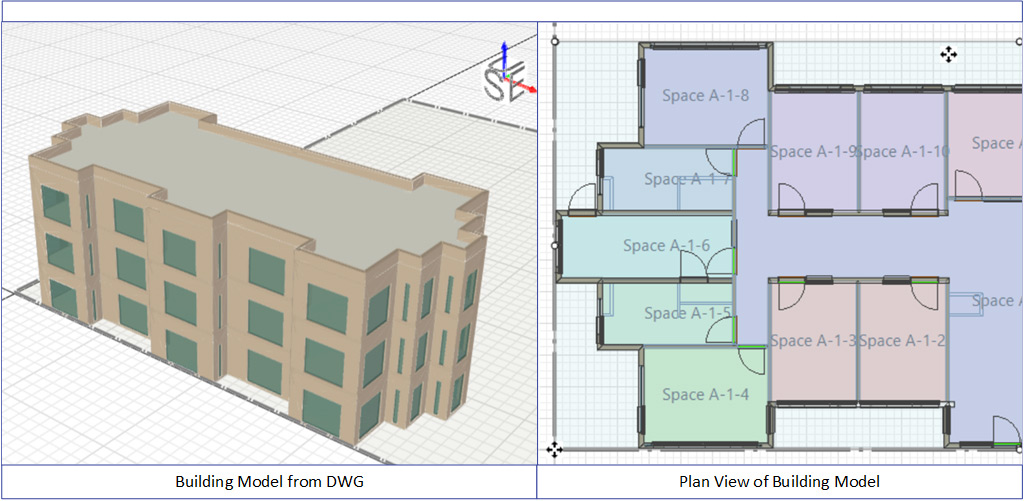 |
| Building Model Creator™ Building Systems Creator™ |
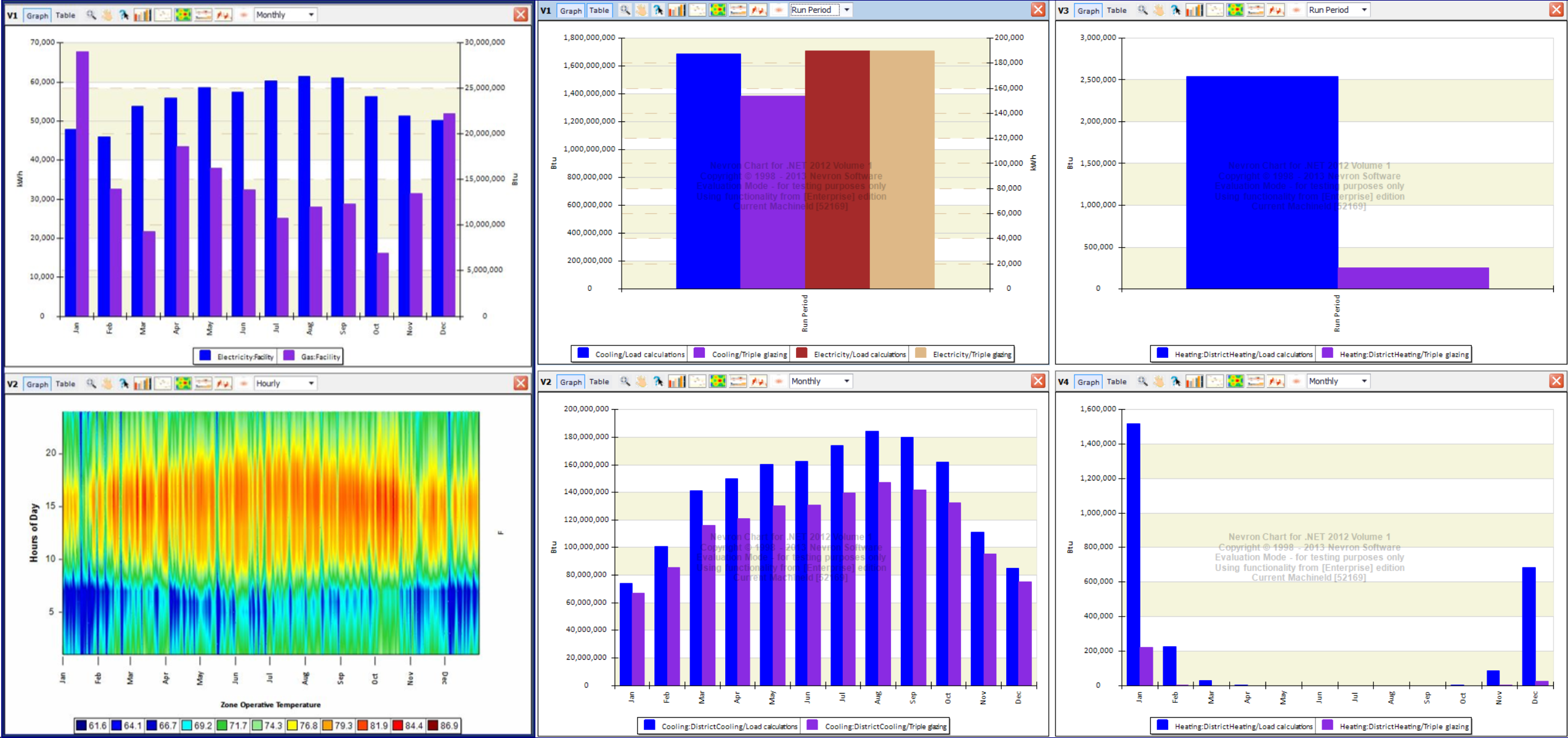 |
| Results Visualization |
