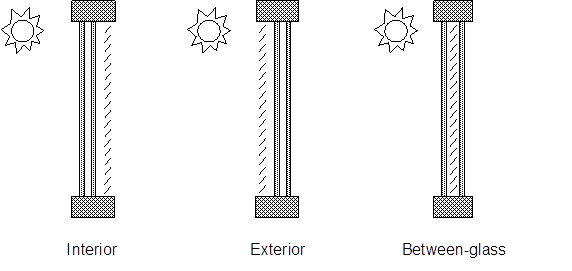
Location = Libraries/Controls and Performance Data/Controllers
EnergyPlus = Group-Controllers
The Controllers Libraries Workspace is where the user can review and create a number of different types of controllers enabling different control schemes to be incorporated in the BEM. Controllers can reference either Control Schemes, Control Scheme Lists or Schedules, so the user should pay close attention to the properties for the Type and Sub Type selected. For example, the following Controller Type and Sub Type combinations reference Control Scheme Lists:
Type = SupplyAir; Sub Type = Temperature
Type = SupplyWater; Sub Type = Temperature
Type = OperationManager; Sub Type = Plant Loop
Type = ThermalStorage; Sub Type = ThermalEnergyStorageTank
Users can specify controllers in different locations in Simergy. Common locations include:
Air Loop and Water Loop Diagrams
Air Loop and Water Loop Level Controls
Zone Conditions Templates
Each Type in the Type and Sub Type table contains a section that displays a screenshot of the Property Values Table showing the properties associated with the Type and Sub Type. In the case where the Sub Types have the same properties only one example of the Property Values table is shown. See Property Values Table to learn about how to interact with the table.
Note: Although not yet fully implemented the intent is that for each section there will be links directly to the EnergyPlus Input Output Reference. In addition the links will also be included in the Type and Sub Type Mapping Table.
The table displays the Controller Type and Sub Type options that can be selected from the drop down lists in that area of the workspace, which filter the Source Library to display the variables the user can select to include, along with a value, in a Library Entry.
Note: The links within the table are to the EnergyPlus Input Output Reference and the explanations of the objects.
| Type Options | Sub Type Options | EnergyPlus Objects (IO Reference links) |
| Air Flow | Scheduled Setpoint
Warmest Temperature Flow |
|
| Air Temperature | Coldest Zone reset
FollowOutdoorAir Temperature Follow System Node TEmperature Mixed Air Outdoor Air Rest Return Air Bypass Flow Scheduled Setpoint SingleZone-Cooling Singleone-Heating SingleZone-Reheat Warmest Temperature FLow Warmest Zone Reset Zone AverageCoolingLoadReset ZoneAverageHeatingLoadReset |
|
| Shading Control | Default | WindowProperty:ShadingControl |
| Daylighting | Standard | Daylighting:Controls |
| Humidity | AveragedZoneMaximumHumidity
AveragedZoneMinimumHumidity LeatHumidZoneReset MostHumidZoneReset ScheduledSetpoint Single_Zone_Minimum Single_Zone_Maximum |
|
| Zone Control Humidity | Humidistat | ZoneControl:Humidistat |
| Zone Control Temperature | Thermostat
Thermostat Thermal Comfort ThermostatStagedDual |
ZoneControl:Thermostat
ZoneControl:Thermostat:ThermalComfort |
| Outdoor Air | Economizer Control
OutdoorAirPreconditioningController |
Controller:OutdoorAir |
| Mechanical Ventilation | Contaminant Control
Economizer with Demand Controlled Ventilation |
Controller:MechanicalVentilation |
| On_Off | SingleZone_OneStageCooling
SingleZone_OneStageHeating |
|
| Operation Manager | Plant Loop | OperationManager:Controller |
| Water Temperature | ChilledReturn
EnteringReset EnteringResetIdeal FollowGroundTemperature FollowOutdoorAirTemperature FollowSystemNodeTemperature HotReturn OutdoorAirReset ScheduledDualSetpoint ScheduledSetpoint |
|
| Thermal Storage | Thermal Energy Storage Tank | Controller:ThermalStorage |
Note: All three sub types have the same properties available (see table above), however they have different selection options for Shading Control Type that are outlined in the table below.
Window shading with coverings like drapes, blinds, screens or pull-down shades can be used to reduce the amount of solar radiation entering the window or reduce daylighting glare. It can also be used to reduce heat loss through the window (movable insulation). Leaving the window covering open in the winter can maximize solar heat gain and thereby reduce heating loads.
Specify the type and location of the shading device, what variable or combination of variables controls deployment of the shading device, and what the control setpoint is. If the shading device is a blind, you also specify how the slat angle is controlled.
A shading device can be inside the window (Shading Type = InteriorShade or InteriorBlind), outside the window (Shading Type = ExteriorShade or ExteriorBlind), or between panes of glass (Shading Type = BetweenGlassShade or BetweenGlassBlind). The exception is window screens which can only be outside the window (Shading Type = ExteriorScreen).
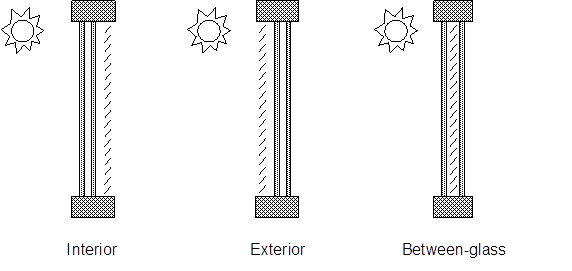
When a shading device is present it is either retracted or activated. When it is retracted it covers none of the window. When it is activated it covers the entire glazed part of the window (but not the frame). Whether the shading device is retracted or activated in a particular timestep depends on the control mechanism. To model a case in which the shading device, when activated, covers only part of the window you will have to divide the window into two separate windows, one with the shading device and one without the shading device.
A shading device can also be of a kind in which the optical properties of the glazing switch from one set of values to another in order to increase or decrease solar or visible transmittance (Shading Type = SwitchableGlazing).
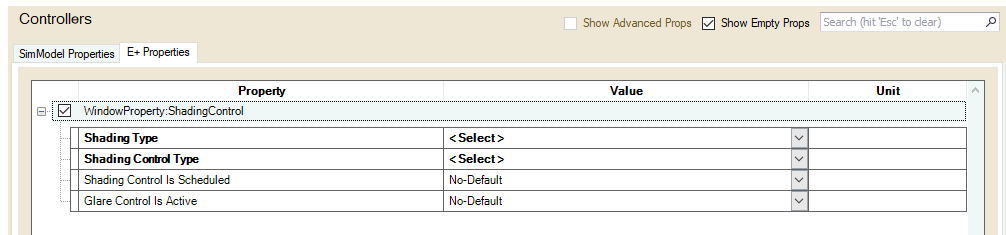
The type of shading device. The choices are:
InteriorShade: A diffusing shade is on the inside of the window. (In the shaded Construction the shading layer must be a WindowMaterial:Shade.)
ExteriorShade: A diffusing shade is on the outside of the window. (In the shaded Construction the shading layer must be a WindowMaterial:Shade.)
BetweenGlassShade: A diffusing shade is between two glass layers. (In the shaded Construction the shading layer must be a WindowMaterial:Shade.) This shading type is allowed only for double- and triple-glazing. For triple-glazing the shade must be between the two inner glass layers.
ExteriorScreen: An insect screen is on the outside of the window. (In the shaded Construction the shadling layer must be a WindowMaterial:Screen.)
InteriorBlind: A slat-type shading device, such as a Venetian blind, is on the inside of the window. (In the shaded Construction the shading layer must be a WindowMaterial:Blind.)
ExteriorBlind: A slat-type shading device is on the outside of the window. (In the shaded Construction the shading layer must be a WindowMaterial:Blind.)
BetweenGlassBlind: A slat-type shading device is between two glass layers. (In the shaded Construction the shading layer must be a WindowMaterial:Blind.) This shading type is allowed only for double- and triple-glazing. For triple-glazing the blind must be between the two inner glass layers.
SwitchableGlazing: Shading is achieved by changing the characteristics of the window glass, such as by darkening it. An example is electrochromic glazing in which the transmittance and reflectance of the glass is controlled electronically. For example, you could have electrochromic glazing switch from clear (high transmittance) to dark (low transmittance) to control solar gain. If you choose the Shading Type = SwitchableGlazing option for ShadingControl, the unswitched (clear) state is specified by the Construction referenced by the Window and the switched (dark) state is specified by the Construction referenced by ShadingControl (Library Entry) for that Window. For example, if you specify Shading Type = SwitchableGlazing and Shading Control Type = OnIfHighSolarOnWindow, then the glazing will switch to the dark state whenever the solar radiation striking the window exceeds the Setpoint value.
Note: For Shading Type = SwitchableGlazing the state of the window is either clear (unswitched) or dark (fully switched) for all Shading Control Types except MeetDaylightIlluminanceSetpoint. In this case, the transmittance of the glazing is adjusted to just meet the daylight illuminance set point at the first daylighting reference point (Daylighting must be active). This type of control assures that there is just enough solar gain to meet the daylighting requirements in a zone, and no more, thus reducing the cooling load.
An example of switchable glazing is electrochromic glazing in which the transmittance and reflectance of the glass is controlled electronically. For example, you could have electrochromic glazing switch from clear (high transmittance) to dark (low transmittance) to control solar gain. The dark (low transmittance) state is defined by the "Construction with Shading Name" property selection (next field done), while the clear (high transmittance) state is defined by the
If you choose the Shading Type = SwitchableGlazing option for Window:ShadingControl, the unswitched (clear) state is specified by the Construction referenced by the window and the switched (dark) state is specified by the Construction referenced by WindowProperty:ShadingControl for that window. For example, if you specify Shading Type = SwitchableGlazing and Shading Control Type = OnIfHighSolarOnWindow, then the glazing will switch to the dark state whenever the solar radiation striking the window exceeds the Setpoint value.
For Shading Type = SwitchableGlazing the state of the window is either clear (unswitched) or dark (fully switched) for all Shading Control Types except MeetDaylightIlluminanceSetpoint. In this case, the transmittance of the glazing is adjusted to just meet the daylight illuminance set point at the first daylighting reference point (see Daylighting). This type of control assures that there is just enough solar gain to meet the daylighting requirements in a zone, and no more, thus reducing the cooling load
Specifies how the shading device is controlled for the different sub type selections, i.e., it determines whether the shading device is “on” or “off.” For blinds, screens and shades, when the device is “on” it is assumed to cover all of the window except its frame; when the device is “off” it is assumed to cover none of the window (whether “on” or “off” the shading device is assumed to cover none of the wall that the window is on).
For switchable glazing, “on” means that the glazing is in the fully-switched state and “off” means that it is in the unswitched state; for example, for electrochromic glazing, “on” means the glazing is in its darkest state and “off” means it is in its lightest state.
The choices for Shading Control Type are the following. If SetPoint is applicable its units are shown in parentheses.
Note: For exterior window screens AlwaysOn, AlwaysOff, and OnIfScheduleAllows are the only valid shading control types.
AlwaysOn: Shading is always on.
AlwaysOff: Shading is always off.
The following six control types are used primarily to reduce zone cooling load due to window solar gain.
Note: Additional combinations of the options described below are included in the drop down list as well.
OnIfScheduleAllows: Shading is on if schedule value is non-zero. Requires that Schedule Name be specified and Shading Control Is Scheduled = Yes. Note: For exterior window screens AlwaysOn, AlwaysOff, and OnIfScheduleAllows are the only valid shading control types.
OnIfHighSolarOnWindow: Shading is on if beam plus diffuse solar radiation incident on the window exceeds SetPoint (W/m2) and schedule, if specified, allows shading.
OnIfHighHorizontalSolar: Shading is on if total (beam plus diffuse) horizontal solar irradiance exceeds SetPoint (W/m2) and schedule, if specified, allows shading.
OnIfHighOutdoorAirTemperature: Shading is on if outside air temperature exceeds SetPoint (C) and schedule, if specified, allows shading.
OnIfHighZoneAirTemperature: Shading is on if zone air temperature in the previous timestep exceeds SetPoint (C) and schedule, if specified, allows shading.
OnIfHighZoneCooling: Shading is on if zone cooling rate in the previous timestep exceeds SetPoint (W) and schedule, if specified, allows shadingOnIfHighGlare: Shading is on if the total daylight glare index at the zone’s first daylighting reference point from all of the exterior windows in the zone exceeds the maximum glare index specified in the daylighting input for zone (ref: Group – Daylighting). Applicable only to windows in zones with daylighting.
MeetDaylightIlluminanceSetpoint: Used only with Shading Type = SwitchableGlazing in zones with daylighting controls. In this case the transmittance of the glazing is adjusted to just meet the daylight illuminance set point at the first daylighting reference point. Note that the daylight illuminance set point is specified within the Daylighting Template that can be selected in the Buildings:Create/Edit Building Workspace on the Building Tab. Note: When the glare control is active, if meeting the daylight illuminance set point at the first daylighting reference point results in higher discomfort glare index (DGI) than the specified zone’s maximum allowable DGI for either of the daylight reference points, the glazing will be further dimmed until the DGI equals the specified maximum allowable value.
OnNightIfLowOutdoorTempAndOffDay: Shading is on at night if the outside air temperature is less than SetPoint and schedule, if specified, allows shading. Shading is off during the day.
OnNightIfLowInsideTempAndOffDay: Shading is on at night if the zone air temperature in the previous timestep is less than SetPoint and schedule, if specified, allows shading. Shading is off during the day.
OnNightIfHeatingAndOffDay: Shading is on at night if the zone heating rate in the previous timestep exceeds SetPoint and schedule, if specified, allows shading. Shading is off during the day.
The following two control types can be used to reduce zone heating and cooling load. They are applicable to any Shading Type except ExteriorScreen but are most appropriate for translucent interior or exterior shades with high insulating value ("translucent movable insulation").
OnNightIfLowOutdoorTempAndOnDayIfCooling: Shading is on at night if the outside air temperature is less than SetPoint. Shading is on during the day if the zone cooling rate in the previous timestep is non-zero. Night and day shading is subject to schedule, if specified.
OnNightIfHeatingAndOnDayIfCooling: Shading is on at night if the zone heating rate in the previous timestep exceeds SetPoint. Shading is on during the day if the zone cooling rate in the previous timestep is non-zero. Night and day shading is subject to schedule, if specified.
The following control types can be used to reduce zone cooling load. They are applicable to any Shading Type except ExteriorScreen but are most appropriate for interior or exterior blinds, interior or exterior shades with low insulating value, or switchable glazing.
OffNightAndOnDayIfCoolingAndHighSolarOnWindow: Shading is off at night. Shading is on during the day if the solar radiation incident on the window exceeds SetPoint and if the zone cooling rate in the previous timestep is non-zero. Daytime shading is subject to schedule, if specified.
OnNightAndOnDayIfCoolingAndHighSolarOnWindow: Shading is on at night. Shading is on during the day if the solar radiation incident on the window exceeds SetPoint and if the zone cooling rate in the previous timestep is non-zero. Day and night shading is subject to schedule, if specified. (This Shading Control Type is the same as the previous one, except the shading is on at night rather than off.)
OnIfHighOutdoorAirTempAndHighSolarOnWindow: Shading is on if the outside air temperature exceeds the Setpoint and if if the solar radiation incident on the window exceeds SetPoint 2.
OnIfHighOutdoorAirTempAndHighHorizontalSolar: Shading is on if the outside air temperature exceeds the Setpoint and if if the horizontal solar radiation on the window exceeds SetPoint 2.
Note: Unlike other Shading Control Types, glare control is active whether or not a schedule is specified.
Accepts values YES and NO. The default is NO. Not applicable for Shading Control Type = OnIfHighGlare and should be blank in that case.
If YES, Schedule Name is required and that schedule determines whether the shading control specified by Shading Control Type is active or inactive (see Schedule Name, above).
If NO, Schedule Name is not applicable (should be blank) and the shading control is unscheduled.
Shading Control Is Scheduled = YES is required if Shading Control Type = OnIfScheduleAllows.
Accepts values YES and NO. The default is NO.
If YES and the window is in a daylit zone, shading is on if the zone's discomfort glare index exceeds the maximum discomfort glare index specified in the Daylighting object referenced by the zone. For switchable windows with MeetDaylightIlluminanceSetpoint shading control, if Glare Control is active, the windows are always continuously dimmed as necessary to meet the zone’s maximum allowable DGI while providing appropriate amount of daylight for the zone.
The glare test is OR'ed with the test specified by Shading Control Type. For example, if Glare Control Is Active = YES and Shading Control Type = OnIfHighZoneAirTemp, then shading is on if glare is too high OR if the zone air temperature is too high.
Glare Control Is Active = YES is required if Shading Control Type = OnIfHighGlare.
In this method daylighting illuminance levels are calculated and then used to determine how much the electric lighting can be reduced. The daylight illuminance level in a zone depends on many factors, including sky condition; sun position; calculation point; location, size, and glass transmittance of windows; window shading devices; and reflectance of interior surfaces. Reduction of electric lighting depends on daylight illuminance level, illuminance set point, fraction of zone controlled and type of lighting control.
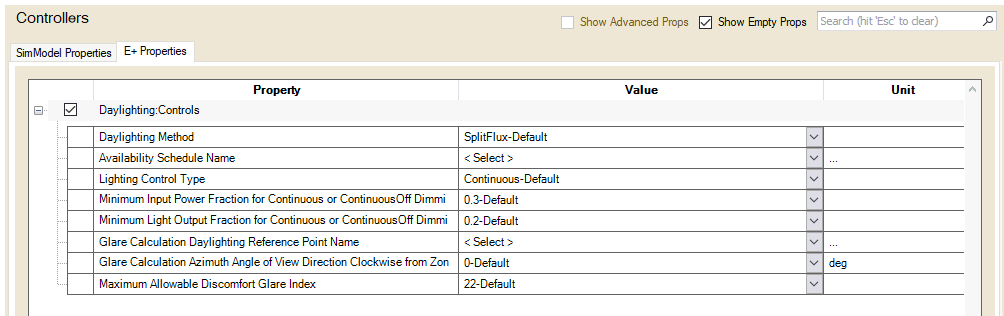
Determines the Daylighting Controls Schedule, which is defined by the schedule created in Libraries/Controls and Performance Data/Schedules .
The type of overhead electric lighting control. All reference points specified are assumed to have this type of control.
For Lighting Control Type = 1 (continuous), the overhead lights dim continuously and linearly from (maximum electric power, maximum light output) to (minimum electric power, minimum light output) as the daylight illuminance increases. The lights stay on at the minimum point with further increase in the daylight illuminance.
For Lighting Control Type = 2 (stepped), the electric power input and light output vary in discrete, equally spaced steps. The number of steps is given by Number of Steps (Excluding Off) of Stepped Control. For example, if Number of Steps = 3 and Illuminance Setpoint = 600, then the following table shows the fraction of the lights that are on vs. daylight illuminance.
Example of a Stepped Lighting Control System with Three Steps |
|
Daylight illuminance |
Fraction of lights that are on |
0-200 |
1.0 |
200-400 |
2/3 |
400-600 |
1/3 |
600 and above |
0.0 |
Lighting Control Type = 3 (continuous/off) is the same as Lighting Control Type = 1 except that the lights switch off completely when the minimum dimming point is reached.
For Lighting Control Type = 1 (continuous), the lowest power the lighting system can dim down to, expressed as a fraction of maximum input power (see figure, below). For Lighting Control Type = 3 (continuous/off) this is the power fraction reached just before the lights switch off completely.
For Lighting Control Type = 1 (continuous), the lowest lighting output the lighting system can dim down to, expressed as a fraction of maximum light output (see figure, above). This is the fractional light output that the system produces at minimum input power. For Lighting Control Type = 3 (continuous/off) this is the power fraction reached just before the lights switch off completely.
Daylight glare from a window depends on occupant view direction. It is highest when you look directly at a window and decreases as you look away from a window. This field specifies the view direction for calculating glare. It is the angle, measured clockwise in the horizontal plane, between the zone y-axis and the occupant view direction.
If a daylit zone has windows with shading devices (except exterior screens), the shades will be deployed if the daylight glare at the First Reference Point exceeds the value of this field. To get this type of glare control you have to specify Glare Control for the library type (Window Shading Control Type) for one or more windows in the zone (see WindowProperty:ShadingControl).
If a zone has two or more windows with glare control, the shading devices will be deployed one by one in the order in which the windows are input until the glare level at each reference point falls below Maximum Allowable Discomfort Glare Index or is as close as possible to it.
FaultModel:HumidistatOffset (Property Category)
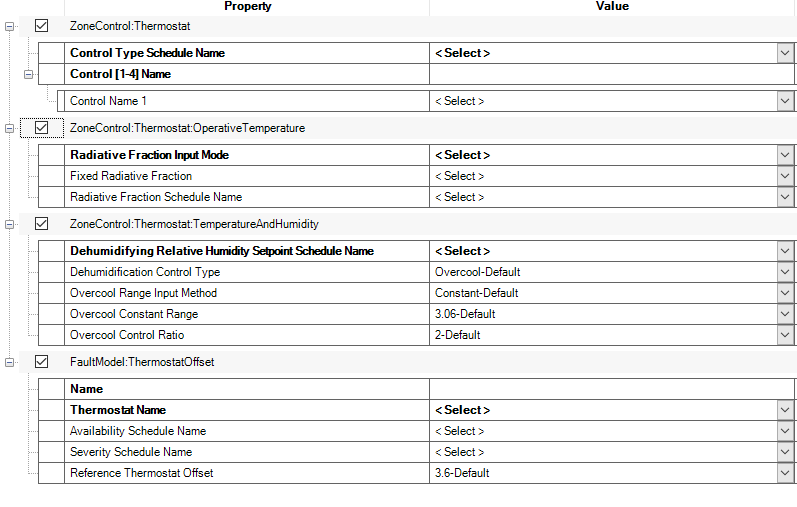
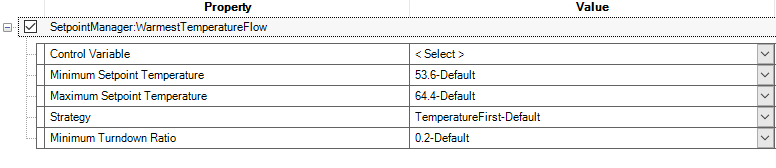
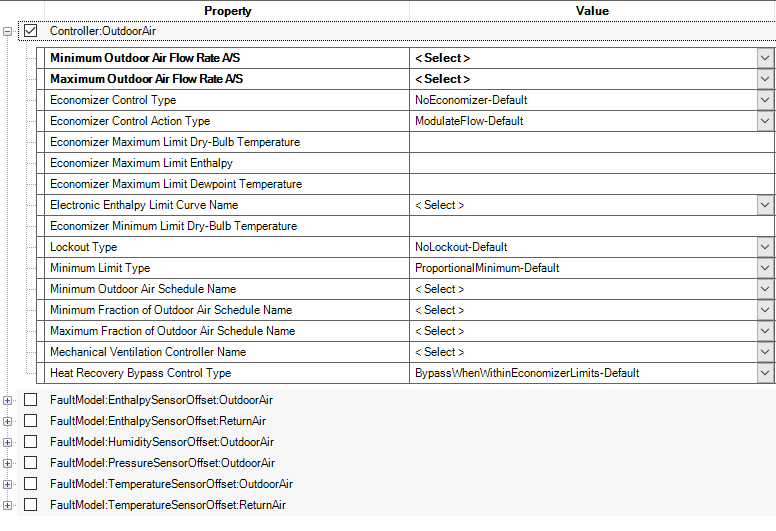
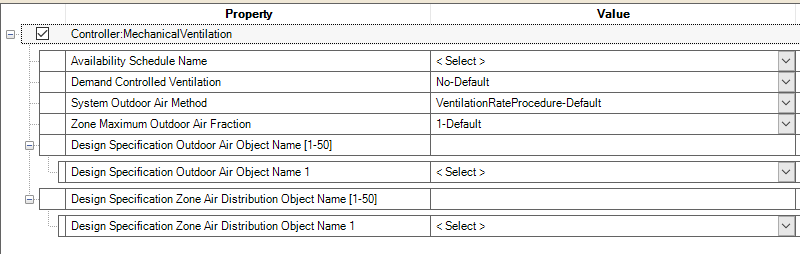
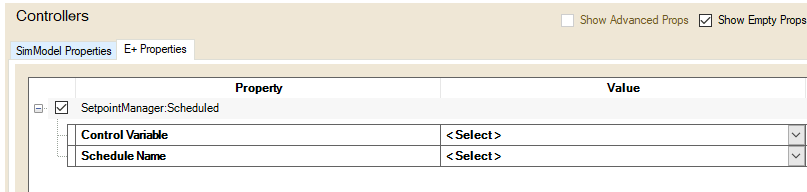
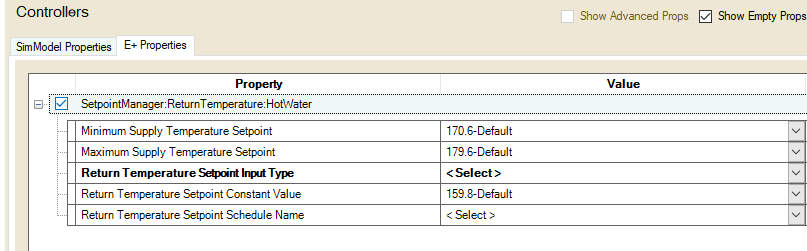
______________________________________________________________________________________
© Copyright 2013 Simergy, Sustainable IQ, Inc.