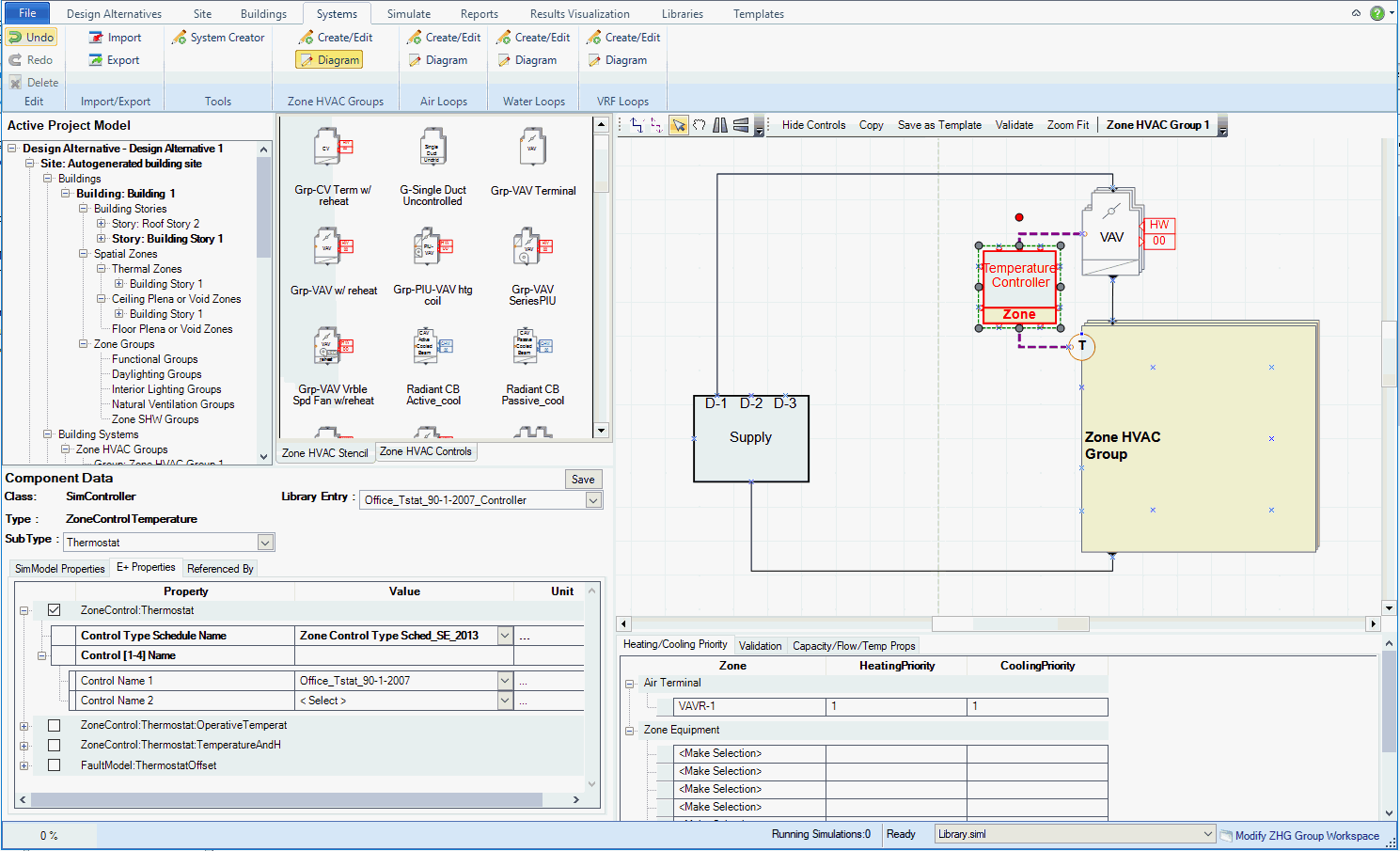
Location = Libraries/Controls and Performance Data/Control Schemes
Control schemes are typically referenced by Controllers. They provide the link to the schedules, which shape the control schemes. They are typically part of the input values for the different controller properties that can be accessed within the diagram workspace of the Zone HVAC Groups, Air Loops or any of the Water Loop types. The Control Scheme can be selected by expanding the Control Name field in the Controller Properties and selecting from the drop down list (figure below).
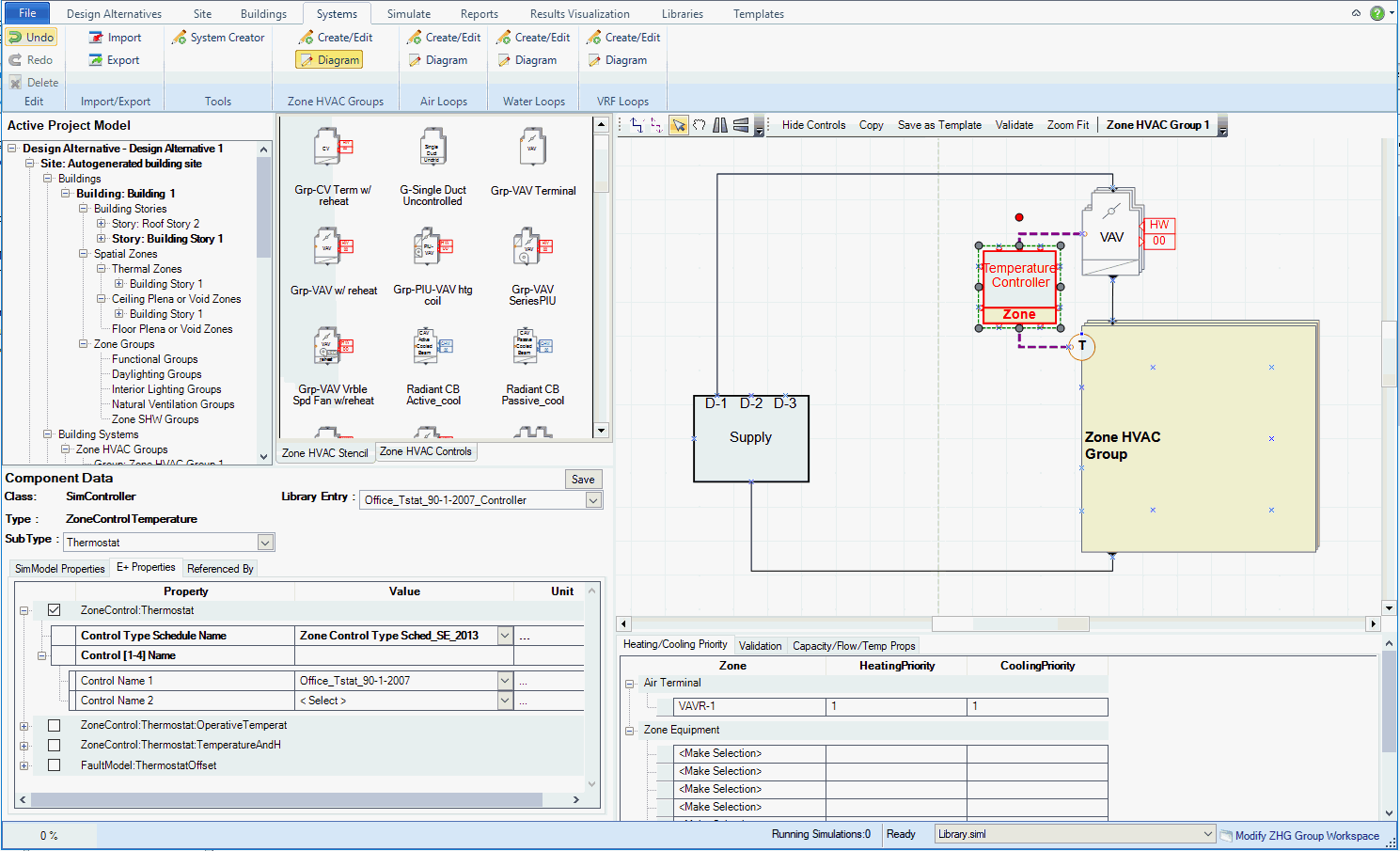
Figure - The Control Scheme can be selected from the drop down list in the expanded control name field for the Controller Properties (shown on lower left section of Workspace)
Note: Although not yet fully implemented the intent is that for each section there will be links directly to the EnergyPlus Input Output Reference. In addition the links will also be included in the Type and Sub Type Mapping Table.
The Type and Sub Type options that can be selected from the drop down lists in that area of the workspace, which filter the Source Library to display the variables the user can select to include, along with a value, in a Library Entry.
| Type Options | Sub Type Options | EnergyPlus Objects (IO Reference links) |
| SingleHeating
SingleCooling SingleHeatingorCooling DualSetpoint ThermalComfortFangerSingleHeating ThermalComfortFangerSingleCooling ThermalComfortFangerSingleHeatingorCooling ThermalComfortFangerDualSetpoint |
ThermostatSetpoint:SingleHeating
ThermostatSetpoint:SingleCooling ThermostatSetpoint:SingleHeatingOrCooling ThermostatSetpoint:DualSetpoint ThermostatSetpoint:ThermalComfortFangerSingleHeating ThermostatSetpoint:ThermalComfortFangerSingleCooling ThermostatSetpoint:ThermalComfortFangerSingleHeatingOrCooling ThermostatSetpoint:ThermalComfortFangerDualSetpoint |
|
| CoolingLoad
HeatingLoad OutdoorDryBulb OutdoorWetBulb OutdoorRelativeHumidity ComponentSetpoint OutdoorDryBulbDifference OutdoorWetBulbDifference OutdoorDewpoint OutdoorDewpointDifference ElectricLoadCenter Thermal Energy Storage User Defined |
PlantEquipmentOperation:CoolingLoad
PlantEquipmentOperation:HeatingLoad PlantEquipmentOperation:OutdoorDryBulb PlantEquipmentOperation:OutdoorWetBulb PlantEquipmentOperation:OutdoorRelativeHum PlantEquipmentOperation:ComponentSetpoint PlantEquipmentOperation:OutdoorDryBulbDiffe PlantEquipmentOperation:OutdoorWetBulbDiff PlantEquipmentOperation:OutdoorDewpoint PlantEquipmentOperation:OutdoorDewpointDiff ElectricLoadCenter:Distribution |
|
Scheduled ScheduledOn ScheduledOff NightCycle High Temperature Turn On High Temperature Turn Off Low Temperature Turn On Low Temperature Turn Off Night Ventilation Hybrid Ventilation Optimum Start |
AvailabilityManager:Scheduled
AvailabilityManager:ScheduledOn AvailabilityManager:ScheduledOff AvailabilityManager:NightCycle AvailabilityManager:HighTemperatureTurnOn AvailabilityManager:HighTemperatureTurnOff AvailabilityManager:LowTemperatureTurnOn AvailabilityManager:LowTemperatureTurnOff AvailabilityManager:Night Ventilation AvailabilityManager:Hybrid Ventilation |
|
| ExteriorLights
Lights ElectricalEquipment Thermostats Ventilation |
DemandManager:ExteriorLights
DemandManager:Lights DemandManager:ElectricalEquipment DemandManager:Thermostats |
Are System Level Controls that appear in either Air Loops or Water Loops in the Diagram Workspace. Some of the managers monitor the temperature at an air or plant node to determine whether the system should be on or off.
Version 1 Note: The following Availability Manager Schemes that are included with the Simergy Installation reference a Sensor Node Name that is required for EnergyPlus to run. The Sensor Node Name is currently automatically set (hard-wired) to the Outside Air Node in the project, and you cannot edit this directly within Simergy in Version 1. If you wish to change this value you will need to edit the IDF file that is created by Simergy manually.
AvailabilityManager:HighTemperatureTurnOff
AvailabilityManager:LowTemperatureTurnOff
AvailabilityManager:HighTemperatureTurnOn
AvailabilityManager:LowTemperatureTurnOn
The actual action of turning on or off a loop is taken by the loop prime movers: fans for Air Loops and zone components, and pumps for Plant (Water) loops. For instance when a fan is deciding whether it is on or off, it checks its on/off schedule and whether the loop availability status flag is CycleOn or ForceOff. If the schedule is on and the status flag is ForceOff, the fan will be off. If the fan schedule says off and the status flag is CycleOn, the fan will be on. Thus the availability managers overrule the fan on/off schedule. The availability managers, air loops, and plant loops all have report variables which may be used to verify the action of the loop.
Availability managers for AirLoopHVAC systems also control the availability of zone exhaust fans (Ref. Fan:ZoneExhaust) and terminal unit fans (Ref. AirTerminal:SingleDuct:SeriesPIU: Reheat, AirTerminal:SingleDuct: ParallelPIU:Reheat, and AirTerminal:SingleDuct:VAV: Reheat:VariableSpeedFan) in the zones served by the AirLoopHVAC system.
Availability Manager SubTypes |
Properties |
Value Source |
Schedule Name |
Libraries:Schedules:Schedule Editor | |
ScheduledOn |
Schedule Name |
Libraries:Schedules:Schedule Editor |
ScheduledOff |
Schedule Name |
Libraries:Schedules:Schedule Editor |
NightCycle |
Applicability Schedule Name Fan Schedule Name Control Type Thermostat Tolerance Cycling Run Time |
Libraries:Schedules:Schedule Editor
Libraries:Schedules:Schedule Editor Drop down list options (set) ? ? |
OptimumStart |
|
|
HighTemperatureTurnOn |
Temperature |
Direct Input |
HighTemperatureTurnOff |
Temperature |
Direct Input |
LowTemperatureTurnOn |
Temperature |
Direct Input |
LowTemperatureTurnOff |
Temperature |
Direct Input |
Night Ventilation |
Applicability Schedule Name Fan Schedule Name Ventilation Temperature Schedule Ventilation Temperature Difference Ventilation Temperature Low Limit Night Venting Flow Fraction |
|
Hybrid Ventilation |
|
______________________________________________________________________________________
© Copyright 2013 Simergy, Sustainable IQ, Inc.