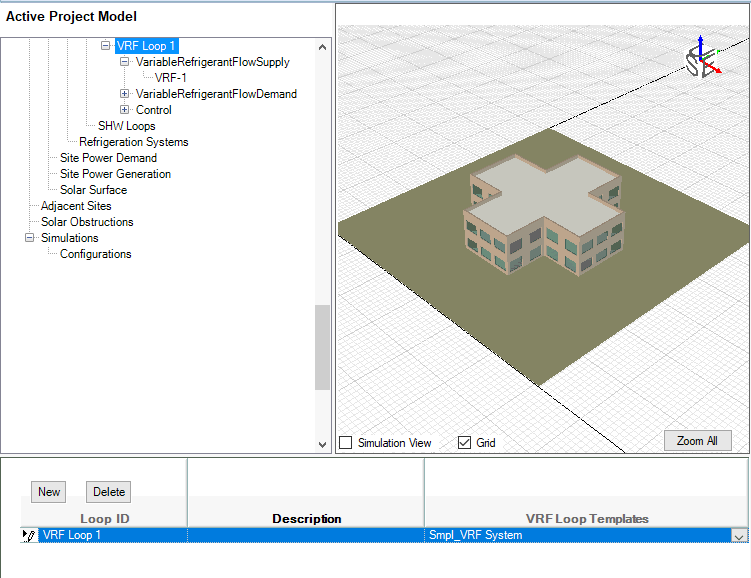
Workspace: Systems/ Water Loops/Create-Edit
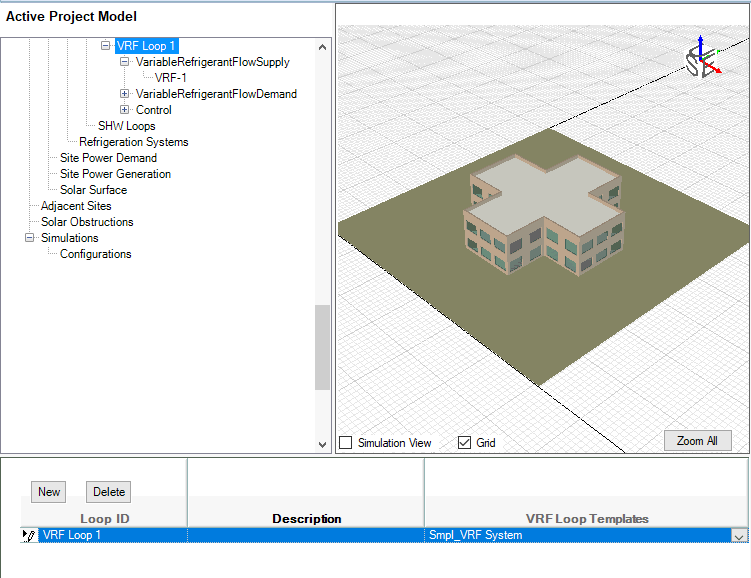
Creates a new VRF Loop and a new row in the table.
The selected row is deleted along with any previous information that had been assigned to it.
A default name composed of the 3 letter abbreviation "VRF" + Loop + a sequential number starting with one (1).
The user can include a description with each VRFLoop by typing the desired descriptive text in this field. The description is automatically saved with the VRFLoop, a save is not required.
The user can select an VRF Loop Template from the drop down list to associate with the VRF Loop. The selections available depend on what is available in the Source Library. The user can create VRF Loop Templates in the Templates Workspace.
By selecting a different VRF loop type row in the table, the workspace areas update in the following ways: