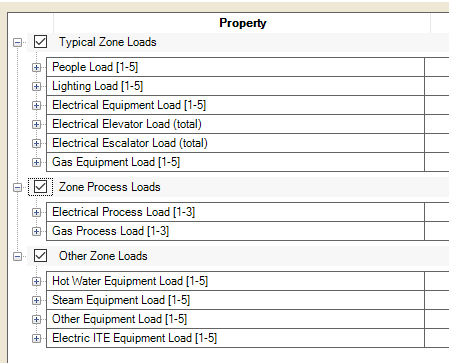
Location = Templates/Data Templates/Zone Loads
Workspace Area 1: Data Template Naming/Selection
Workspace Area 2: Data Template Property Table
The Zone Loads Data Template allows the user to set or review the properties associated with Equipment, People and Lighting. The Property Values table contains a set of properties that present either a defined set of input value options that are available within EnergyPlus or allow the user to select Library Entries included in the active Source Library that have been created by them or are included with Simergy.
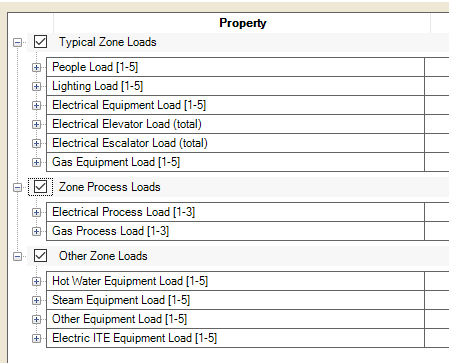
The table below maps the drop down list sources for each row of the Value column in the property table. It addresses two questions; 1) Where does the list shown come from? 2) What does the user need to go to add to the list or edit library entries? The hyperlinks in the Value Sources column go to the description of the library category.
Tip: If a value source is not included it means the field is predefined selections determined by EnergyPlus, and cannot be edited by the user in Simergy.
| Property Category | Property Name | Value Sources |
| Typical Zone Loads | People Load [1-5] | |
| Lighting Load [1-5] | ||
| Electrical Equipment Load [1-5] | SimInternalLoad/Equipment/Electric | |
| Electrical Elevator Load (total) | ||
| Electrical Escalator Load (total) | ||
| Gas Equipment Load [1-5] | SimInternalLoad/Equipment/Gas | |
| Zone Process Loads | Electrical Process Load [1-3] | |
| Gas Process Load [1-3] | ||
| Other Zone Loads | Hot Water Equipment Load [1-5] | SimInternalLoad/Equipment/HotWater |
| Steam Equipment Load [1-5] | SimInternalLoad/Equipment/Steam | |
| Other Equipment Load [1-5] | SimInternalLoad/Equipment/Other | |
| Electrical ITE Equipment Load [1-5] |
______________________________________________________________________________________
© Copyright 2013 Simergy, Sustainable IQ, Inc.