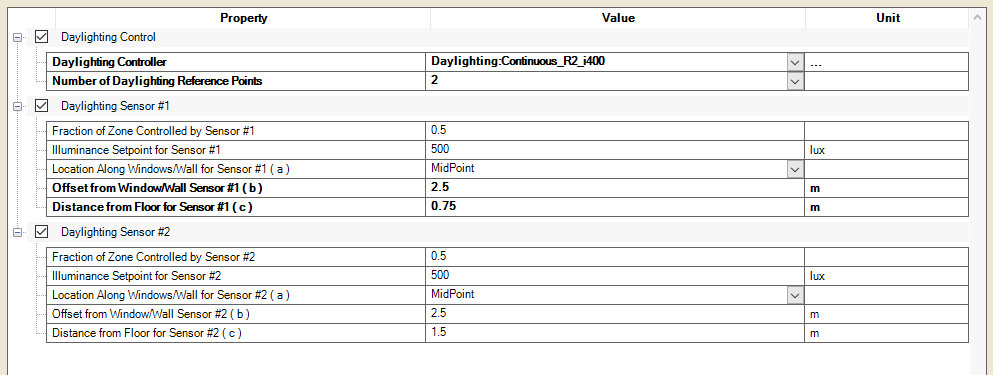
Location = Templates/Data Templates/Daylighting
The Daylighting Data Template allows the user to set or review the properties associated with the Daylighting Controller and Daylight Sensor. The Property Values table contains a set of properties that present either a defined set of input value options that are available within EnergyPlus or allow the user to select Library Entries included in the active Source Library that have been created by them or are included with Simergy.
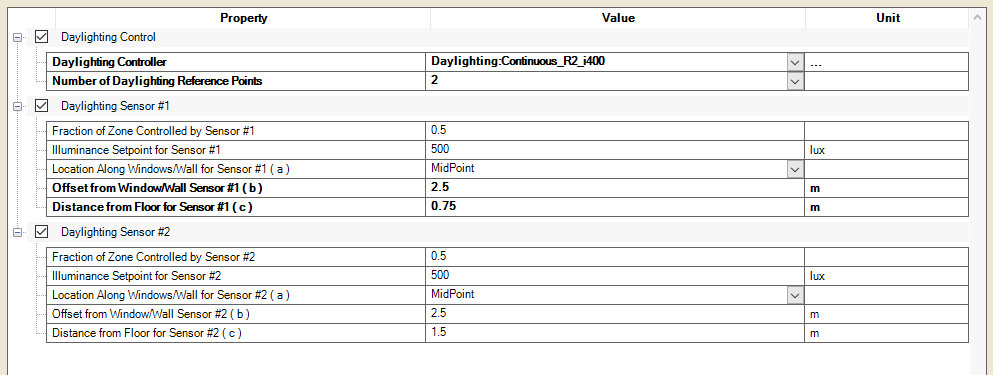
The image displays that there are two main workspaces:
The table below maps the drop down list sources for each row of the Value column in the property table that is displayed in the image below. It addresses two questions; 1) Where does the list shown come from? 2) What does the user need to go to add to the list or edit library entries? The hyperlinks in the Value Sources column go to the description of the library category.
Tip: If a value source is not included it means the field is predefined selections determined by EnergyPlus, and cannot be edited by the user in Simergy.
| Property Category | Property Name | Value Sources |
| Daylighting Controller | Daylighting Controller | Controller/Daylighting/Standard |
| Number of Daylighting Reference Points | 1 or 2 | |
| Fraction of Zone Controlled by Sensor #1 | between 0 to 1 | |
| Fraction of Zone Controlled by Sensor #2 | between 0 to 1 | |
| Illuminance Setpoint for Sensor #1 | manual input (lux) | |
| Illuminance Setpoint for Sensor #2 | manual input (lux) | |
| Daylight Sensor
|
#1 Loc: Along Windows/Wall | Midpoint |
| #1 loc: Offset from Windows/Wall | distance to be entered | |
| #1 Loc: Distance from Floor | distance to be entered | |
| #2 Loc: Along Windows/Wall | Midpoint | |
| #2 loc: Offset from Windows/Wall | distance to be entered | |
| #2 Loc: Distance from Floor | distance to be entered |
The drop down list source is Libraries/Controls and Performance Data/ Controller/Daylighting/Standard, which establishes the number of reference points, the illuminance setpoint at those reference points, the lighting control type (continuous or stepped) and glare parameters.
The fraction of the zone’s floor-area whose electric lighting is controlled by the daylight illuminance at the First Reference Point. If there is only one reference point then a fraction equal to 1.0 - (Fraction of Zone Controlled by First Reference Point)
The fraction of the zone’s floor-area whose electric lighting is controlled by the daylight illuminance at the Second Reference Point. Required if Total Daylighting Reference Points = 2.
Currently the only selection option is MidPoint
The offset distance (mm or inches) from the exterior wall into the space.
The location in height (mm or inches) from the floor to the sensor.
Currently the only selection option is MidPoint
The offset distance (mm or inches) from the exterior wall into the space.
The location in height (mm or inches) from the floor to the sensor.
______________________________________________________________________________________
© Copyright 2013 Simergy, Sustainable IQ, Inc.