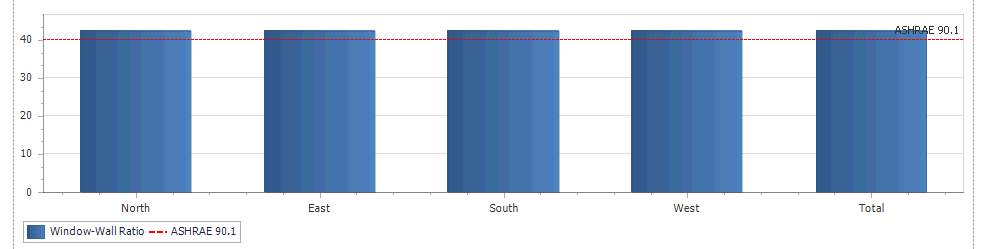
Workspace = Reports
Related Topics: Reports Features, Reports Toolbar
The Envelope Summary Report contains four main sections:
Graph of Window-Wall Ratio per facade + supporting table
Opaque Exterior
Fenestration
Subsurface
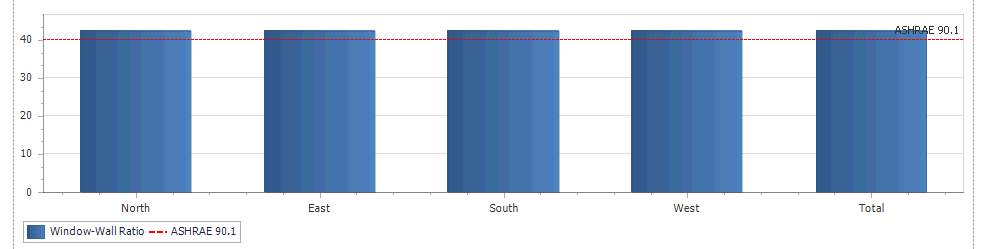
The column chart t displays the window to wall ratio for each orientation, and also identifies the ASHRAE 90.1 maximum allowable window to wall ratio before trade-offs have to be factored into the analysis. Next is a table that displays the energy model characteristics for:
Gross Wall Area
Window Opening Area
Window-Wall Ratio (same as displayed in the graph)
Gross Roof Area
Skylight Area
Skylight-Roof Ratio
A table that includes a row for each unique surface that is associated with a thermal zone that is included in the simulation.
Identifies the library entry source for the construction input values associated with each surface of a thermal zone. The source and application hierarchy are as follows:
The exterior reflectance for the surface material in the energy model that is defined in the Library Entry in Libraries > Materials.
The overall area for the thermal zone surface within the energy model
The U-Factor for the Construction assembly that is associated with the thermal zone surface that also includes the film contributions of the exterior and interior surfaces.
The U-Factor for the Construction assembly that is associated with the thermal zone surface that does NOT include the film contributions of the exterior and interior surfaces.
the orientation of that surface and corresponds to the cardinal direction but is more detailed (cardinal direction only has four directions)
Expresses if the surface is vertical (90 deg), horizontal (180 deg) or other.
Provides feedback on the orientation of the different surfaces.
A table that includes a row for each unique surface that is associated with a thermal zone that is included in the simulation.
The first column in the table identifies each unique window type on an exterior or interior thermal zone surface.
Identifies the library entry source for the construction input values associated with each surface of a thermal zone. The source and application hierarchy are as follows:
The area for one opening of a window type on a thermal zone surface that contains windows.
Note: The value for this field will be the same as "Area of Openings" if the energy model windows are single strip windows for the surface.
The area for all of the window openings for a thermal zone surface.
The value calculated for the window based on the combinations of glazing and material layers associated with the window (Libraries > Window > Typical Window > Exterior)
The value calculated for the window based on the combinations of glazing and material layers associated with the window (Libraries > Window > Typical Window > Exterior)
The visible transmittance of the window assembly that was input on the library entries:
Glazing = Libraries > Materials (type = Glazing Material, sub type = Glazing)
Glazing Layers = Libraries > Mat'l/Glazing Layers (type = Glazing Material Layer, sub type = default)
Glazing Layer Set = Libraries > Mat'l/Glazing Layer Sets (type = Glazing Layer Set, sub type = default)
Identifies if the window has an exterior shading device associated with it or not.
Identifies a neighboring surface to the thermal zone surface.
the orientation of that surface and corresponds to the cardinal direction but is more detailed (cardinal direction only has four directions)
Provides feedback on the orientation of the different surfaces.
do not always contain data, it depends if certain things are in your model.
______________________________________________________________________________________
© Copyright 2013 Simergy, Sustainable IQ, Inc.