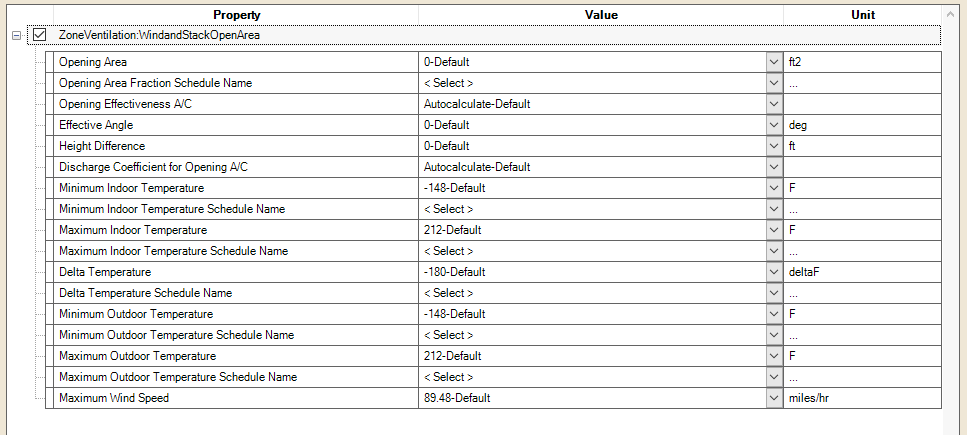
Location = Libraries/Controls and Performance Data/Infiltration-Ventilation
Each Type in the Type and Sub Type table contains a section that displays a screenshot of the Property Values Table showing the properties associated with the Type and Sub Type. In the case where the Sub Types have the same properties only one example of the Property Values table is shown. See Property Values Table to learn about how to interact with the table.
Note: Although not yet fully implemented the intent is that for each section there will be links directly to the EnergyPlus Input Output Reference. In addition the links will also be included in the Type and Sub Type Mapping Table.
The Infiltration/Ventilation Type and Sub Type options that can be selected from the drop down lists in that area of the workspace, which filter the Source Library to display the variables the user can select to include, along with a value, in a Library Entry.
| Type Options | Sub Type Options | EnergyPlus Objects (IO Reference links) |
Room Air Settings |
One Node Displacement Ventilation
Three Node Displacement Ventilation Cross Ventilation Under Floor Air Distribution Interior Under Floor Air Distribution Exterior |
RoomAirSettings:OneNodeDisplacementVentila
RoomAirSettings:ThreeNodeDisplacementVenti RoomAirSettings:CrossVentilation RoomAirSettings:UnderFloorAirDistributionInteri RoomAirSettings:UnderFloorAirDistributionExte |
| Zone Infiltration | Design Flow Rate
Effective Leakage Area Flow Coefficient |
ZoneInfiltration:DesignFlowRate
ZoneInfiltration:EffectiveLeakageArea ZoneInfiltration:FlowCoefficient |
| Zone Ventilation | Design Flow Rate
Wind and Stack Open Area |
ZoneVentilation:DesignFlowRate
ZoneVentilation:WindandStackOpenArea |
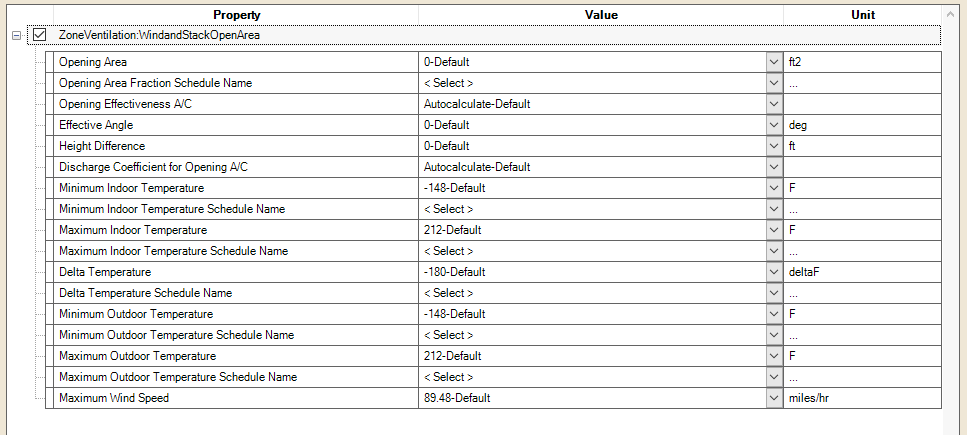
The ventilation air flow rate is a function of wind speed and thermal stack effect, along with the area of the opening being modeled. This object can be used alone or in combination with ZoneVentilation:DesignFlowRate objects. This model is intended for simplified ventilation calculations as opposed to the more detailed ventilation investigations that can be performed with the AirflowNetwork model. Using the “Wind and Stack with Open Area” model, the natural ventilation flow rate can be controlled by a multiplier fraction schedule applied to the user-defined opening area and through the specification of minimum, maximum and delta temperatures. The temperatures can be either single constant values for the entire simulation or schedules which can vary over time. The equation used to calculate the ventilation rate driven by wind is:
where,
Qw = Volumetric air flow rate driven by wind [m3/s]
Cw = Opening effectiveness [dimensionless]
Aopening = Opening area [m2]
Fschedule = Open area fraction [user-defined schedule value, dimensionless]
V = Local wind speed [m/s]
The equation used to calculate the ventilation rate due to stack effect is:
where,
Qs = Volumetric air flow rate due to stack effect [m3/s]
CD = Discharge coefficient for opening [dimensionless]
Aopening = Opening area [m2]
Fschedule = Open area fraction [user-defined schedule value, dimensionless]
ΔHNPL = Height from midpoint of lower opening to the neutral pressure level [m].
Estimation of this value is difficult; refer to Chapter 16 of the 2009 ASHRAE Handbook of Fundamentals for guidance.
Tzone = Zone air dry-bulb temperature [K]
Todb = Local outdoor air dry-bulb temperature [K]
The total ventilation rate calculated by this model is the quadrature sum of the wind and stack air flow components:
The local outdoor air dry-bulb temperature used in the stack effect equation (Todb) is typically a function of the height of the zone centroid above ground. The corresponding zone name is given in the second field. The local outdoor air dry-bulb temperature calculation procedure is described in the “Local Outdoor Air Temperature Calculation” section of the Engineering Reference.
The local outdoor wind speed used in the above wind-driven equation (V) is also a function of the height of the zone centroid above ground. The corresponding zone name is given in the second field. The local outdoor wind speed calculation procedure is described in the “Local Wind Speed Calculation” section of the Engineering Reference.
This is the opening area exposed to outdoors in a zone.
This field is the name of the schedule (ref: Schedule) which modifies the Opening Area value (see previous field). The schedule values must be any positive number between 0 and 1 as a fraction. The actual opening area in a zone for a particular simulation time step is defined as the product of the Opening Area input field and the value specified by the schedule named in this input field.
This field is the opening effectiveness (Cw). The value must be between 0.0 and 1.0 or the value can be autocalculated. If a real value is input, that constant value will be used in the calculations. Otherwise, this field can be left blank (default = Autocalculate) or the user can input Autocalculate. Based on recommended values provided in Chapter 16 of the 2009 ASHRAE Handbook of Fundamentals, Cw = 0.55 for perpendicular winds and Cw = 0.3 for diagonal winds. For Autocalculate, any angles between perpendicular and diagonal are linearly interpolated between 0.3 and 0.55 by the model.
This is the angle in degrees counting from the North clockwise to the opening outward normal. The value must be between 0 and 360, with the default being 0 if this input field is left blank. The Effective Angle is 0 if the opening outward normal faces North, 90 if faces East, 180 if faces South, and 270 if faces West. The value is fixed and independent of coordinate system defined in the GlobalGeometryRules object. This input field value is used to calculate the angle between the wind direction and the opening outward normal to determine the opening effectiveness values when the input field Opening Effectiveness = Autocalculate.
This is the height difference between the midpoint of the lower opening and the neutral pressure level in meters. This value is a required user input.
Note: Estimation of the height difference is difficult for natural ventilated buildings. Chapter 16 of the 2009 ASHRAE Handbook of Fundamentals may provide guidance for estimating the height difference.
This is the discharge coefficient for the opening (CD). The value must be between 0.0 and 1.0, or the value can be autocalculated. If a real value is input, that constant value will be used in the calculations. Otherwise, this field can be left blank (default = Autocalculate) or the user can input Autocalculate.
This is the indoor temperature below which ventilation is shutoff. The minimum value for this field is -100.0°C and the maximum value is 100.0°C. The default value is -100.0°C if the field is left blank. This lower temperature limit is intended to avoid overcooling a space and thus result in a heating load. For example, if the user specifies a minimum temperature of 20°C, ventilation is assumed to be available if the zone air temperature is above 20°C. If the zone air temperature drops below 20°C, then ventilation is automatically turned off.
This alpha field defines the name of a schedule (ref. Schedule) which contains the minimum indoor temperature (in Celsius) below which ventilation is shutoff as a function of time. The minimum temperature value in the schedule can be -100°C and the maximum value can be 100°C. This field is an optional field and has the same functionality as the Minimum Indoor Temperature field. If the user enters a valid schedule name, the minimum temperature values specified in this schedule will override the constant value specified in the Minimum Indoor Temperature field.
This is the indoor temperature (in Celsius) above which ventilation is shutoff. The minimum value for this field is -100.0°C and the maximum value is 100.0°C. The default value is 100.0°C if the field is left blank. This upper temperature limit is intended to avoid overheating a space and thus result in a cooling load. For example, if the user specifies a maximum temperature of 28°C, ventilation is assumed to be available if the zone air temperature is below 28°C. If the zone air temperature increases to 28°C, then ventilation is automatically turned off.
This alpha field defines the name of a schedule (ref. Schedule) which contains the maximum indoor temperature (in Celsius) above which ventilation is shutoff as a function of time. The minimum temperature value in the schedule can be -100°C and the maximum value can be 100°C. This field is an optional field and has the same functionality as the Maximum Indoor Temperature field. If the user enters a valid schedule name, the maximum temperature values specified in this schedule will override the constant value specified in the Maximum Indoor Temperature field.
This is the temperature difference between the indoor and outdoor air dry-bulb temperatures below which ventilation is shutoff. The minimum value for this field is -100.0°C and the default value is also -100.0°C if the field is left blank. This field allows ventilation to be stopped if the temperature outside is too warm and could potentially heat the space. For example, if the user specifies a delta temperature of 2°C, ventilation is assumed to be available if the outside air temperature is at least 2°C cooler than the zone air temperature. If the outside air dry-bulb temperature is less than 2°C cooler than the indoor dry-bulb temperature, then ventilation is automatically turned off.
The values for this field can include negative numbers. This allows ventilation to occur even if the outdoor temperature is above the indoor temperature. The Delta Temperature is used in the code in the following way:
IF ((IndoorTemp - OutdoorTemp) < DeltaTemperature) Then ventilation is not allowed.
Thus, if a large negative number is input for DeltaTemperature, the ventilation can be kept on even if the outdoor temperature is greater than the indoor temperature. This is useful for uncontrolled natural ventilation (open windows) or as a way to estimate the effect of required ventilation air for load calculations.
This alpha field contains the name of a schedule (ref. Schedule) which contains the temperature difference (in Celsius) between the indoor and outdoor air dry-bulb temperatures below which ventilation is shutoff as a function of time. The minimum temperature difference value in the schedule can be -100°C. This field is an optional field and has the same functionality as the Delta Temperature field. If the user enters a valid schedule name, the delta temperature values specified in this schedule will override the constant value specified in the Delta Temperature field.
This is the outdoor temperature (in Celsius) below which ventilation is shut off. The minimum value for this field is -100.0°C and the maximum value is 100.0°C. The default value is -100.0°C if the field is left blank. This lower temperature limit is intended to avoid overcooling a space, which could result in a heating load.
This alpha field contains the name of a schedule (ref. Schedule) which contains the minimum outdoor temperature (in Celsius) below which ventilation is shutoff as a function of time. The minimum temperature value in the schedule can be -100°C and the maximum value can be 100°C. This field is an optional field and has the same functionality as the Minimum Outdoor Temperature field. If the user enters a valid schedule name, the temperature values in this schedule will override the constant value specified in the Minimum Outdoor Temperature field.
This is the outdoor temperature (in Celsius) above which ventilation is shut off. The minimum value for this field is -100.0°C and the maximum value is 100.0°C. The default value is 100.0°C if the field is left blank. This upper temperature limit is intended to avoid overheating a space, which could result in a cooling load.
This alpha field contains the name of a schedule (ref. Schedule) which contains the minimum outdoor temperature (in Celsius) above which ventilation is shutoff as a function of time. The minimum temperature value in the schedule can be -100°C and the maximum value can be 100°C. This field is an optional field and has the same functionality as the Maximum Outdoor Temperature field. If the user enters a valid schedule name, the temperature values in this schedule will override the constant value specified in the Maximum Outdoor Temperature field.
This is the wind speed (m/s) above which ventilation is shut off. This can help simulate conditions where one would normally close windows to avoid chaos in a space (papers blowing around, etc.).
______________________________________________________________________________________
© Copyright 2013 Simergy, Sustainable IQ, Inc.