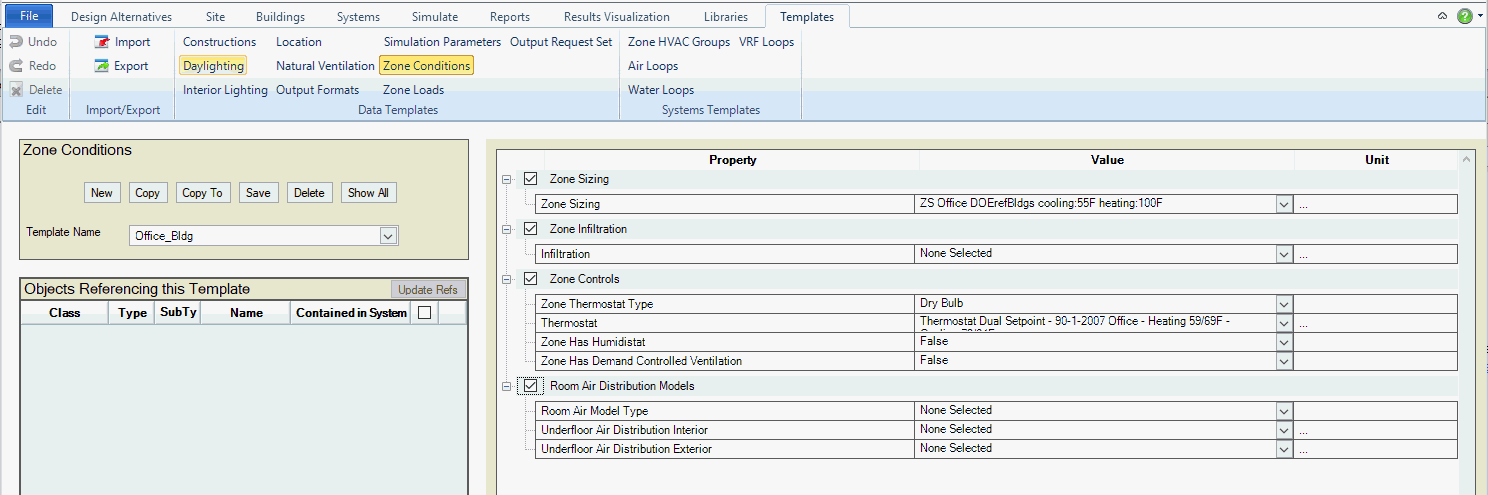
Location = Templates/Data Templates/Zone Conditions
Workspace Area 1: Data Template Naming/Selection
Workspace Area 2: Data Template Property Table
The Zone Conditions Data Template allows the user to set or review the properties associated with Zone Sizing, Zone Infilration, Zone Controls and Room Air Distribution. The user can select a previously created template from the drop down list on the left or they can start to build a new one by providing a name and then making selections from the drop down lists in the Value column. The drop down lists are associated with library entries that have the template to library entry mapping outlined below.
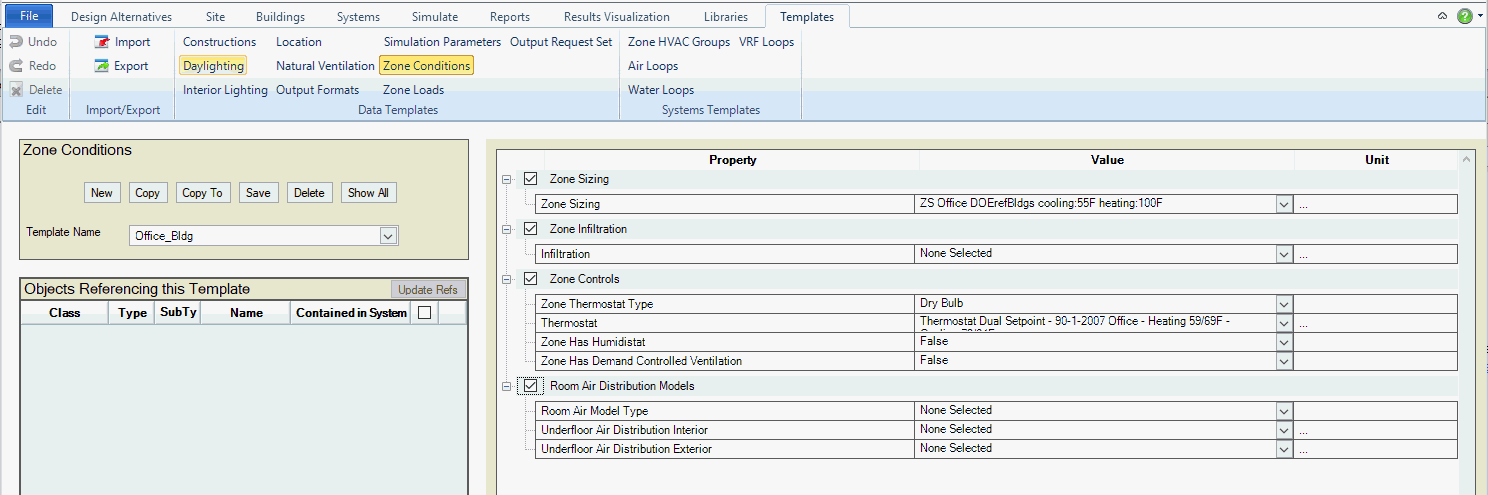
The table below maps the drop down list sources for each row of the Value column in the property table. It addresses two questions; 1) Where does the list shown come from? 2) What does the user need to go to add to the list or edit library entries? The hyperlinks in the Value Sources column go to the description of the library category.
Tip: If a value source is not included it means the field is predefined selections determined by EnergyPlus, and cannot be edited by the user in Simergy.
| Property Category | Property Name | Value Sources - Library Categories |
Zone Sizing |
Zone Sizing |
SizingParam/HvacDesign/ZoneSizing |
| Zone Infiltration | Infiltration |
|
| Zone Controls | Zone Thermostat Type |
Controller/ZoneControlTemperature/Thermostat |
Thermostat |
|
|
Zone Has Humidistat |
||
Zone Has Demand Controlled Ventilation |
Controller/Ventilation/ContaminantControl | |
| Room Air Distribution | Room Air Model Type |
InfilOrVent/RoomAirSettings/<all sub types> |
Underfloor Air Distribution Interior |
||
| Underfloor Air Distribution Exterior |
______________________________________________________________________________________
© Copyright 2013 Simergy, Sustainable IQ, Inc.