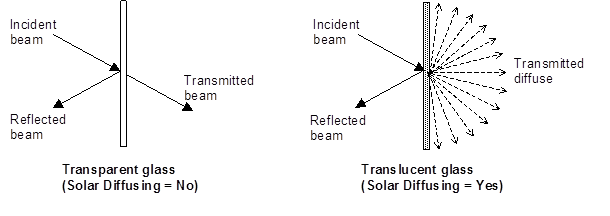
Location = Libraries/Materials and Assemblies/Materials
Building element constructions in EnergyPlus are built from the basic thermal and other material property parameters in physical constructions. Materials are specified by types and named. Constructions are defined by the composition of materials. Finally, surfaces are specified for the building with geometric coordinates as well as referenced constructions.
There are several material “types” which may be used to describe layers within opaque construction elements. The choice of which of these types to use is left up to the user.
The Type and Sub Type options that can be selected from the drop down lists in that area of the workspace, which filter the Source Library to display the variables the user can select to include, along with a value, in a Library Entry.
Note: The links within the table are to the EnergyPlus Input Output Reference and the explanations of the objects.
| Type Options | Sub Type Options | EnergyPlus Objects (IO Reference links) |
No Mass Infrared Transparent Air Gap Vegetation Insulation Moveable |
Material:Insulation Moveable |
|
|
|
Simple Glazing System Glazing GlazingRefractionExtinctionMethod Gas GasMixture Shade Blind Screen Complex Shade Gap |
Window Material:Simple Glazing System WindowMaterial:GlazingRefractionExtinctionMethod
|
EquivGlazingMaterial
|
Blind Drape Gap Glazing Screen Shade |
|
For the Opaque Material Subtypes other than Default, only properties unique to those subtypes will be shown
[Required Input] This alpha field defines the relative roughness of a particular material layer. This parameter only influences the convection coefficients, more specifically the exterior convection coefficient. A keyword is expected in this field with the options being “VeryRough”, “Rough”, “MediumRough”, “MediumSmooth”, “Smooth”, and “VerySmooth” in order of roughest to smoothest options.
The thermal absorptance field in the Material input syntax represents the fraction of incident long wavelength radiation that is absorbed by the material. This parameter is used when calculating the long wavelength radiant exchange between various surfaces and affects the surface heat balances (both inside and outside as appropriate). For long wavelength radiant exchange, thermal emissivity and thermal emittance are equal to thermal absorptance. Values for this field must be between 0.0 and 1.0 (with 1.0 representing “black body” conditions).
The solar absorptance field in the Material input syntax represents the fraction of incident solar radiation that is absorbed by the material. Solar radiation includes the visible spectrum as well as infrared and ultraviolet wavelengths. This parameter is used when calculating the amount of incident solar radiation absorbed by various surfaces and affects the surface heat balances (both inside and outside as appropriate). If solar reflectance (or reflectivity) data is available, then absorptance is equal to 1.0 minus reflectance (for opaque materials). Values for this field must be between 0.0 and 1.0.
The visible absorptance field in the Material input syntax represents the fraction of incident visible wavelength radiation that is absorbed by the material. Visible wavelength radiation is slightly different than solar radiation in that the visible band of wavelengths is much more narrow while solar radiation includes the visible spectrum as well as infrared and ultraviolet wavelengths. This parameter is used when calculating the amount of incident visible radiation absorbed by various surfaces and affects the surface heat balances (both inside and outside as appropriate) as well as the daylighting calculations. If visible reflectance (or reflectivity) data is available, then absorptance is equal to 1.0 minus reflectance (for opaque materials).
There are several material “types” which may be used to describe layers within opaque construction elements. The choice of which of these types to use is left up to the user.
[Required Input] This field is used to enter the thermal resistance (R-value) of the material layer. Units for this parameter are (m2-K)/W. Thermal resistance must be greater than zero. Note that most R-values in the USA are calculated in Inch-Pound units and must be converted to the SI equivalent.
In the following, for exterior windows, “front side” is the side of the glass closest to the outside air and “back side” is the side closest to the zone the window is defined in. For interzone windows, “front side” is the side closest to the zone adjacent to the zone the window is defined in and “back side” is the side closest to the zone the window is defined in.
If Optical Data Type = SpectralAverage, the values you enter for solar transmittance and reflectance are assumed to be averaged over the solar spectrum, and the values you enter for visible transmittance and reflectance are assumed to be averaged over the solar spectrum and weighted by the response of the human eye. There is an EnergyPlus Reference Data Set for WindowMaterial:Glazing that contains spectral average properties for many different types of glass.
If Optical Data Type = Spectral, then, in the following field, you must enter the name of a spectral data set defined with the WindowGlassSpectralData object. In this case, the values of solar and visible transmittance and reflectance in the fields below should be blank.
Long-wave transmittance at normal incidence.
Front-side reflectance at normal incidence averaged over the solar spectrum. Used only when Optical Data Type = SpectralAverage.
Back-side reflectance at normal incidence averaged over the solar spectrum. Used only when Optical Data Type = SpectralAverage.
Thermal conductivity.
This is a factor that corrects for the presence of dirt on the glass. EnergyPlus multiplies the fields “Solar Transmittance at Normal Incidence” and “Visible Transmittance at Normal Incidence” by this factor if the material is used as the outer glass layer of an exterior window or glass door. If the material is used as an inner glass layer (in double glazing, for example), the dirt correction factor is not applied because inner glass layers are assumed to be clean. Using a material with dirt correction factor < 1.0 in the construction for an interior window will result in an error message.
The default value of the dirt correction factor is 1.0, which means the glass is clean.
It is assumed that dirt, if present, has no effect on the IR properties of the glass.
Takes values No (the default) and Yes.
If No, the glass is transparent and beam solar radiation incident on the glass is transmitted as beam radiation with no diffuse component.
If Yes, the glass is translucent and beam solar radiation incident on the glass is transmitted as hemispherically diffuse radiation with no beam component. Important Note: Solar Diffusing = Yes should only be used on the innermost pane of glass in an exterior window; it does not apply to interior windows.
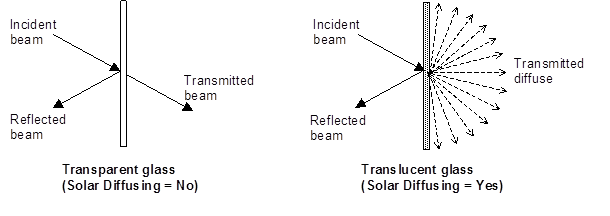
Figure - Comparison between transmittance properties of transparent glass (Solar Diffusing = No) and translucent glass (Solar Diffusing = Yes).
For both Solar Diffusing = No and Yes, beam is reflected as beam with no diffuse component.
In a zone with Daylighting:Detailed, translucent glazing---which is often used in skylights---will provide a more uniform daylight illuminance over the zone and will avoid patches of sunlight on the floor.
Here you can specify the wavelength-by-wavelength transmittance and reflectance properties of a glass material. To determine the overall optical properties of a glazing system (solar and visible transmittance and solar absorptance vs. angle of incidence) EnergyPlus first calculates transmittance and absorptance vs. angle of incidence for each wavelength. This is then weighted by a standard solar spectrum to get the solar transmittance and absorptance vs. angle of incidence (for use in the solar heat gain calculations), and further weighted by the response of the human eye to get the visible transmittance vs. angle of incidence (for use in the daylighting calculation).
The inputs here should be used for multi-pane windows when one or more of the glass layers is spectrally selective, i.e., the transmittance depends strongly on wavelength. An example is glass with a coating that gives high transmittance in the daylight part of the solar spectrum (roughly 0.4 to 0.7 microns) and low transmittance at longer wavelengths, thus providing better solar heat gain control than uncoated glass. If spectral data is not used in case, the overall optical properties of the glazing system that EnergyPlus calculates will not be correct.
You can input up to 800 sets of values for wavelengths covering the solar spectrum. Each set consists of {wavelength (microns), transmittance, front reflectance, back reflectance}
Spectral data of this kind are routinely measured by glass manufacturers. Data sets for over 800 commercially available products are contained in an Optical Data Library maintained by the Windows Group at Lawrence Berkeley National Laboratory. This library can be downloaded from http://windows.lbl.gov/.
An alternative to using this property category is to run the LBNL WINDOW analysis program. This program has built-in access to the Optical Data Library and let’s you easily create customized, multi-layer glazing systems that can be exported for use in EnergyPlus.
The wavelength values must be in ascending order. The transmittance and reflectance values are at normal incidence. “Front reflectance” is the reflectance for radiation striking the glass from the outside, i.e., from the side opposite the zone in which the window is defined. “Back reflectance” is the reflectance for radiation striking the glass from the inside, i.e., from the zone in which the window is defined. Therefore, for exterior windows, “front” is the side closest to the outdoors and “back” is the side closest to the zone in which the window is defined. For interior windows, “front” is the side closest to the adjacent zone and “back” is the side closest to the zone in which the window is defined.
Note: Additional Help Information for this section is under construction. Please refer to the links to the Input Output Reference for EnergyPlus within the table above.
About
no unique properties
no unique properties
no unique properties
no unique properties
______________________________________________________________________________________
© Copyright 2013 Simergy, Sustainable IQ, Inc.