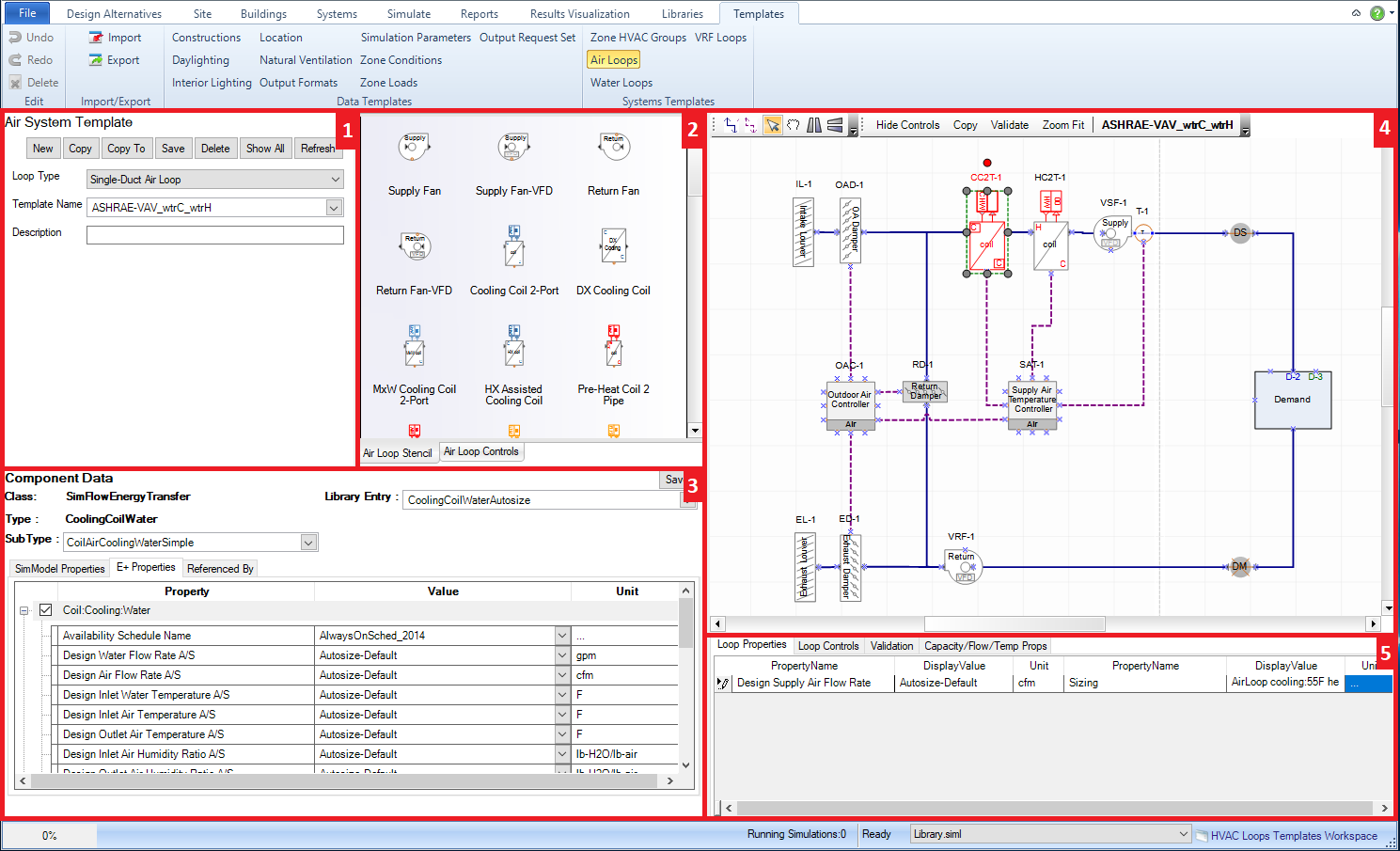
Location = All System Template Workspaces
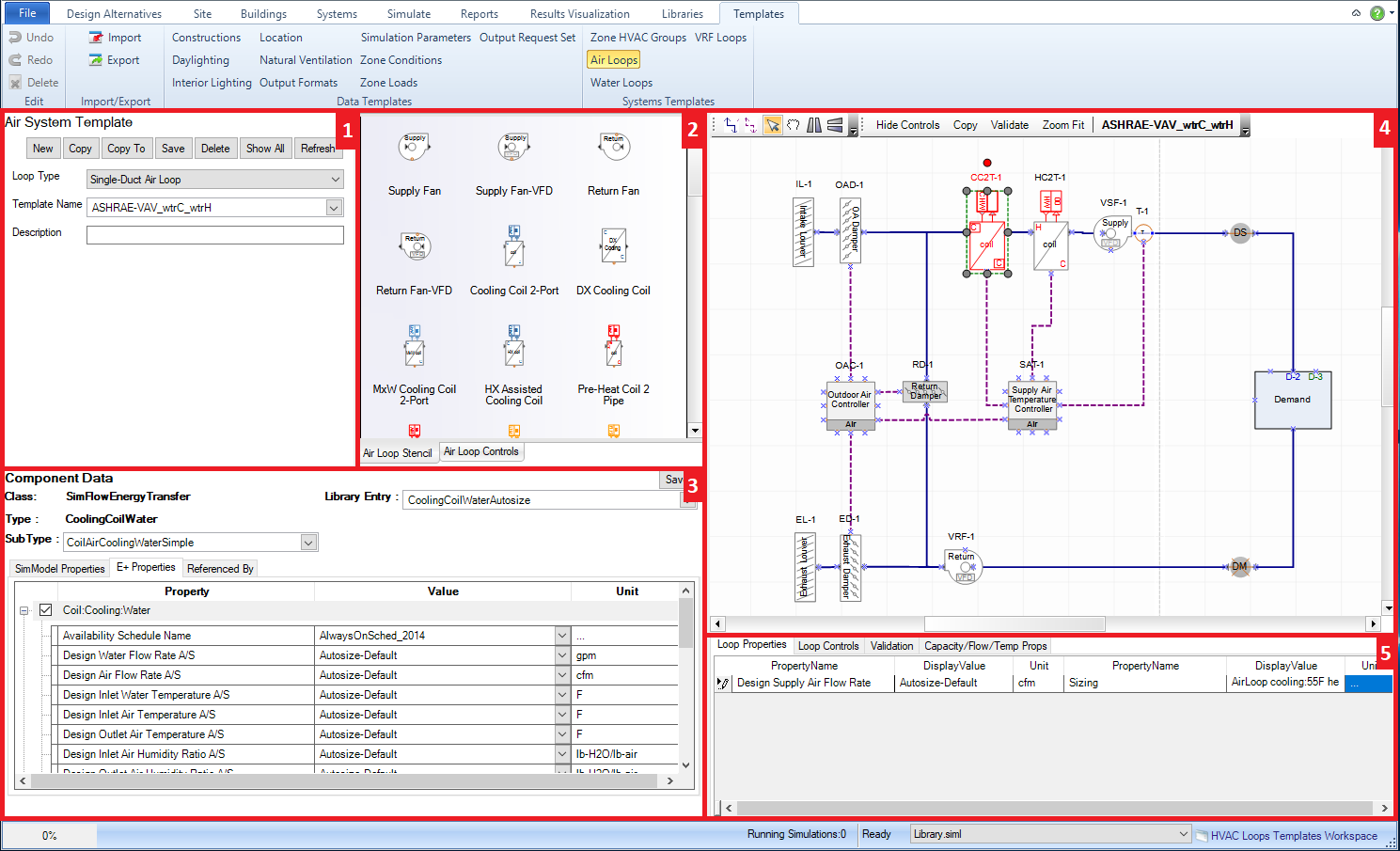
Area 1 in the workspace diagram above
Air and Waters Loops are divided into various types (Single Duct Air Loops, Chilled Water Loops, etc.) You can select the type from this drop down if working with Air or Water Loops. HVAC Groups and VRF Loops are not subdivided into types.
Provides two main capabilities:
Selecting a Chilled Water System Template form the drop down list. The templates provided in the drop down list is based on what library is active, which could be a project library (just for the open Simergy file) or a Simergy library.
Typing a name for a template that has been created or has been edited and is being renamed. Once the name is typed the user is required to hit save for the new or edited template to be saved. Once the template is saved it will become a template option listed in the drop down list.
A text field allowing the user to include a description with each Template Name.
Creates a new Chilled Water System Template, which triggers Simergy to do the following:
- Creates a new template entry within the active library
- Creates a default, sequential Template Name of “HVAC Chilled Water Full System Template 1”. If the user hits the New button again, the default Template Name will be “HVAC Chilled Water Full System Template 2”. The user can change the Template Name and hit the Save button to update the name.
- Provides a HVAC Diagramming Canvas that only shows a Demand Box shape shown with inlet and outlet connectors on the Demand Side of the loop diagram.
Click Copy to create a new template that is identical to the currently selected template. The copy will have "Copy of " at the beginning of the name.
Click Copy To to copy the template selection to another library.
Allows users to Save new templates and/or edits to existing templates.
Note: when the user makes changes to an existing template and hits Save, the original template is replaced with the version that is saved. Therefore if the user opens another Simergy file and opens the library, it will be the most recently saved version.
Removes the selected template entry from the active library.
Clicking Show All will bring up a graphic array of all available loops of the selected type.
Refresh will clear all selection parameters, making it as if you just entered the workspace again.
Now located in area 4 in the image above. Runs the HVAC diagramming Rule Set that analyzes the loop diagram in terms of system integrity and system and component logic. If validation errors are discovered they are shown via icons on the loop diagram on the HVAC diagramming canvas.
______________________________________________________________________________________
© Copyright 2013 Simergy, Sustainable IQ, Inc.