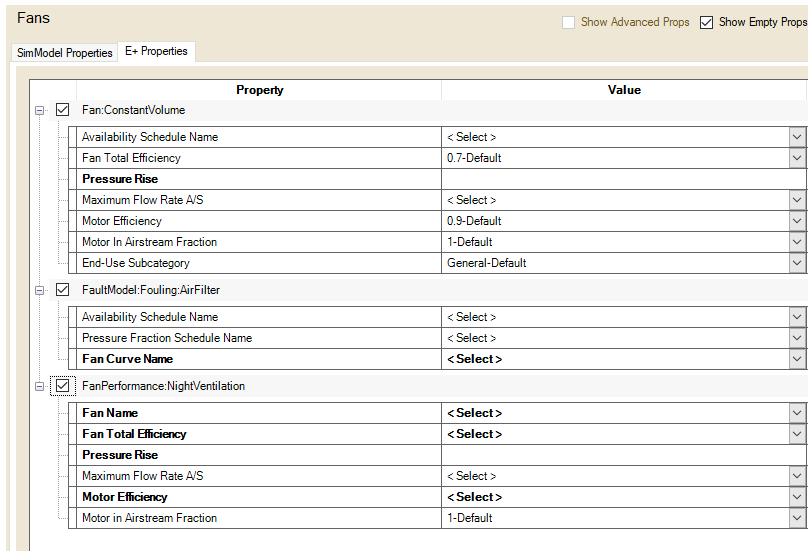
Location = Libraries/Plant and Equipment/Flow Movers
The Type and Sub Type options that can be selected from the drop down lists in that area of the workspace, which filter the Source Library to display the variables the user can select to include, along with a value, in a Library Entry.
Note: The links within the table are to the EnergyPlus Input Output Reference and the explanations of the objects.
| Type Options | Sub Type Options | EnergyPlus Objects (IO Reference links) |
SupplyFan |
ConstantVolume VariableVolume OnOff ComponentModel |
SupplyFan:VariableVolume SupplyFan:OnOff SupplyFan:ComponentModel |
ReturnFan |
ConstantVolume VariableVolume OnOff |
Fan:VariableVolume Fan:OnOff |
Fan |
ZoneExhaust |
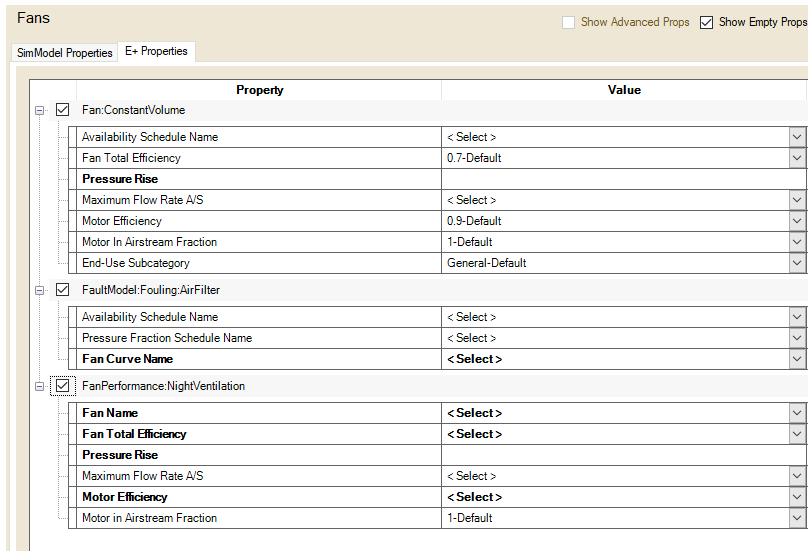
______________________________________________________________________________________
© Copyright 2013 Simergy, Sustainable IQ, Inc.