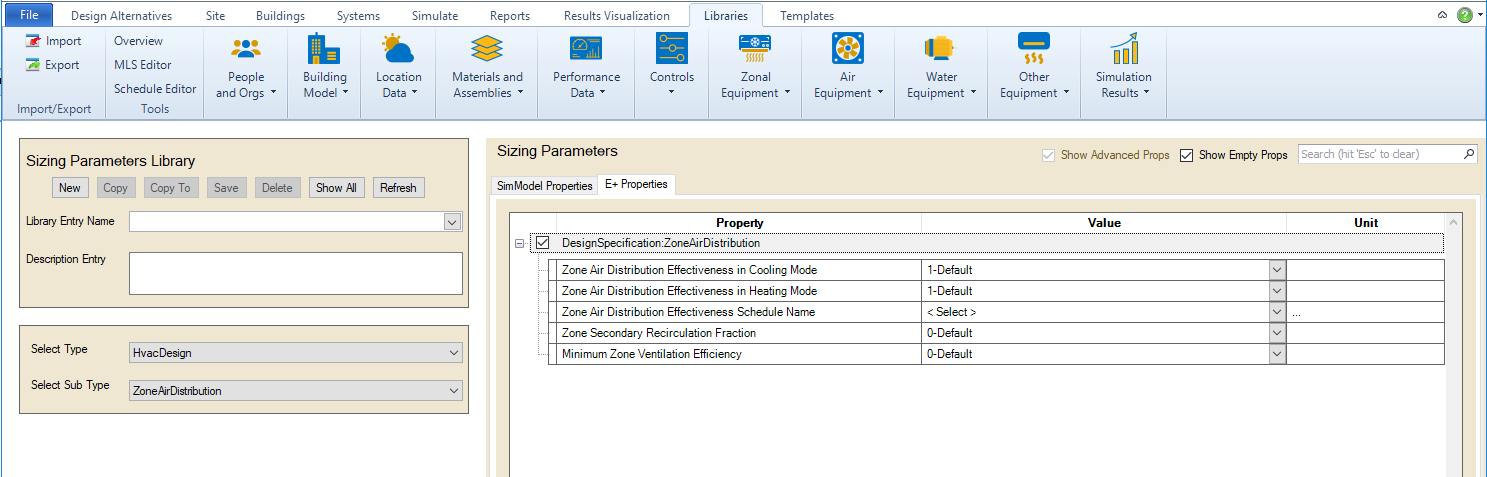
Related Topics - Design Calculations
Note: It is important to review Setting Up Ventilation Rate Procedure as the Outdoor Air Method as well
The following identifies the steps required to initially set up the Library Entries, Templates and Assign Templates for the Design Air Flow Rates.
Tip: Once the library entries and the templates have been set up, you can just do Assigning Templates for Design Air Flow to incorporate the information into the energy model.
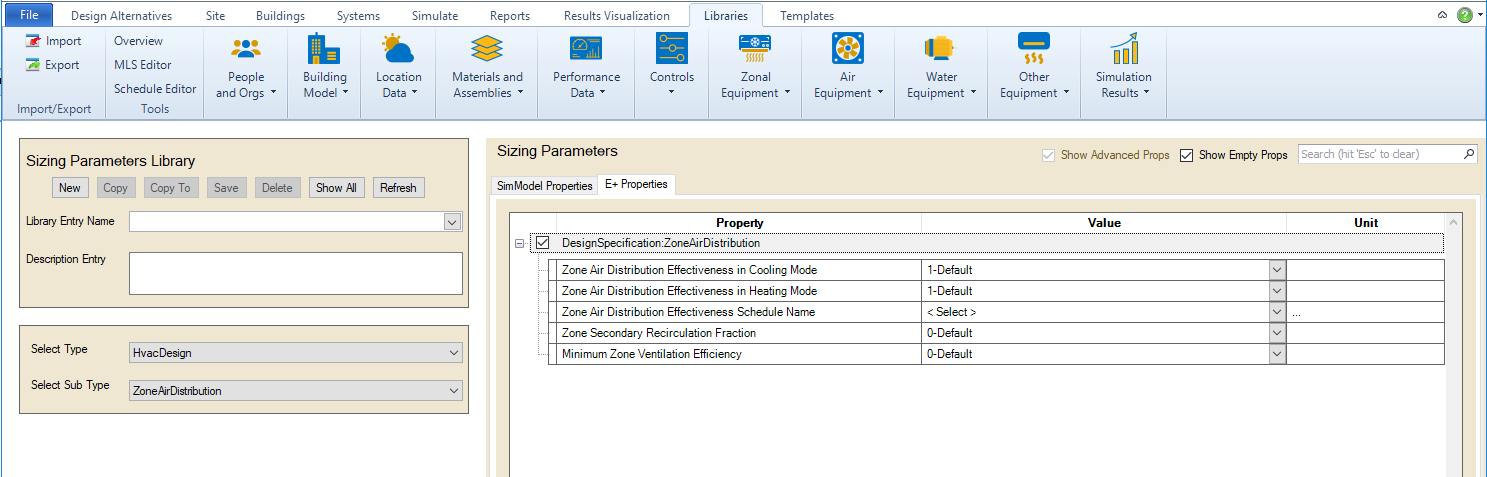
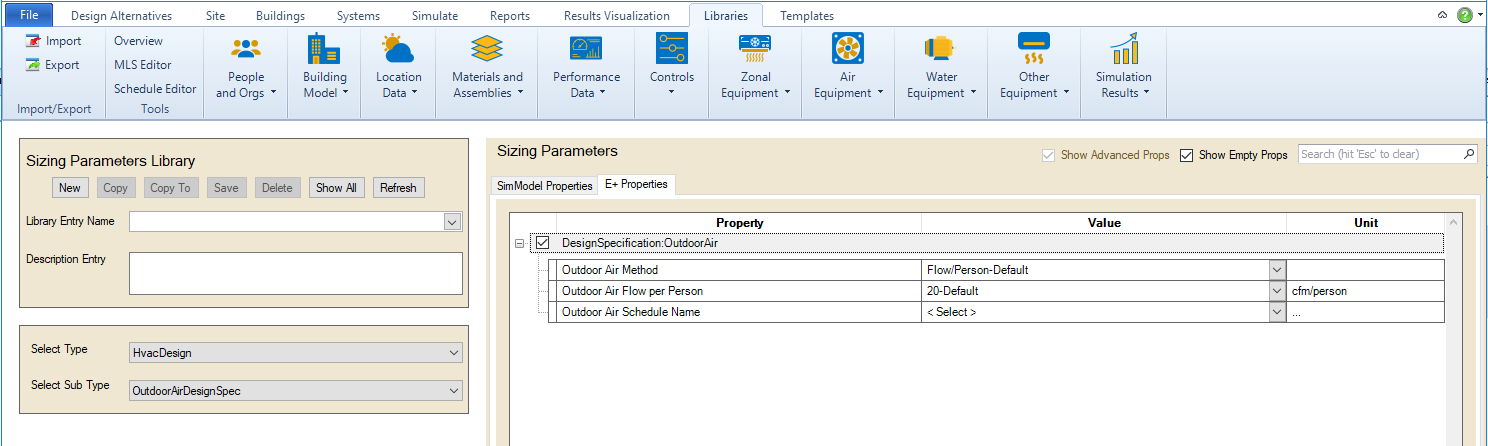
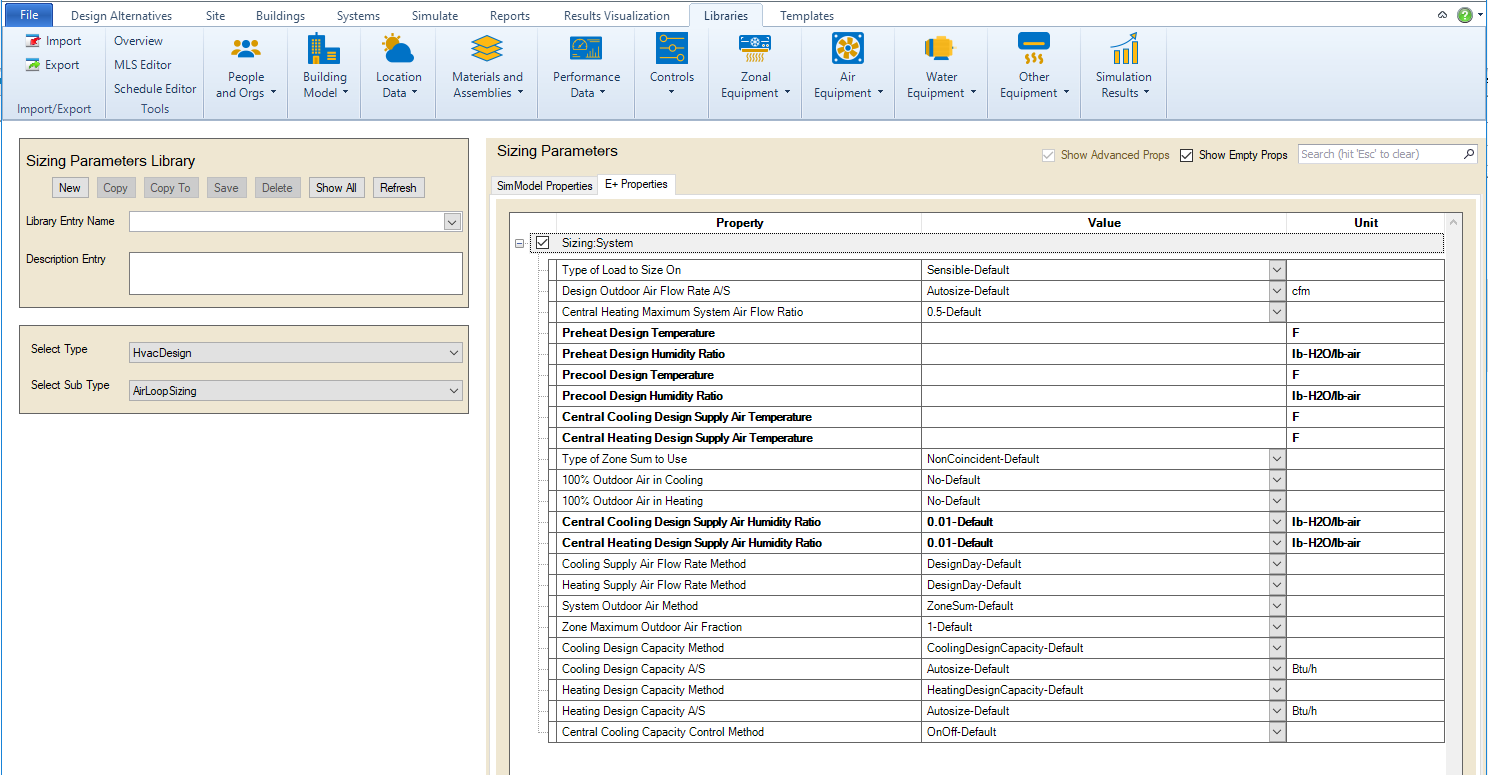
Note: Selections for the Zone Air Distribution and Outdoor Air Design Spec are incorporated into this Library Entry.
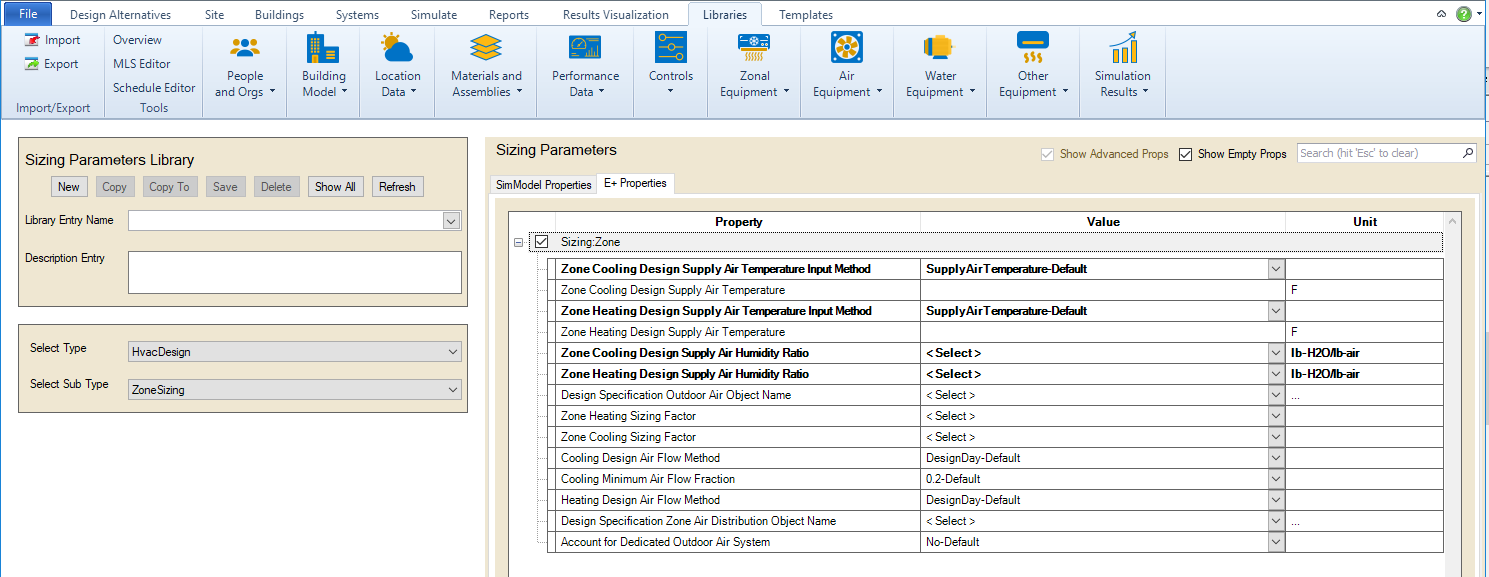
See Libraries > Plant and Equipment for detailed explanations. Typically there are multiple component types that will be incorporated into a HVAC system that have properties related to the Air Flow Design.
The Zone Sizing library entry is associated with the Zone Conditions Template
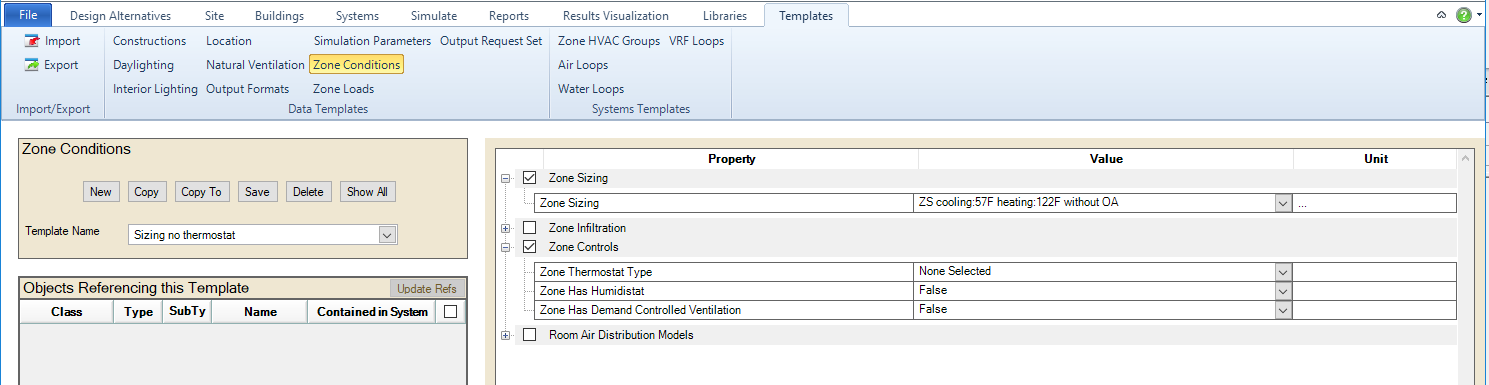
The Zone HVAC Group template contains a number of properties related to setting up the Design Air Flow including Maximum Air Flow Rate, Zone Air Flow Method and associated properties and Design Specification Outdoor Air library entry selection.
Note: Depending on the design, there will be different components associated with a Zone HVAC Group Template or a set of Templates that is used in the model. You will need to make sure that the component library entries contain the correct property values. This can be done by selecting the component with the Zone HVAC Group Template diagram and making changes to the properties, which will be saved with the Template or you can change the property values within the Library Entries in the Plant and Equipment Library Category, so that when the component is brought into the Template it has the correct values.
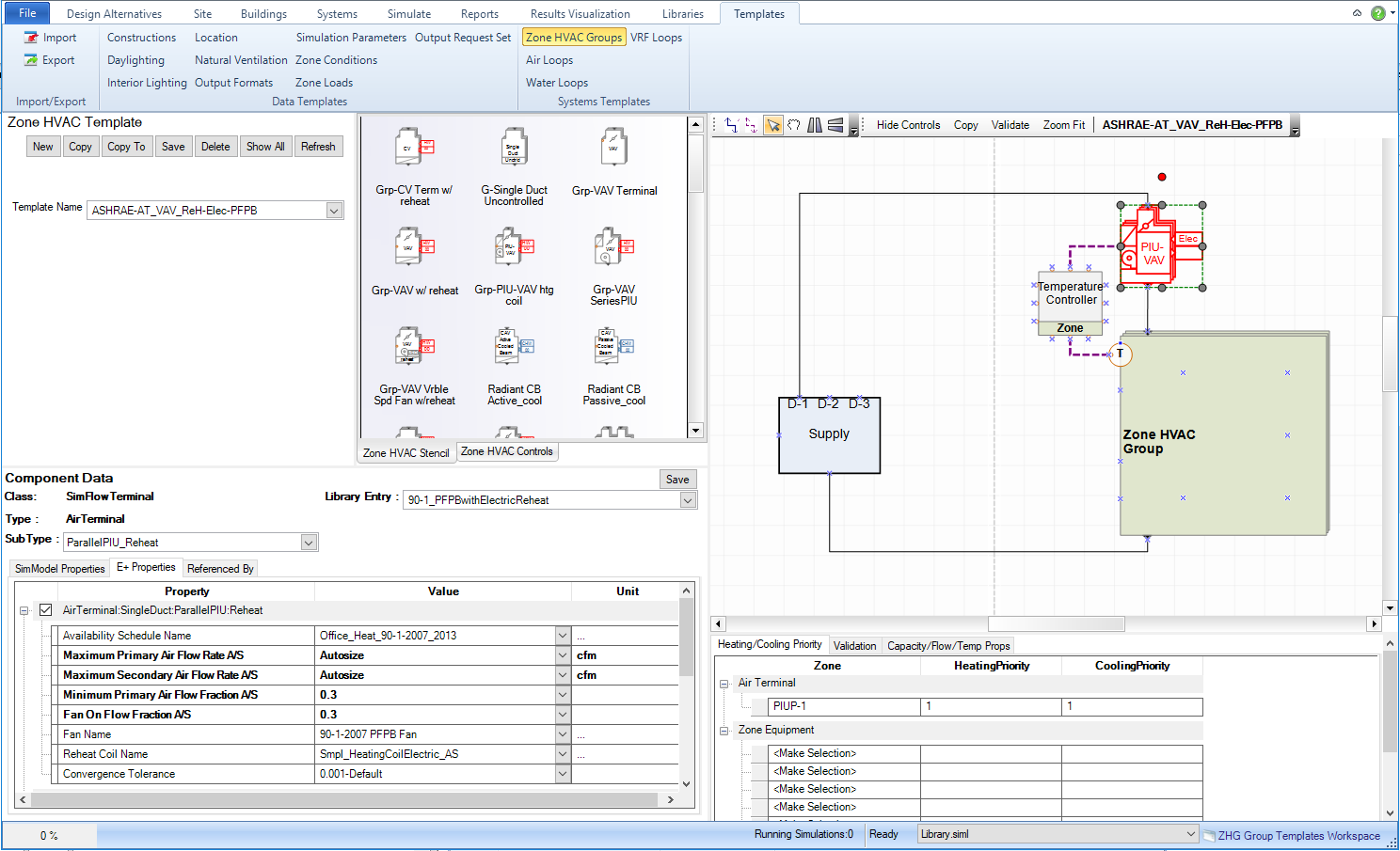
A number of different design flow properties and library entries can be associated with the Air Loop Template.
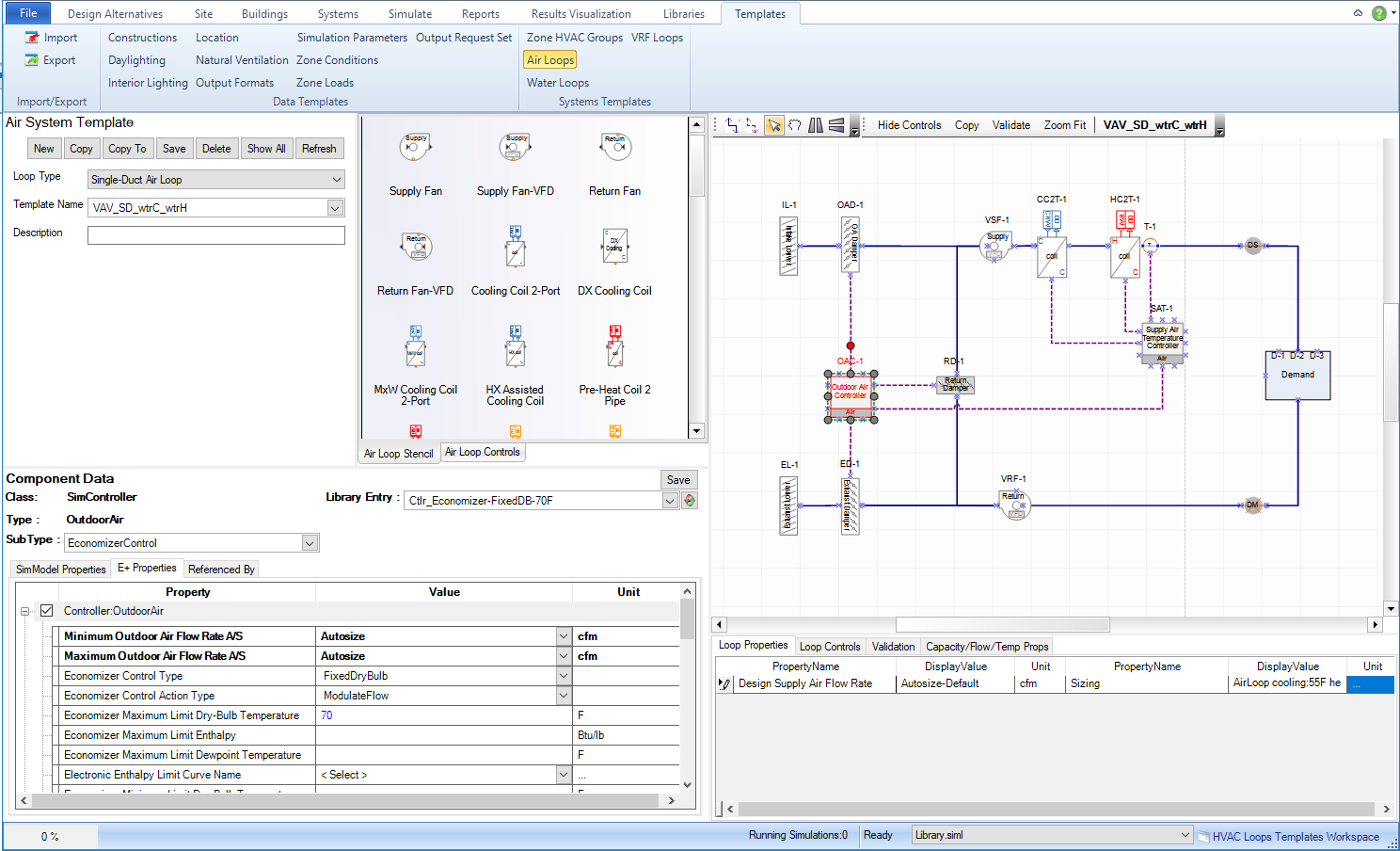
This step assigns the Zone Sizing information to the Zone Group (single or multiple thermal zones)
Tip: Accessing the Zone Conditions Template can be done in two ways - 1) Templates>Zone Conditions Workspace; 2) shown below
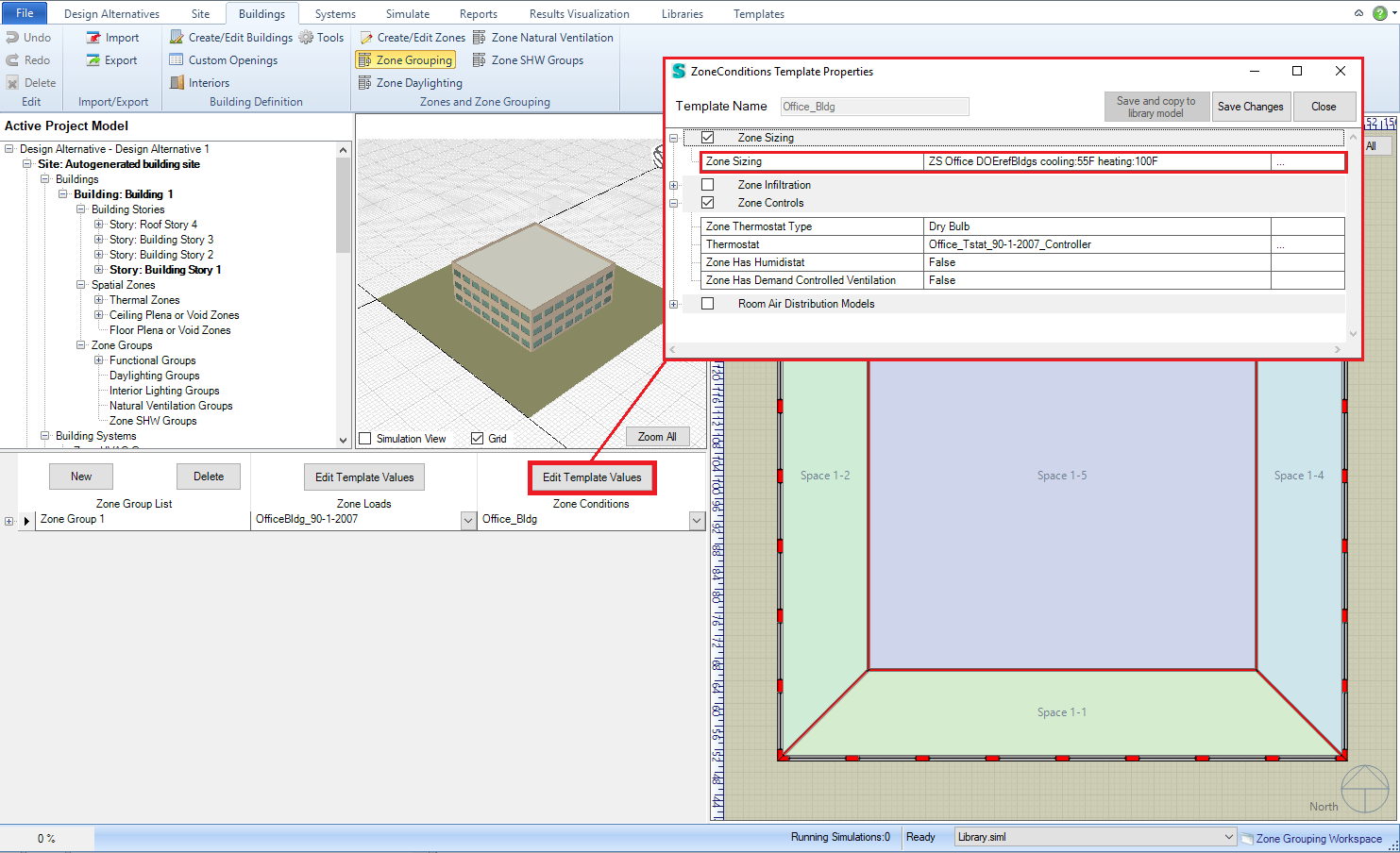
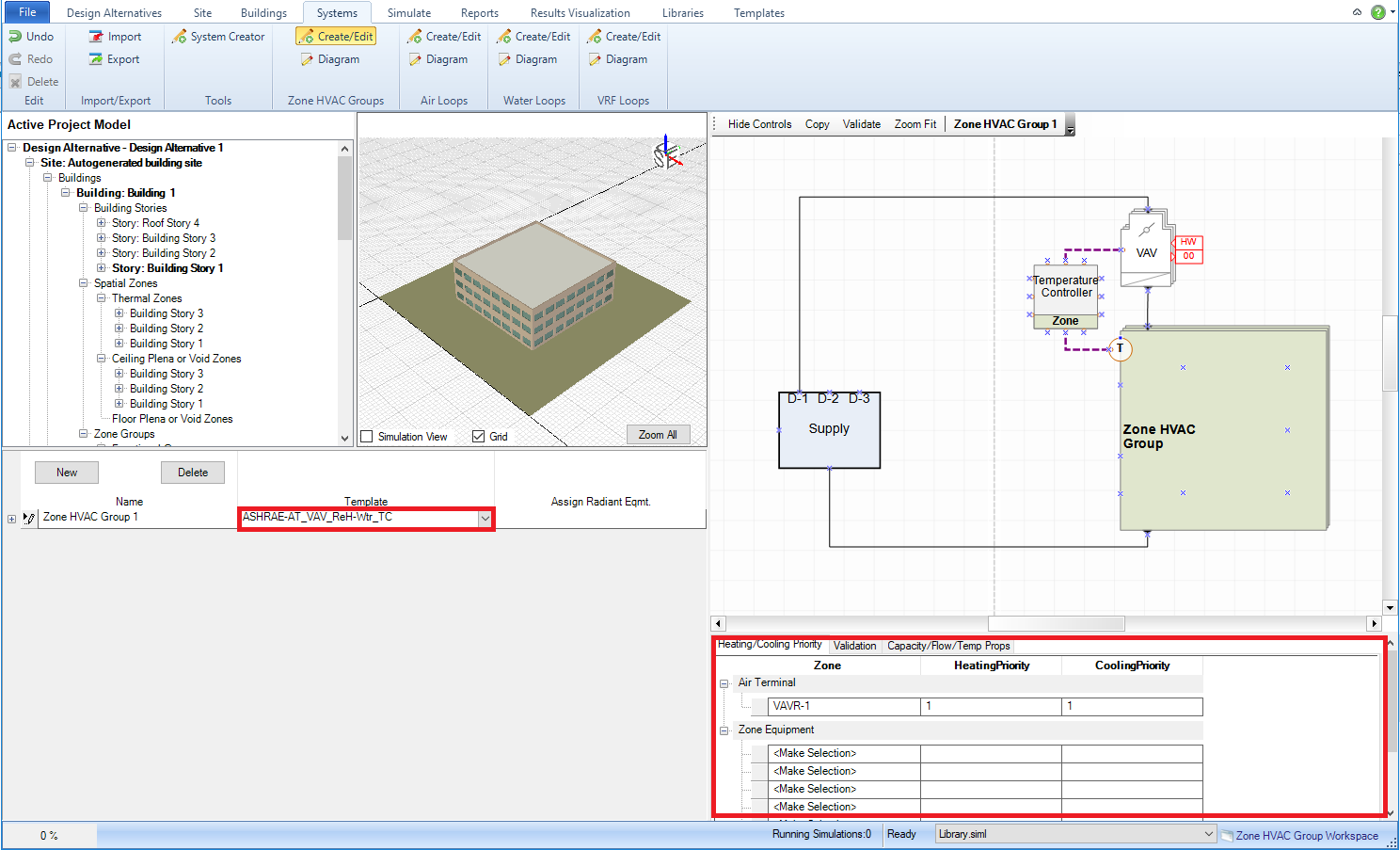
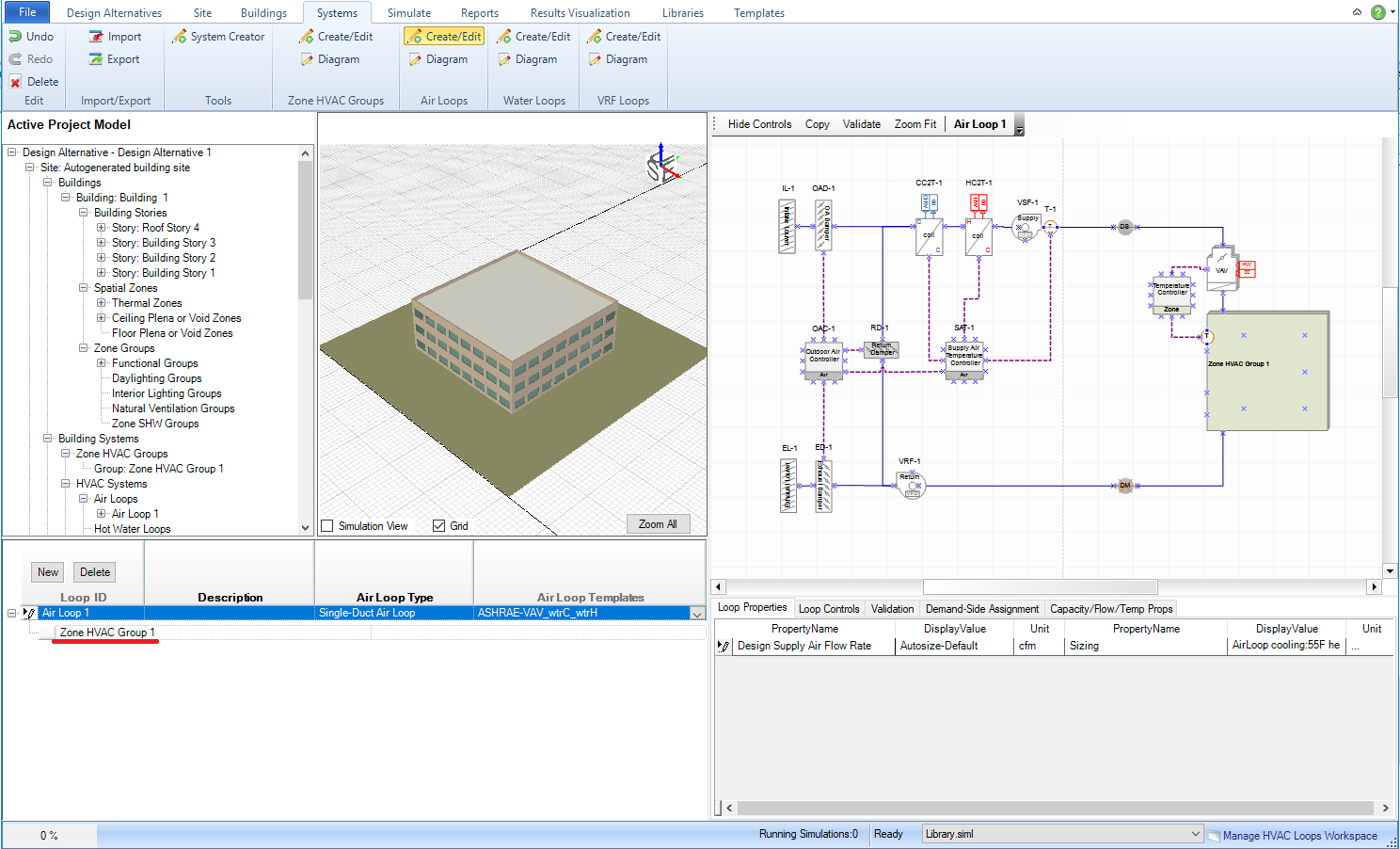
An optional way to assign the Outdoor Air Design Spec Object to a Zone Group is to do it by selecting an Air Terminal Unit object or Compound Equipment object within the Zone HVAC Group>Diagram workspace and selecting it within the properties area.
The flow of EnergyPlus autosizing calculations are:
Calculation of the zone design air flow rates using zone by zone design day simulations
Resulting zone design air flow rates and daily air flow sequences are used in the subsequent HVAC and central plant air and fluid flow design calculations and in the component autosizing calculations.
The user can override calculated zone design air flow rates in different ways. The table shows how the override can be done in EnergyPlus and how it can be done in Simergy using Libraries and Templates.
Override options in EnergyPlus |
How the overrides are handled in Simergy? |
Enter a value for Sizing Factor in the Sizing:Parameters object |
Library Category:
Sizing Params
Templates: Zone Conditions Selecting Type and Sub Type to Create New: Select Type = HVAC Design Select Sub Type = Sizing Sizing Params Property Values Table - Sizing:Parameters Selecting Library Entry Names: Library Entry Name - Select appropriate Library Entry Sizing Params Property Values Table - Sizing:Parameters |
Specify a zone level Zone Sizing Factor in each Sizing:Zone object |
Library Category:
Sizing Params
Templates: Zone Conditions/Outside Air Infiltration and Ventilation Selecting Type and Sub Type to Create New: Select Type = HVAC Design Select Sub Type = Zone Sizing Sizing Params Property Values Table - Zone Heating Sizing Factor and Zone Cooling Sizing Factor Selecting Library Entry Names: Library Entry Name - Select appropriate Library Entry Sizing Params Property Values Table - Zone Heating Sizing Factor and Zone Cooling Sizing Factor |
User can input a Cooling Design Air Flow Rate and/or a Heating Design Air Flow Rate for each zone. |
Library
Category: Sizing
Params
Template: Air Loops Selecting Type and Sub Type to Create New: Select Type = HVAC Design Select Sub Type = AirLoopSizing Sizing Params Property Values Table - Cooling Design Air Flow Rate and Heating Design Air Flow Rate Selecting Library Entry Names: Library Entry Name - Select appropriate Library Entry Sizing Params Property Values Table - Cooling Design Air Flow Rate and Heating Design Air Flow Rate |
______________________________________________________________________________________
© Copyright 2013 Simergy, Sustainable IQ, Inc.