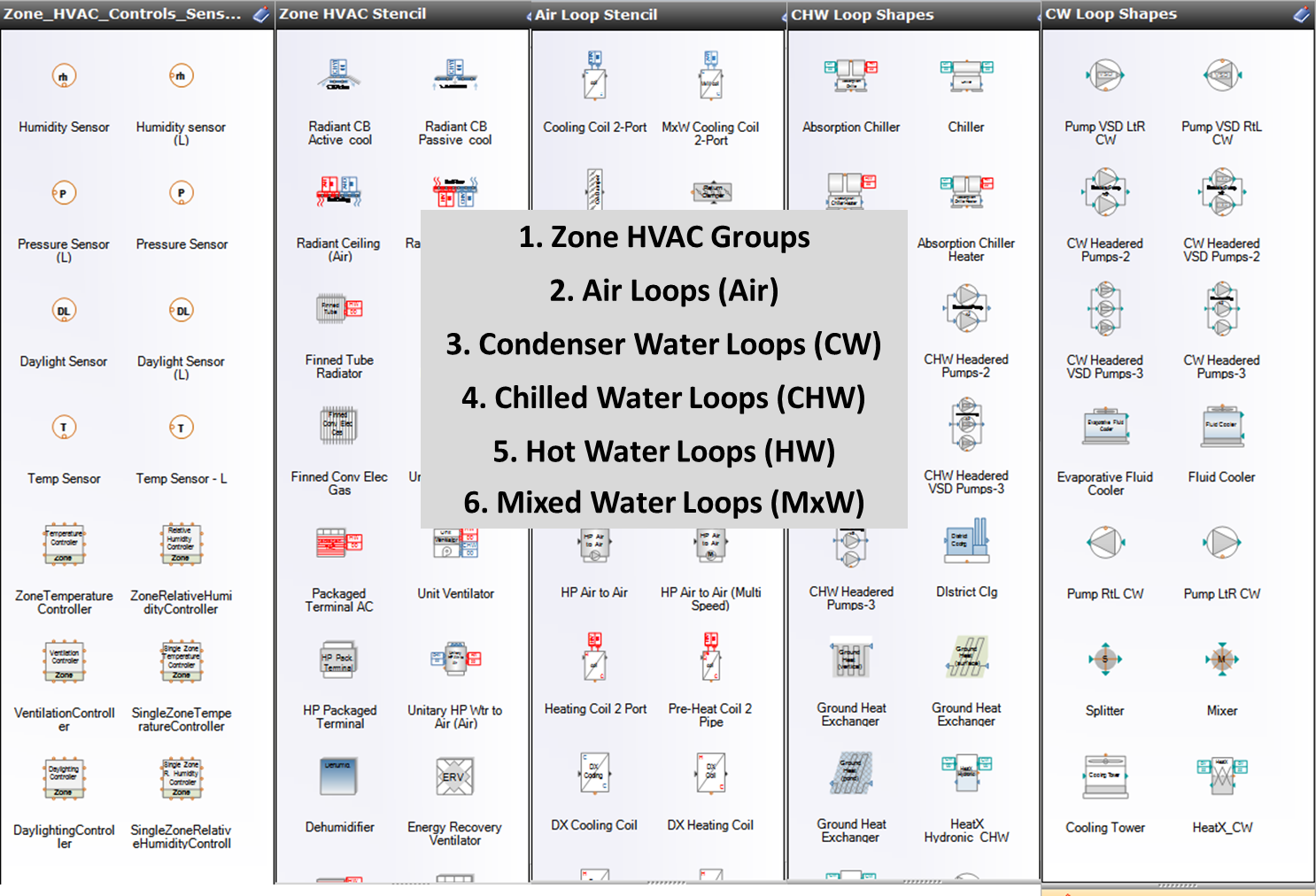
Related Topics - HVAC diagramming, Loop Diagrams, Component Shapes
Stencils are located on the following workspaces within Simergy:
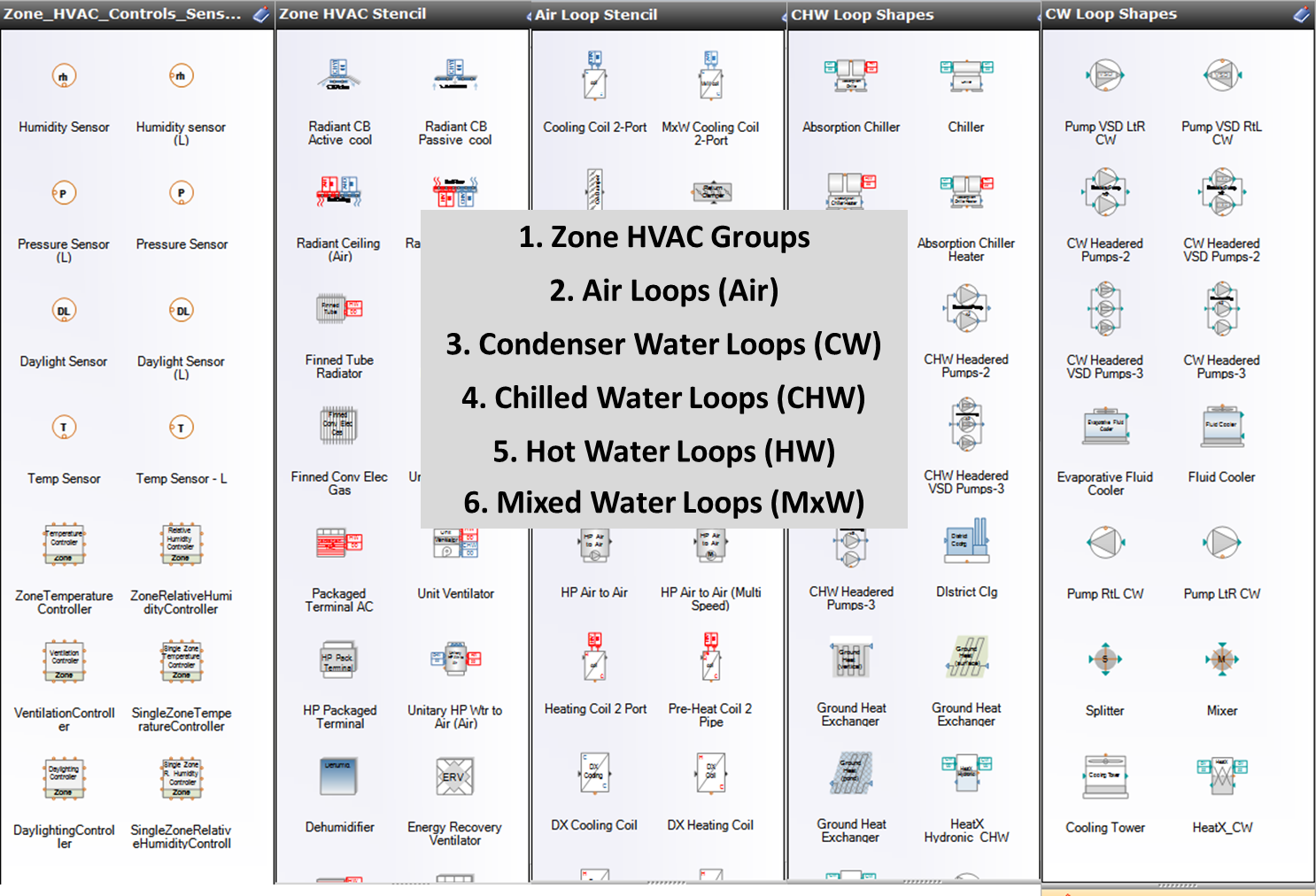
The stencils available to the user are displayed at the bottom of this area of the workspace. When a stencil is active the stencil label is highlighted (orange color), and the user can change the active stencil simply by selecting the desired stencil label.
The stencil displays the component name and component shape for each component that is included in the stencil. A scroll bar is located on the right side so that the user can access all of the component shapes included on the stencil. The stencils are read only and the user cannot add or delete shapes from the stencils. For each loop workspace there will typically be one stencil of component shapes directly related to that loop type and a second stencil that provides controls-sensors shapes that are relevant to that loop diagram.

Example: The stencils included on the Chilled Water Loop Workspace are CHW Loop Shapes and Controls-Sensors Stencil.
Component shapes from the stencil can be dragged and dropped onto the diagramming canvas to be incorporated into a Zone HVAC Group, an air loop or any of the water loop types. Then the user can utilize the diagramming canvas features to connect the component shape into the Zone HVAC Group or Loop Diagram.
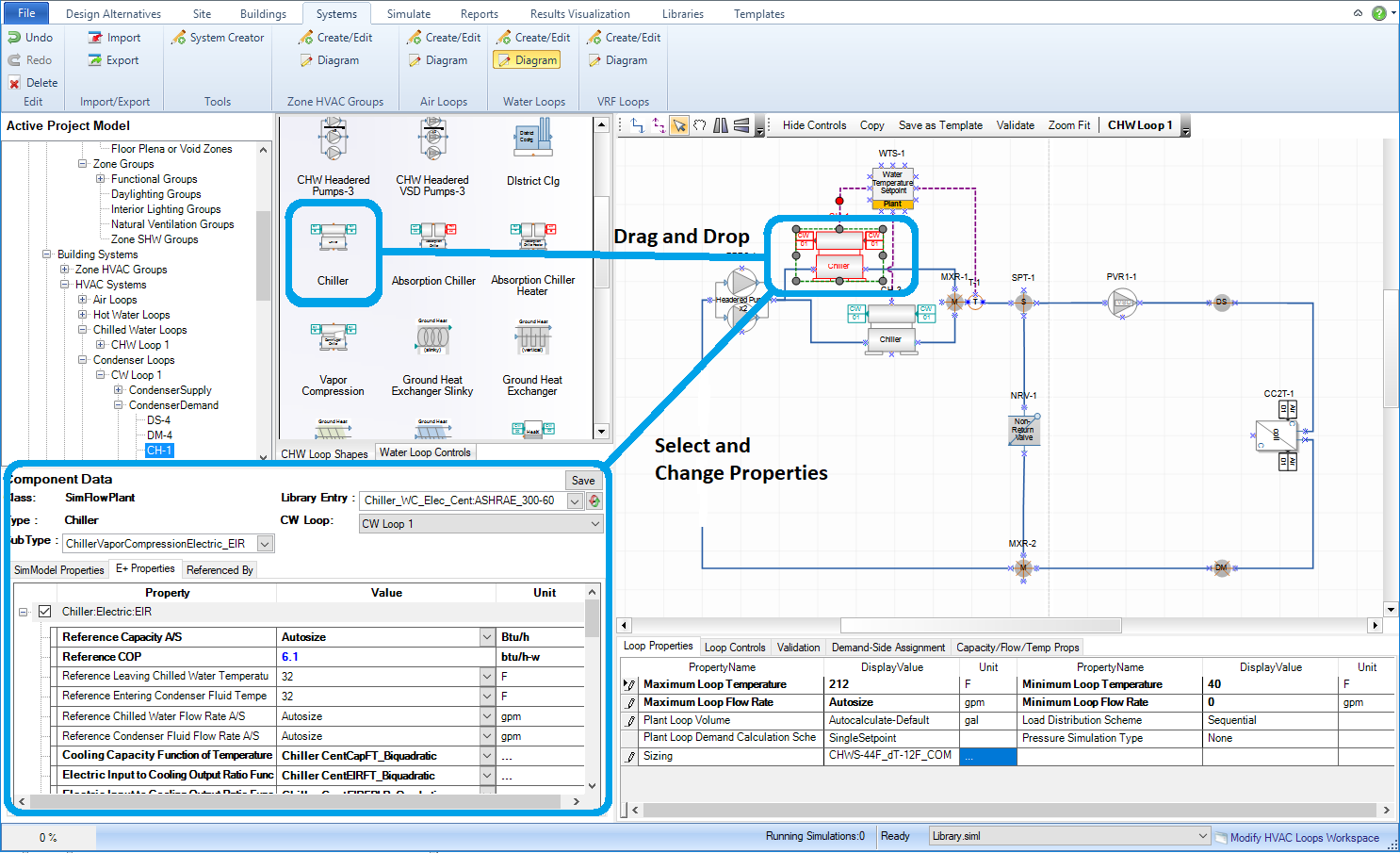
______________________________________________________________________________________
© Copyright 2013 Simergy, Sustainable IQ, Inc.