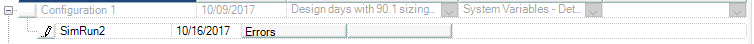
This release includes a feature that makes it easier to understand and resolve the error messages from Energy Plus. If a simulation error occurs, the left button for that simulation run will read "Errors". Click it to open the Simulation Error Resolution window.
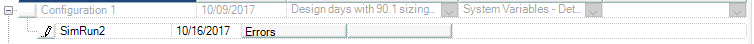
The window contains two tabs. The main tab contains the error resolution table. There is a row for each different error that occurred, and various columns to aid in resolving the errors.
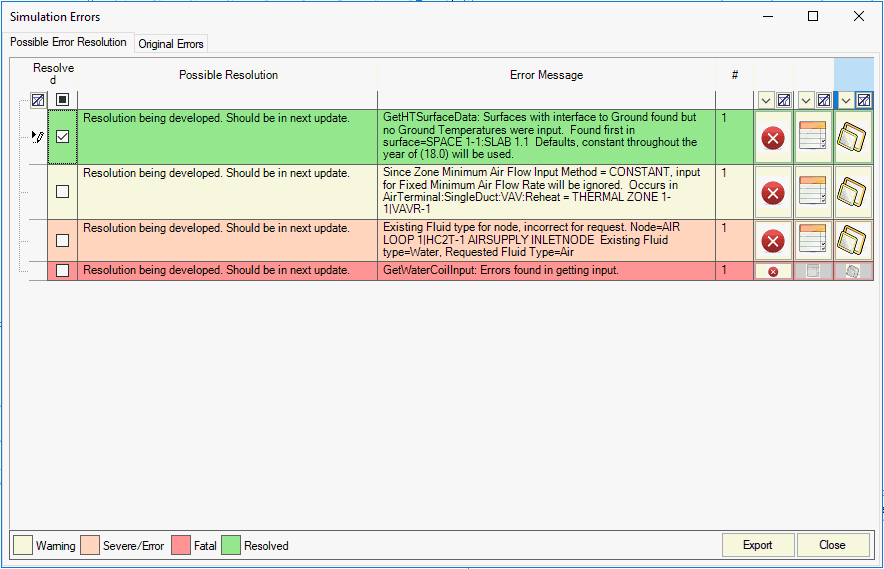
The main tab for the resolution pop up window. Contains the error resolution table.
The secondary tab for the pop up, showing the original E+ error messages.
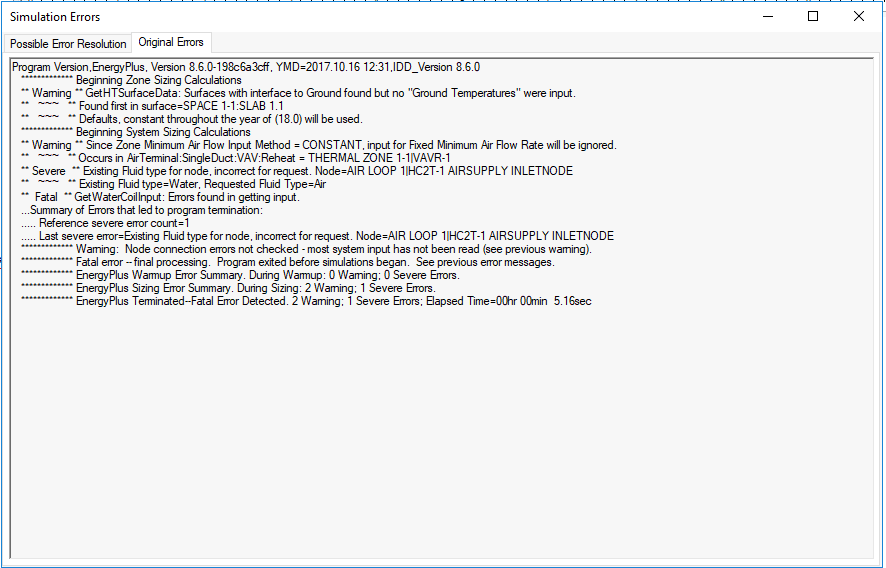
Allows the user to save the error resolution table as an xlsx file.
Closes the error resolution window.
Error Resolution Table
One row for each different error. The columns are explained below.
A column of checkboxes - one for each error. When resolved, the checkbox can be checked and that row will turn green.
The suggested actions to resolve the issue - This is where the knowledgebase comes into play. As the knowledgebase is updated, more and more errors will have suggested actions in this column for resolving the error. Sometimes this column will read "Resolution being developed" if there have not yet been any suggested actions added to the knowledgebase for that particular error.
The original error message from E+
The number of times the error occurred.
Focuses on the particular error in the Original Errors tab.
Opens a pop up window containing the properties of the object causing the error
Opens the diagram workspace of the system causing the error (the user will have to navigate back to the simulation workspace).