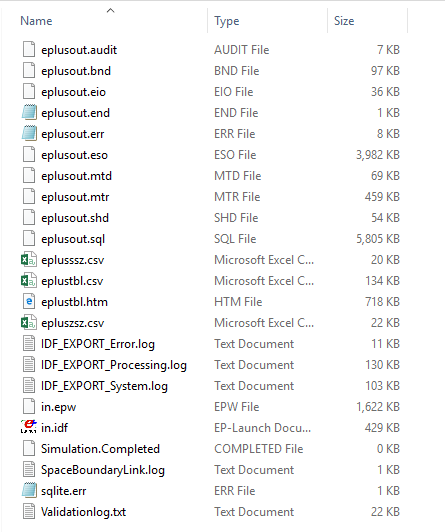
Related Topics: File Locations
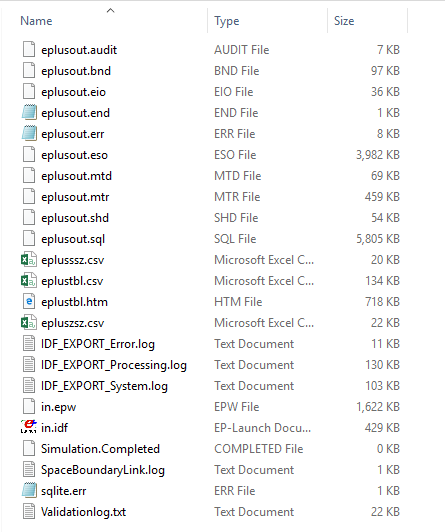
Figure: The files that are in each SimRun folder after a Simergy Simulation has been completed.
The following are descriptions for the different files that are included in the "SimRun" folder when a simulation has been run in Simergy.
This file is simply the echo of the inputs to the EnergyPlus program – the Energy+.idd (data dictionary) and in.idf (<filename>.idf – the input data file). Every attempt has been made to not require this file to be saved – errors are interpreted as much as possible and encapsulated onto the eplusout.err file.
The “branch node details” (bnd) file is intended to give enough information that one could (with a chosen software) diagram the nodes and components of the HVAC system.
This file contains some standard and some optional “reports”. It is intended to be a somewhat intelligent report of input conditions when they don’t fit well in other places or when they aren’t substantial enough for their own “file”.
This is a simple one line synopsis of the simulation. Successful or Not Successful, including number of errors/warnings:
This file is very important to every simulation run. All of the warnings, errors, etc that occur during the run will show up in this file. They may show up in other files as well. The first line of the error file is also significant.
The standard output file from EnergyPlus. It includes all the applicable variables selected with the “Output:Variable” commands as well as those with the “Output:Meter” commands. All levels of frequency of reporting are included intermingled as occurs in the running of the program. The form of the file is a data dictionary, followed by the data.
This file contains the “meter details” for the run. This shows what report variables are on which meters and vice versa – which meters contain what report variables.
This is the equivalent file to the eplusout.eso file but contains only the Report Meter requests. The format and style of the file is identical to the eplusout.eso file.
This file contains details of the shadow casting, back and receiving surfaces for the building.
eplusout.sql is an optional output format for EnergyPlus. The eplusout.sql output file is a sqlite3 database file (see http://www.sqlite.org) and includes all of the data found in EnergyPlus’ eplustbl.* files, eplusout.eso and eplusout.mtr output files (i.e., EnergyPlus’ standard variable and meter output files) plus a number of reports that are found in the eplusout.eio output file.
Results from the System Sizing object with extension noted by the Sizing Style object. This file is “spreadsheet” ready. A CSV file that can be opened in excel that contains values for the four output variables for the simulation period and the designated timestep:
Results from various “Report Table” and a few other reporting commands. The extension is from the “style” command and this file is “spreadsheet” ready.
same as eplustbl.csv just in html format
Results from the Zone Sizing object with extension noted by the Sizing Style object. This file is “spreadsheet” ready.
Error log file that contains all errors occurred during export of SimModel data into IDF format.
Processing log file that contains information about the IDF export process and all objects that exported successfully.
System log file that contains system hierarchies, component topology and assignment.
copy of the weather file used in context of this run
The EnergyPlus IDF file that can be opened in EP-Launch, which is included in the EnergyPlus installation package. This is the resulting IDF file created at the 'Point of Simulation' by Simergy for EnergyPlus.
A text file that provides summary information of the external, internal and adiabatic space boundaries that were found. In addition it provides information on the space boundaries removed and the unlinked space boundaries.
The error file for the generation of the sqlite results database for the simulation run.
The text file provides detailed information on the Validation Rules within Simergy and if the different components, controls, loops and systems passed or failed. This can be a useful file to review after errors have been identified.
(optional) copy of the weather file related stat file of this run that contains some statistical weather data (is used on one of our reports)
(optional) contains a list of all valid report variables of this run.
(optional) contains a list of all valid report meters of this run.
______________________________________________________________________________________
© Copyright 2013 Simergy, Sustainable IQ, Inc.