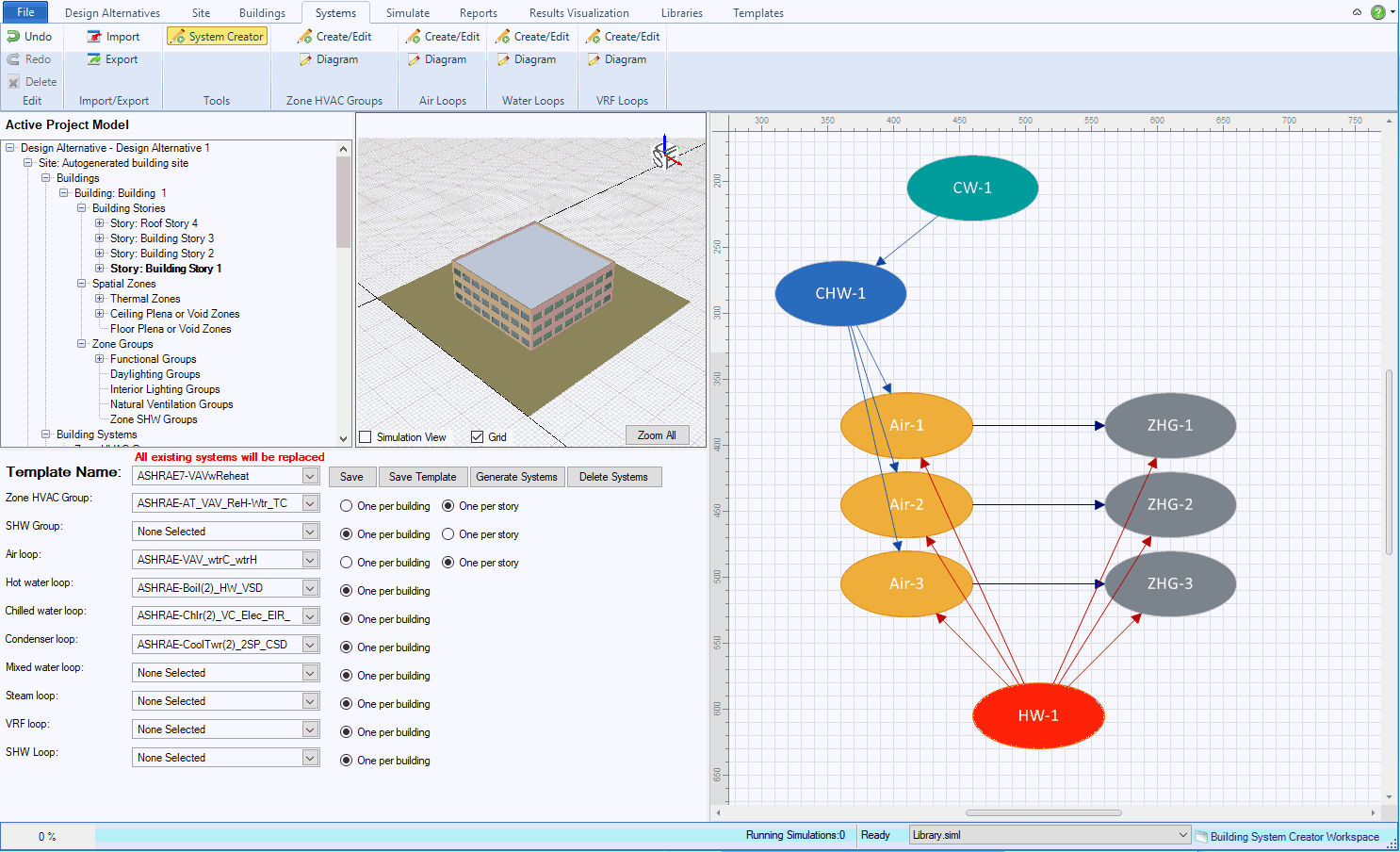
Workspace: Systems/ Systems Creator
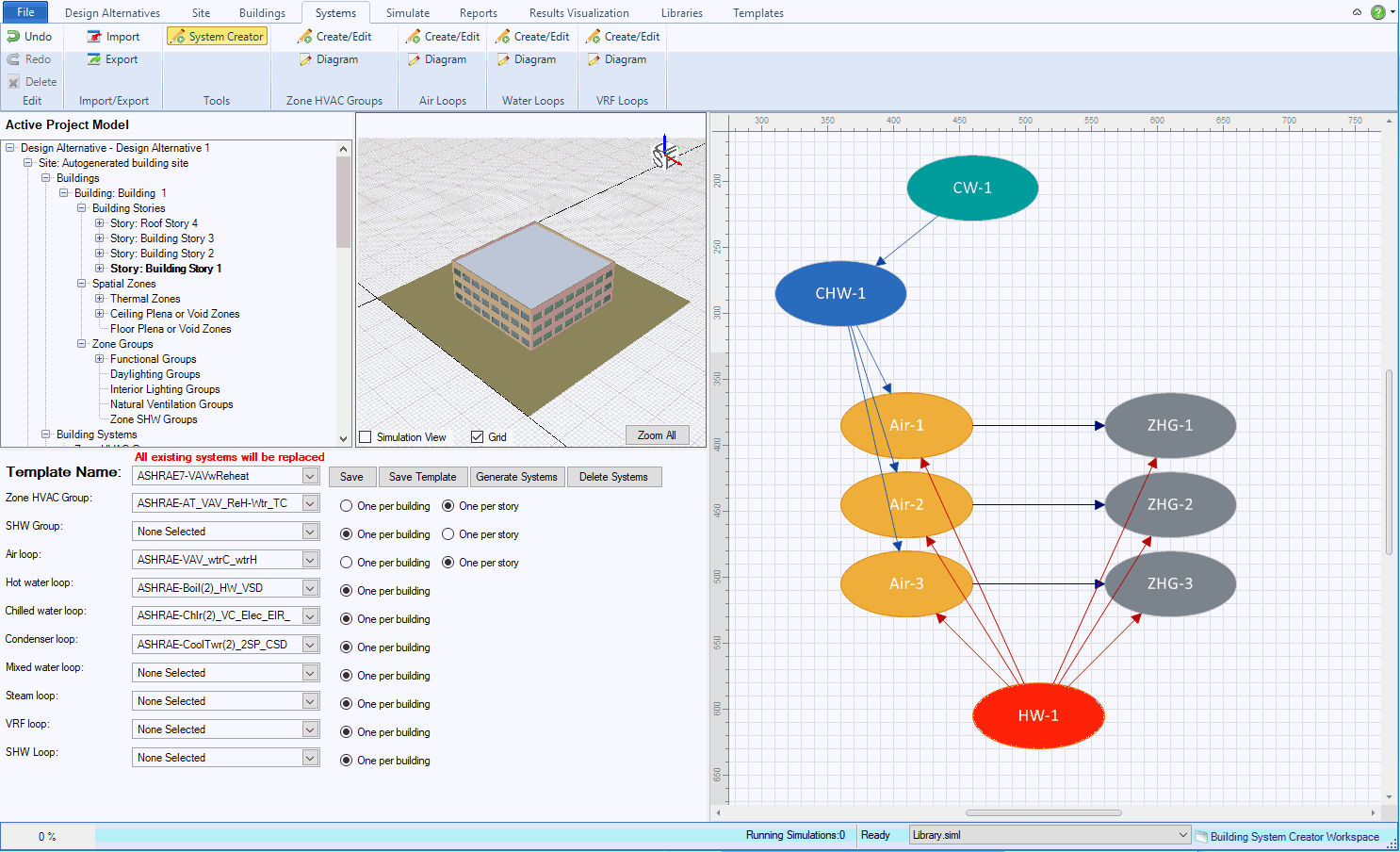
This dropdown contains all the available "super templates" in the project model and the currently selected library file, as well as an option for creating a new super template.
The save button saves changes made to the selected template or saves a new template to the project model.
The Save Template button saves the currently selected template to the currently selected library file.
The Generate Systems button will create all the systems in the selected super template and add them to the current model.
The Delete Systems button will delete all systems currently in the model in able to start "from scratch".
For each type of system loop and group that can be added to the model, there will be a dropdown to select a template for that type of loop. If none is selected, a loop/group of that type will not be generated.
Most systems will be created one per building, but some systems and groups have the option to be created per story (Zone HVAC Groups, SHW Groups, Air Loops)