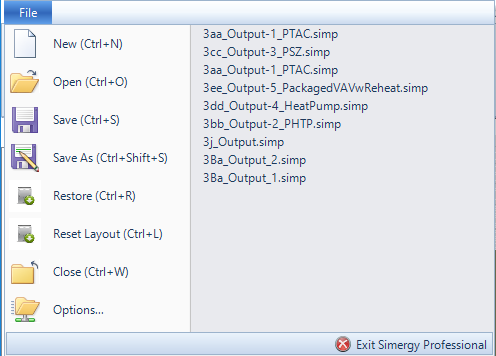
Selecting File from the ribbon in Simergy displays the following menu of features.
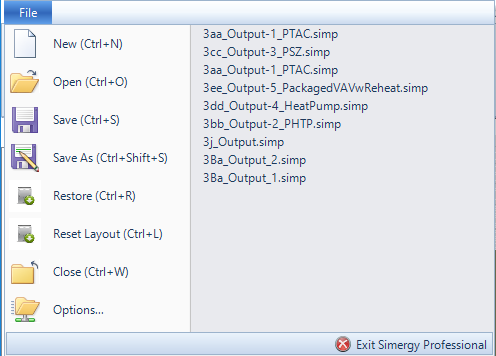
Creates a new Simergy file with the default settings as outlined in Options.
Opens a file browser where the user can locate a Simergy, SimXML file type to open.
Saves the current Simergy model file, updating the previous version in the same location.
The user can save the current model file under a new name, which creates a saved copy of the previous file with the new name.
Provides the user with a list of autosaved files to open.
If the user changes the size of any palette in any workspace, that change is saved and will persist between workspace changes and even closing and opening Simergy.
Clicking this button resets every workspace to its default layout.
Closes the current model file.
Displays the Options pop-up dialog to review or adjust the global settings for Simergy
The button at the bottom of the file menu closes the current model file and exits the Simergy program.
The right side of the File menu provides a list of recently opened files to the user. By selecting on one of the options the Simergy model file will be opened.
______________________________________________________________________________________
© Copyright 2013 Simergy, Sustainable IQ, Inc.