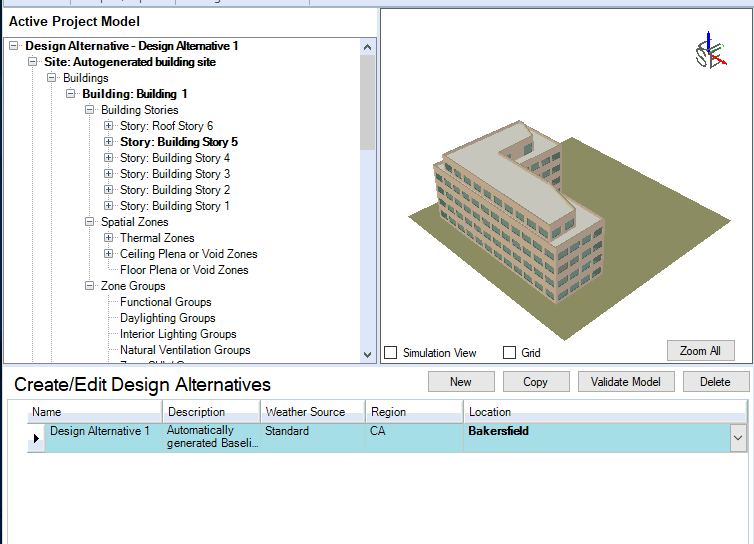
Location: Design Alternatives/Select Design Alternatives
In Simergy a weather file can be associated with the BEM by selecting one of the two available options within the Weather Source drop down list for each Design Alternative:
Standard - is the default selection, and allows users to then select a State and City from the drop down lists for each column. The available options are based on the weather database maintained by the National Renewable Energy Laboratory (NREL) for locations in the United States.
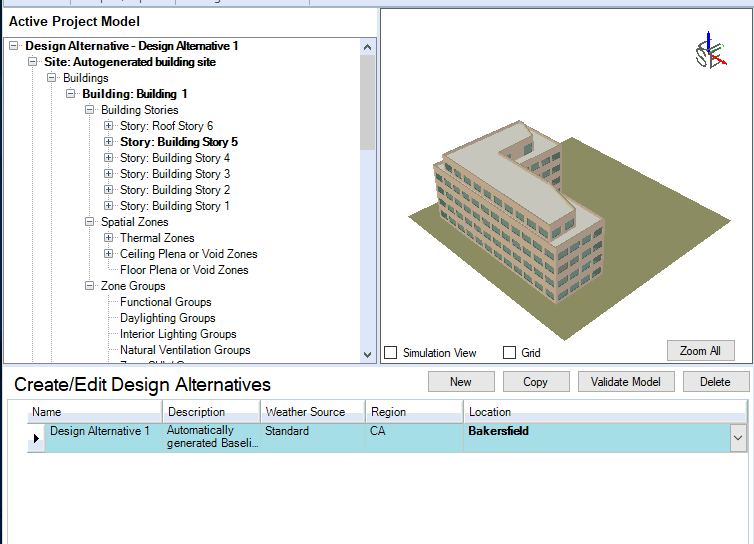
Custom - allows the user to load custom weather files and/or weather files that are not currently included in the database that Simergy accesses, such as international locations. The only criteria is that the weather file is in an .EPW format.
When "custom" is selected, <browse> will appear in the next column (State/Region), and the user will need to select that cell to launch the browser to locate the desired weather file
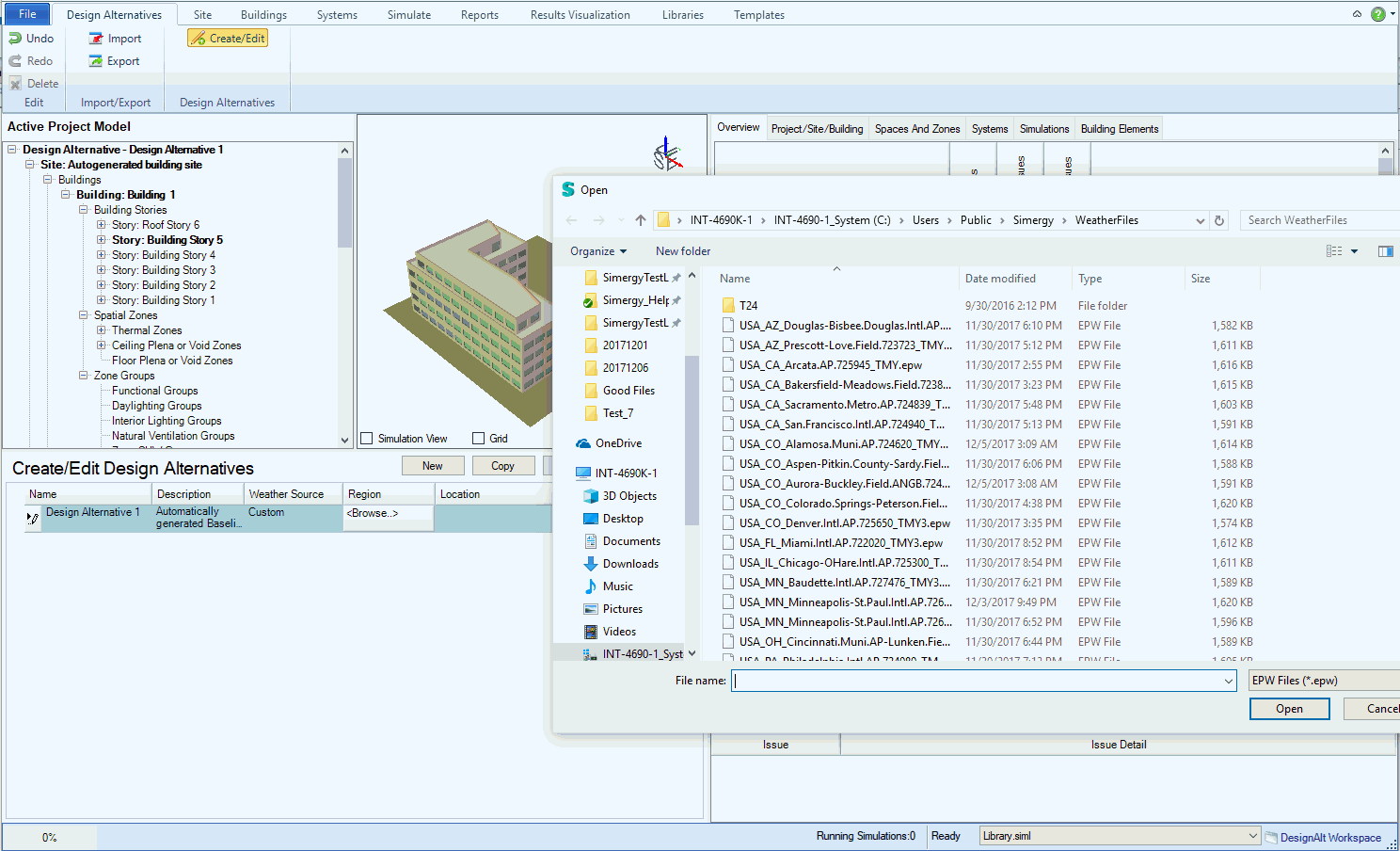
The Weather Converter that is packaged with EnergyPlus (EnergyPlusV7-1-0\PreProcess\WeatherConverter) when it is downloaded can be used to generate .EPW weather files.
______________________________________________________________________________________
© Copyright 2013 Simergy, Sustainable IQ, Inc.