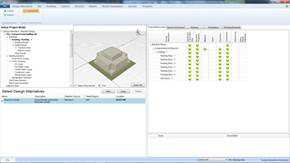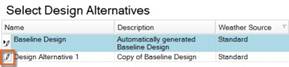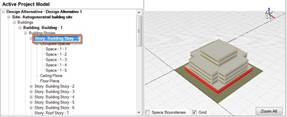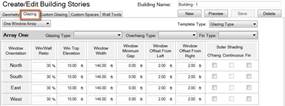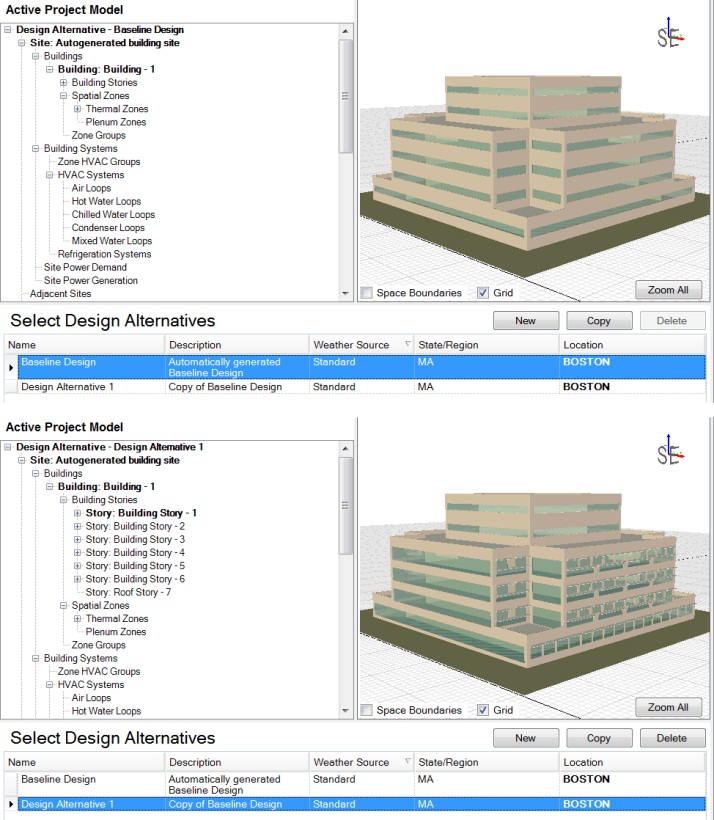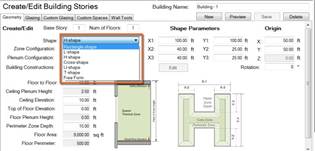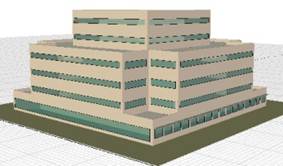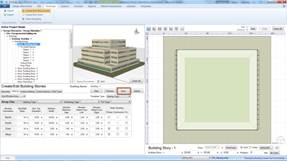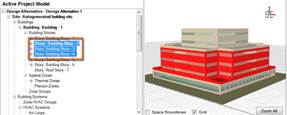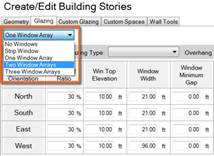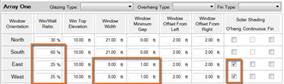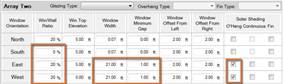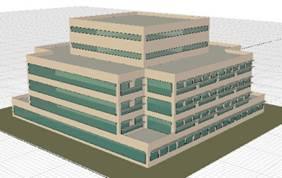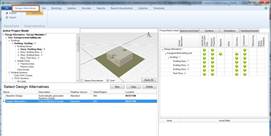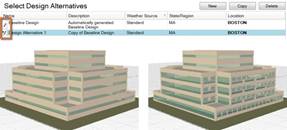|
6
|
In the Array One section, change the following values:
· North:
o Win/Wall Ratio: 45%
· South:
o Win/Wall Ratio: 60%
· East and West:
o Win/Wall Ratio: 40%
o Window Width: 8.00 ft
o Window Minimum Gap: 1.00 ft
o Checked: O’hang
|

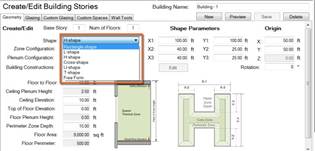
|
|
7
|
Select Preview to see the changes in 3D
|
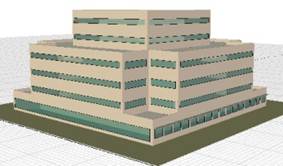
|
|
8
|
Click Save in the Create/Edit Building Stories dialog
|
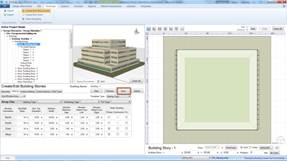
|
|
9
|
In the Buildings tab, in the Active Project Model dialog, expand the Buildings Stories tree, and double click on Story: Building Story-2, hold down CTRL on keyboard and select Building Story-3, and Building Story-4
|
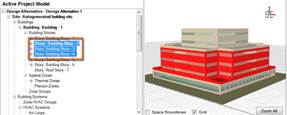
|
|
10
|
In the Create/Edit Building Stories, in the pull down, select Two Window Arrays
|
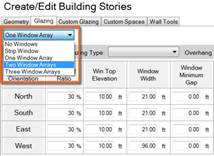
|
|
11
|
In the Array One section, change the following values:
· South:
o Win/Wall Ratio: 60%
· East and West:
o Win/Wall Ratio: 25%
o Window Width: 8.00 ft
o Window Minimum Gap: 1.00 ft
o Checked: O’hang
|
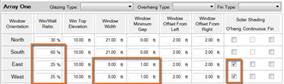
|
|
12
|
In the Array Two section, change the following values:
· South:
o Win/Wall Ratio: 0%
· East and West:
o Win/Wall Ratio: 20%
o Window Width: 21.00 ft
o Window Minimum Gap: 1.00 ft
o Checked: O’hang
|
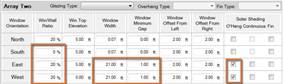
|
|
13
|
Select Preview to see the changes in 3D
|
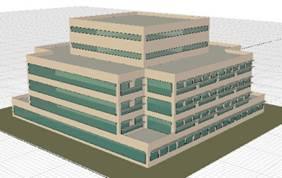
|
|
14
|
Click Save in the Create/Edit Building Stories dialog
|

|
|
15
|
Go to Design Alternatives tab
|
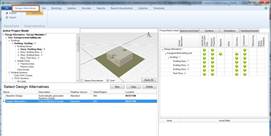
|
|
16
|
Double click on the first column to switch back and forth to see the design alternatives.
Repeat the steps to create different glazing options for analysis.
|
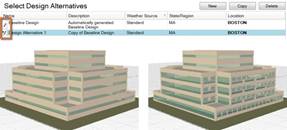
|
______________________________________________________________________________________